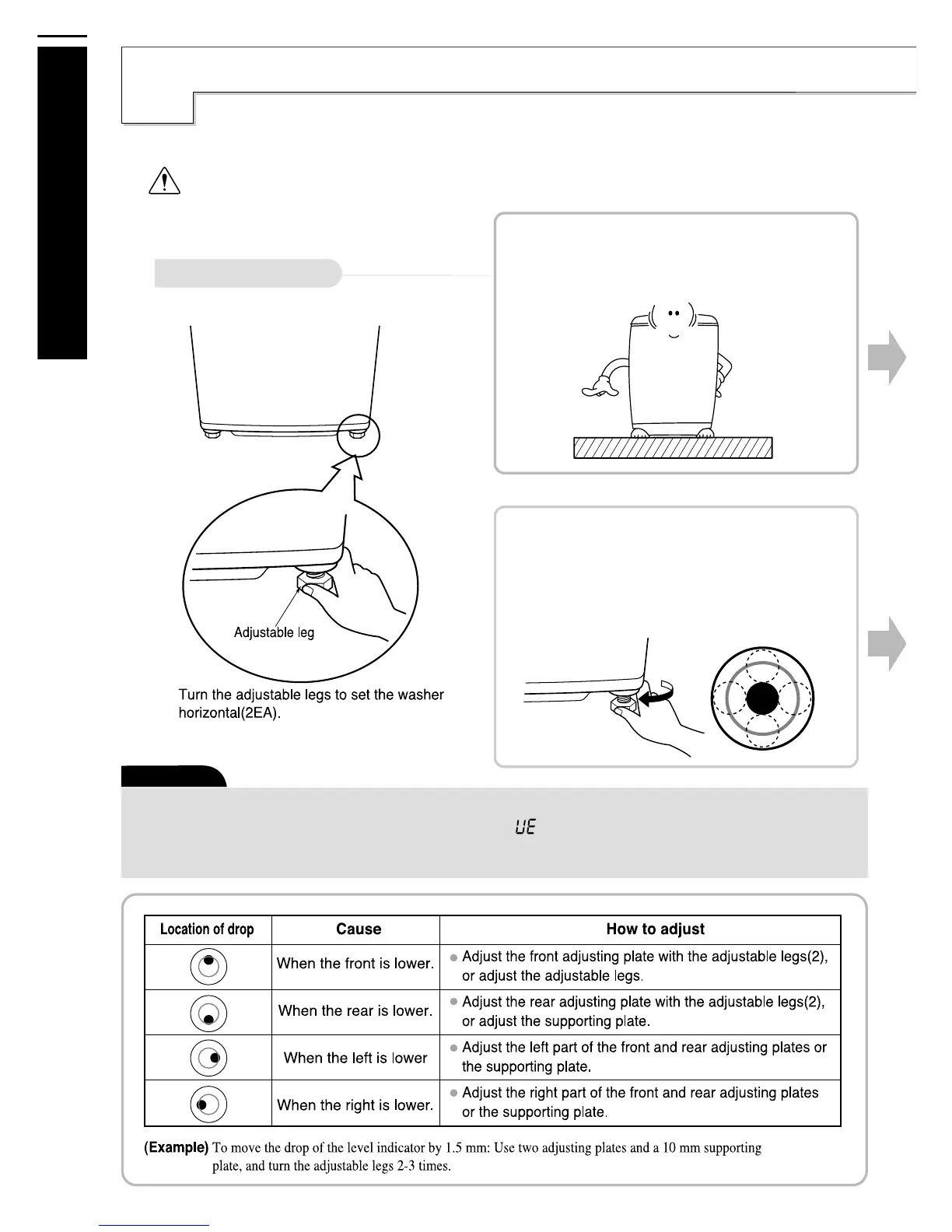26
Installation
nstallation
I
How to adjust level
Improper installation of the washer may cause noise and malfunctioning.
1. The ventilation openings in the base area must not be ostructed by carpet when the washing
machine is installed on a carpeted floor.
2. Install the washing machine on a solid, level surface.
Caution
Caution
• If the washer is installed on an uneven, weak, or slippery tiled floor, it can cause excessive
vibration leading to spin failure, indicated by a " " error. It must be placed on a solid and
level floor to prevent spin failure.
1
Installation area
• Install the washer on a solid and level surface.
4
Horizontal setting
• Lift up the front of the washer and adjust the
level indicator bubble to the center by turning
the adjustable legs clockwise or using the
adjusting plate.
