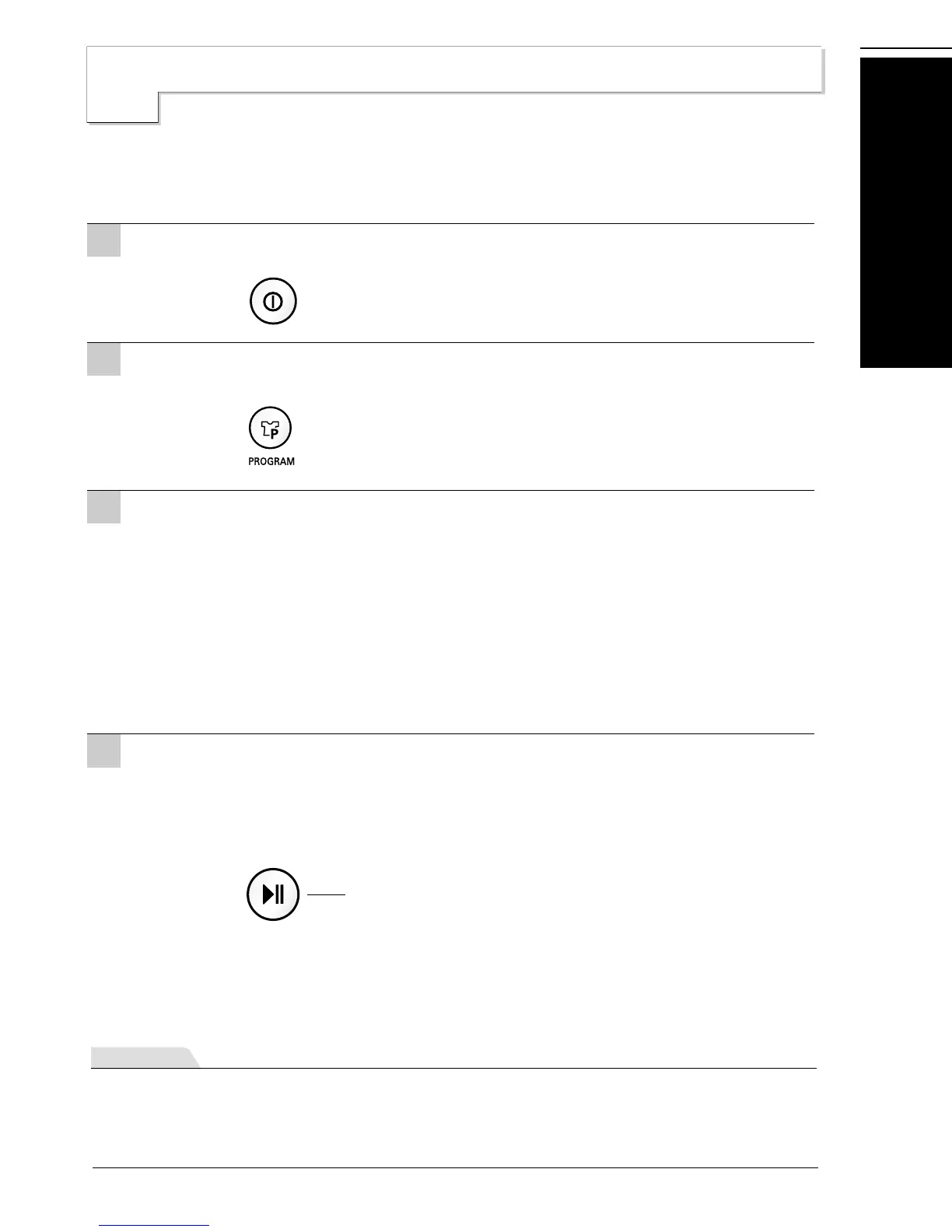AVORITE Wash
F
19
Washing Programs
rty. Pressing the FAVORITE button allows you to store your FAVORITE wash conditions in the
normal cycle memory and then recall it for use at a later time.
as
• Press the WATER TEMP. button to select wash Water
Temperature.
• Press the WATER LEVEL button to select WATER
LEVEL.
• Press the WASH button, the RINSE button & the SPIN
button to select wash time, number of rinses & spin time
that you want to store.
•
The Favorite wash cycle will then be stored only after
the machine has completed the cycle and has powered
off. It can then be recalled again after turning the
machine back on again.
Press the POWER (AUTO OFF) button to turn power on.
Select the FAVORITE program.
Select your FAVORITE wash conditions.
Press the START/PAUSE button to start your FAVORITE wash cycle.
Power turns off automatically after wash.
1
2
3
4
NOTE
To recall your FAVORITE cycle.
1. Press POWER on.
2. Select the FAVORITE cycle by pressing the PROGRAM.
3. Press the START/PAUSE button. Then the wash cycle starts.
h