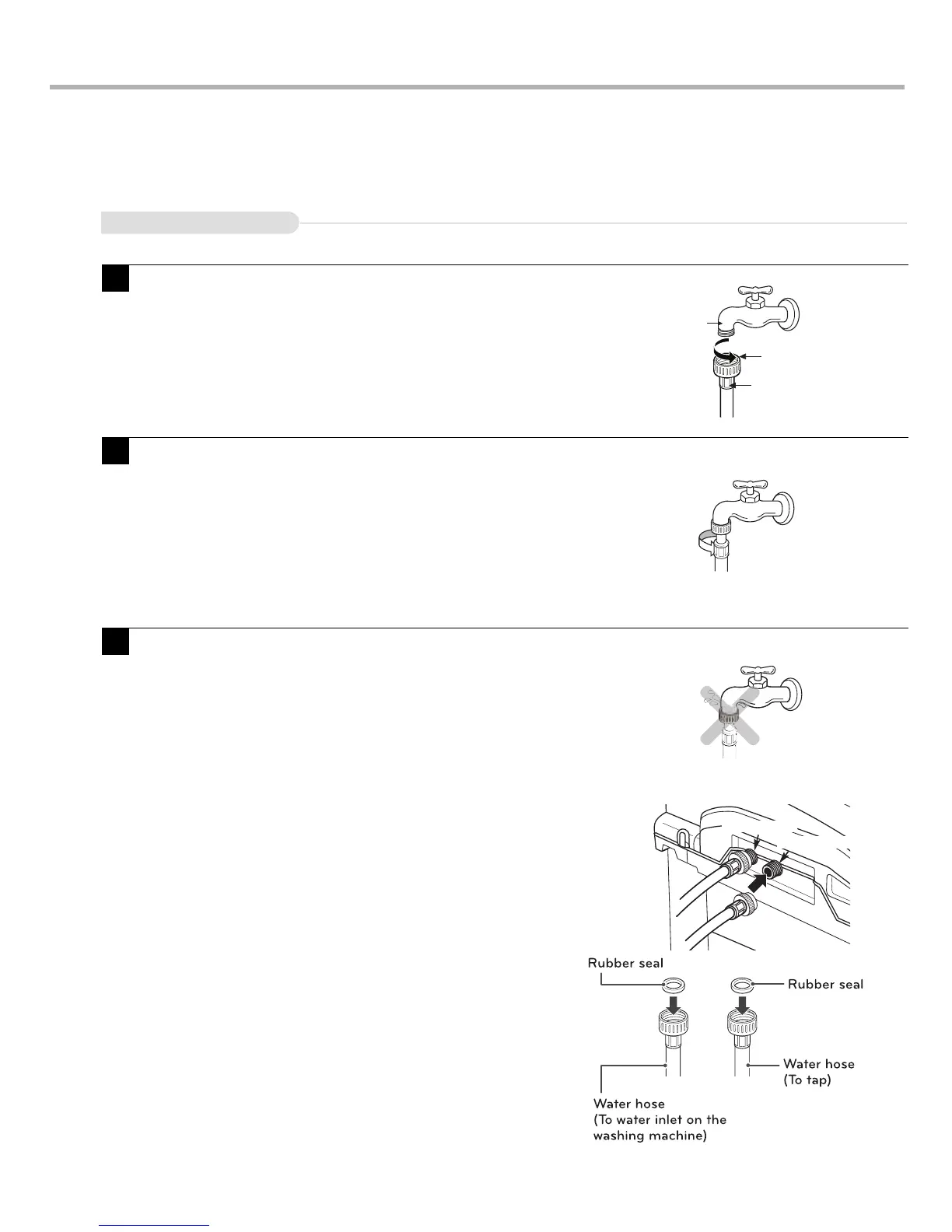1
Be sure there is a gasket in both ends of the hose.
Push the water supply hose up so that the rubber packing
within the hose can adhere completely to the tap.
2
Connect the water supply hose to the tap.
Run a couple of gallons of water through the hoses into the drain or a
bucket to flush any particulate or contaminate.
3
Check water leakage.
After connecting the hose, open the tap to check for
any water leakage.
Connecting Water Supply Hose to the Machine
• Be sure there is a gasket in the end of the hose.
• Connect the hose to the appropriate inlet vale
(hot or cold) of the washing machine and tighten
if firmly.
• Turn on the water and check for leacks.
• Always install new hoses with a new washing
machine Do not re-use old hoses.
• Relplace the hoses every five years.
Screw Type
2-2. CONNECTING WATER SUPPLY HOSE
6
Before connecting the water supply hose to the water tap, check the hose type and then choose the
correct instruction here below.