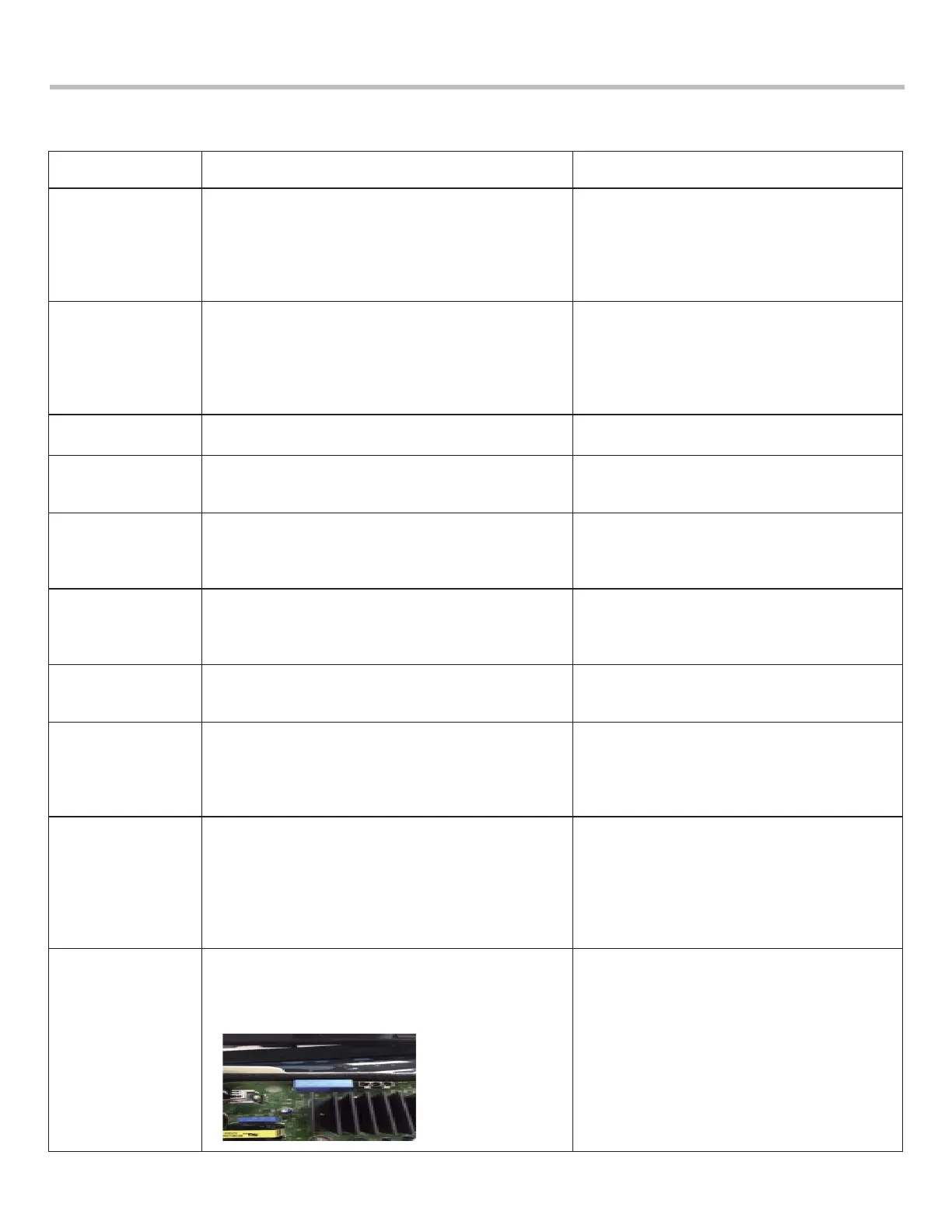34
Copyright © 2016 - 2017 LG Electronics Inc. All rights
reserved. Only training and service purposes.
4-7. TROUBLESHOOTING WITH ERROR CODE
Trouble Check Counterplan
IE 1. Verify the valve is open and water is on.
2. Check the filter on inlet valve whether
clogged with foreign material or not.
3. Check the connector of valve and RD6 on PCBA.
4. Check the testmode (Testmode 3)
5. Check the valve resistance. (0.8-1.2 kΩ)
1. Turn the tap on.
2. Clean or replace the filter
3. Reconnect or repair the connector
4. Replace the PCBA
5. Replace the inlet valve assembly.
OE
1. Check the test mode (Testmode 6)
2. Check the connector of PCBA or pump or
connection connector
3. Check the connection from PCB to pump by tester
4. Check the Pump Resistance 1.5Ω to 4Ω
(Pin 1-2,2-3,3-1)
1. Replace the PCBA
2. Reconnect or repair the connector
3. Replace harness
4. Replace pump
dE
1. Connect other doorlock switch and check the lid
sensing by magnet
1. Replace the doorlock switch or PCBA
dL 1. Check the doorlock switch trying locking
2. Check the balance of the lid.
1. If trying, replace the doorlock switch.
Or not trying replace the PCBA
2. Replace the door or set the balance
FE
1. Check the Water level
(1) Power on and run
(2) Press the SPIN SPEED & DELAY WASH
2. Check the valve
1. If segment is displayed under 10,
replace the PCBA
2. Replace the valve
tE
1. Check the connector of PCBA (YL2) or thermistor
or connection connector
2. Check the cutted connection from PCB to
thermister by tester
1. Reconnect or repair the connector
2. Replace harness
PE
1. Check the Presure Sensor (21~23 Ω ±10%) and
connection
2. Check the Connector (BL6)
1. Reconnect or repair the connector
LE
1. Check the connector of PCBA (GY3, BL3) or
motor connector or connection connector
2. Check the magnet for Rotor
3. Check the Rotor Resistance (GY3) 5 to 15 Ω
(U-V, V-W, W-V :U=1, V=2, W=3)
1. Reconnect or repair the connector
2. Replace the rotor.
3. Replace the stator.
LE1
1. Check Foreign objects, such as coins, pins, clips,
etc., being caught between the wash plate and the
inner basket.
1. Turn off the washer and then press the
Power button.
2. Press the spin speed button without
selecting a cycle to drain and spin the load.
3. When the spin is complete, remove the
clothes and then find and remove any
objects caught in the wash plate.
No Power 1. Check the fuse for noise filter and PCBA by tester
2. Check the IPM
-. Check the Short between top switch
Heatsink and GY pin by Tester
1. If the beep sounds, the fuse is OK.
If no beep, change the noise filter, including
the fuse.
2. If beep sound, replace the PCBA.