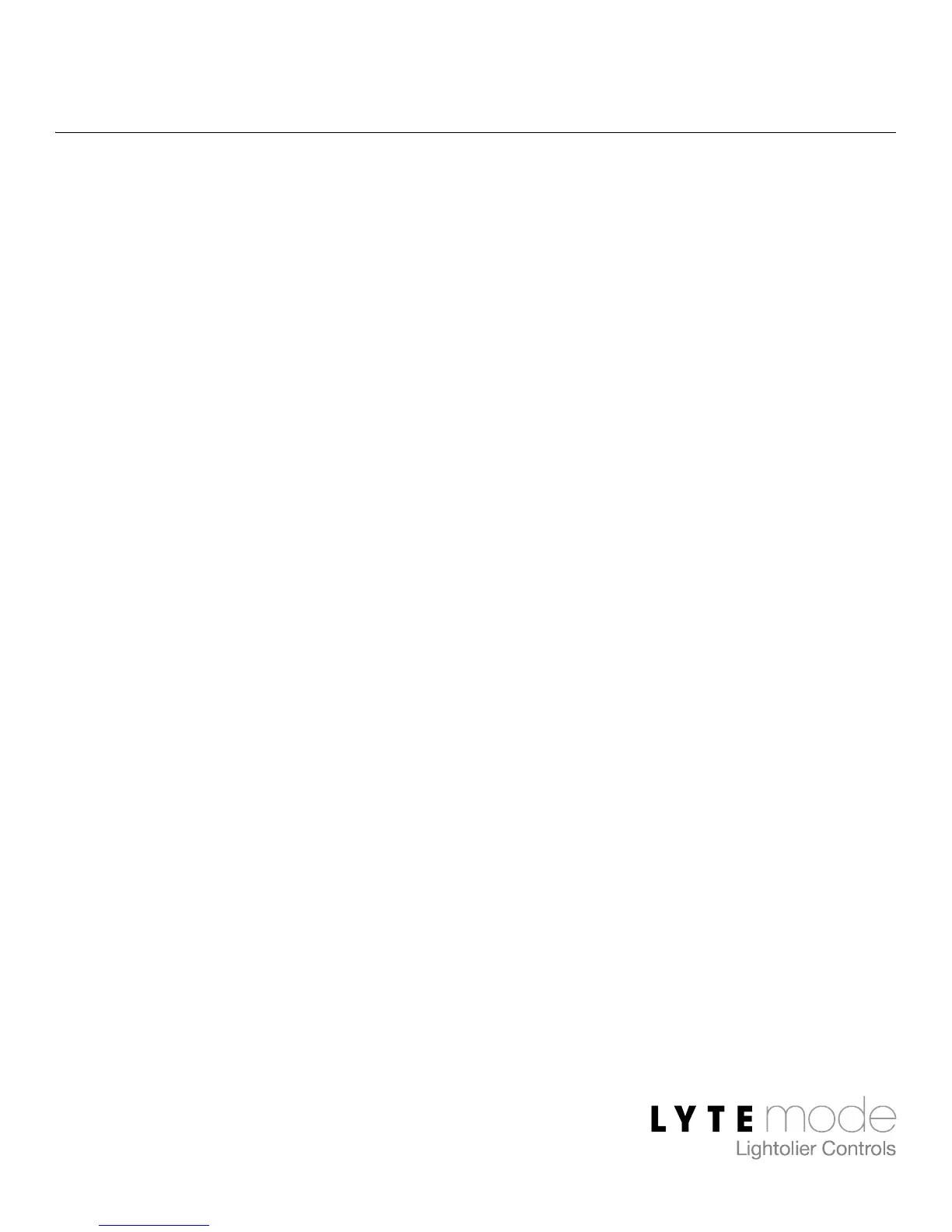4 Quick Start
Quick Start
To get a Classic Digital Keypad up and running quickly, use the
following checklist:
Step 1. Install unit (refer to “Installation” on page 6).
Step 2. Connect to Lytemode ILS Network or ITS Network (refer
to “Setting ILS Network ID” on page 7).
Step 3. Set the mode (refer to “Mode” on page 9).
The unit should now be ready for operation.
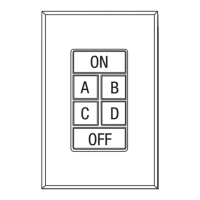