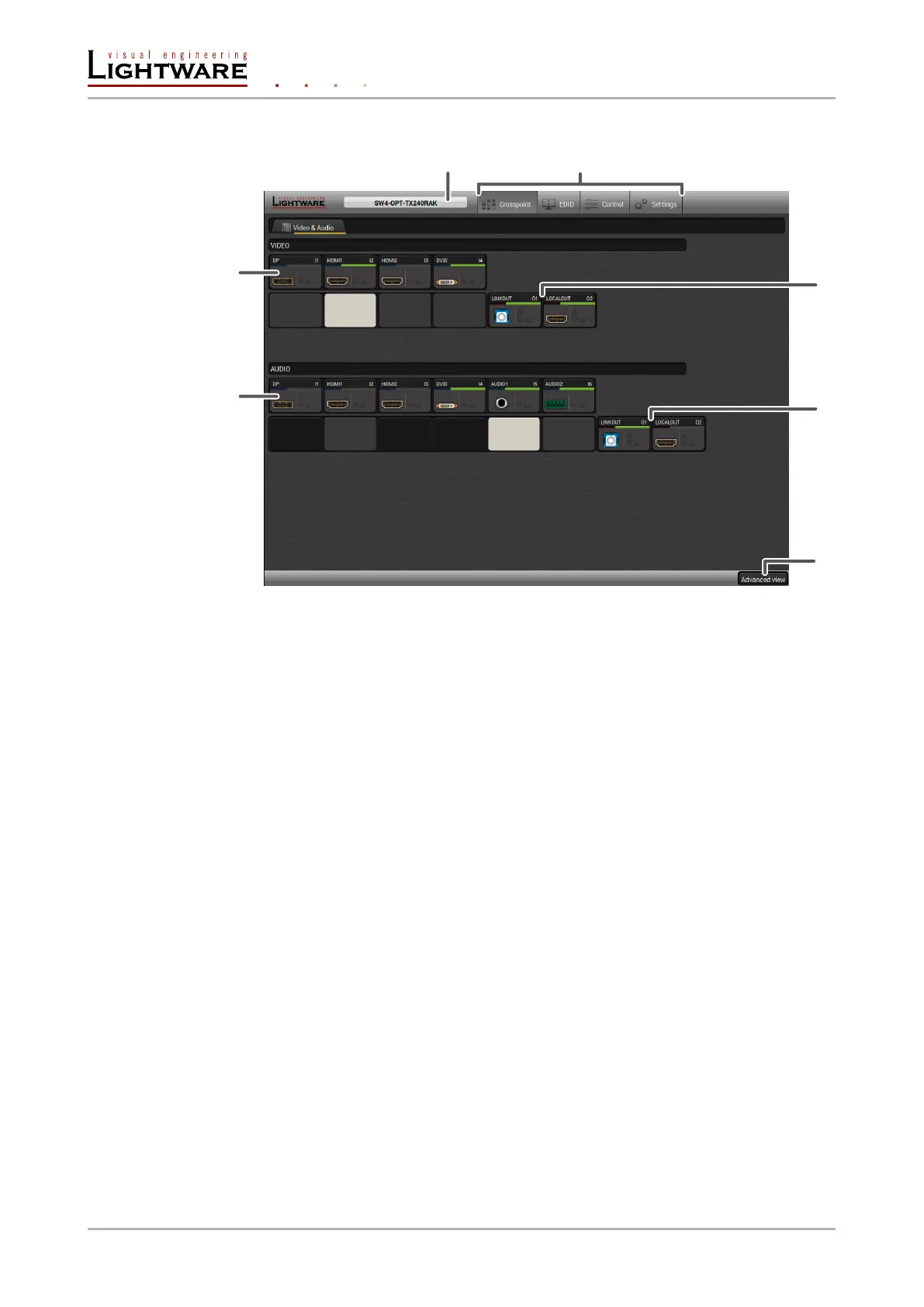6.3. Crosspoint menu
When LDC nds the hardware, it determines the product type, and the LDC starts with the
default page, showing the Crosspoint menu.
1
Main menu
The available menu items are displayed. The active one
is showed with dark gray background color.
2
Information ribbon
The label shows the type of the connected device. Device
discovery window can be displayed by clicking on this
ribbon.
3
Video input ports
Each tile represents a video input port. The tile below
the port shows the current crosspoint setting; if the port
is switched to the output, the color of the tile is white,
otherwise gray.
4
Audio input ports
Each tile represents an audio input port. The tile below
the port shows current crosspoint setting; if the port
is switched to the output, the color of the tile is white,
otherwise gray. Dark gray means the audio port is not
allowed to embed in the current video input port.
5
Advanced view
Displaying Advanced view page, showing the Terminal
window and the protocol tree.
6
Audio output
The audio output of the ber optical and local outputs; the
audio signal is the same on those ports.
7
Video output
The video output of the ber optical and local outputs; the
video signal is the same on those ports.
3
2
1
4
5
7
6
Page 32 / 106 Software control