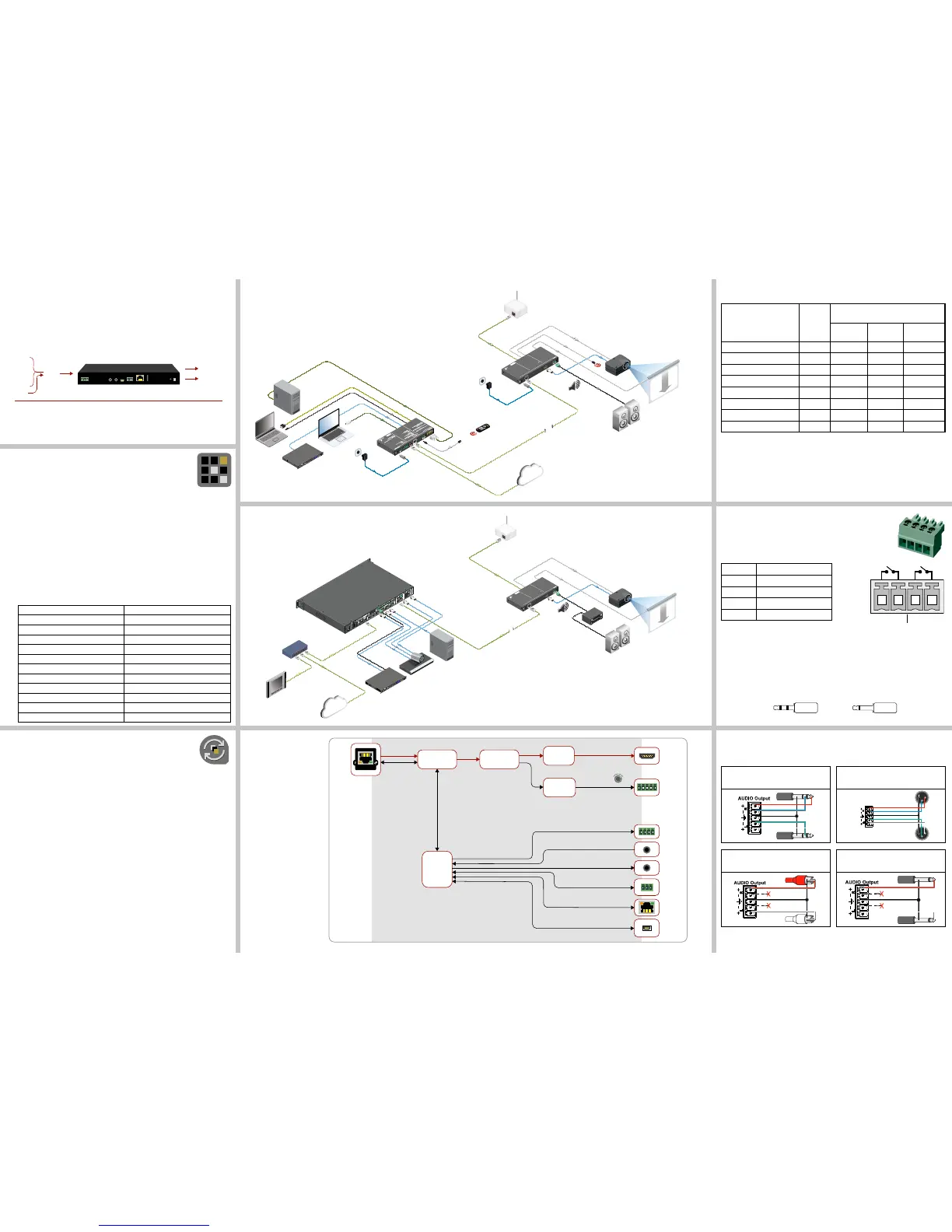HDMI-TPS-RX110AY
UMX-TPS-TX140
RS-232
IR
LAN
LAN
Analog
audio
Volume
control
HDMI
Projector
Active speakers
Wi-Fi access point
Electric
projector
screen
12V DC
1.5A
---
_
PIN: 2mm
12V DC
1.5A
---
_
AUDIO OUT
HDMI OUT
SIGNAL AUDIO
TPS IN (PoE)
TPS Receiver with Relay modules and Audio de-embedding
HHDDMMII--TTPPSS--RRXX111100AAYY
Made in EU, Hungary
RoHS
For best performance use AWG23
CAT6 or CAT7 SFTP cable
Device can be remote powered over TPS link with PoE
(IEEE 802.3af)
Sn:
Front LEDs
LIVE
RS-232
Fast blinking (0.5 sec): Firmware upgrade mode
ON: Powered but no operation
OFF: No power
OFF: Pass-through mode
Blinking (1 sec): Normal operation
Blinking: Command Injection mode
ON: Control mode
OFF: No TPS link
TPS LINK
Blinking: Low power mode
ON: TPS link active
AUDIO OUT
OFF: Embedded audio not present or muted
Blinking: Embedded audio format not supported
for audio de-emebedding
ON: Embedded audio present and de-embedded
HDCP
Blinking: Non HDCP capable device connected,
encrypted signal replaced with red screen
Rear LEDs
SIGNAL
ON: Signal present
OFF: Output signal not present or muted
TPS INPUT
HDMI OUTPUT
OFF: Output signal not HDCP encrypted
ON: Output signal HDCP encrypted
- Remote power (PoE)
- TPS Link
IR
emitter
12V DC
Power
adaptor
12V DC
Power
adaptor
Remote
control
PC
MacBook
VGA Laptop
DVI
Media player
TPS
(up to 170 m)
IR detector
VGA
DisplayPort
HDMI
PIN: 2.1mm
GPIO
RS-232
TX RX
AUDIO2 IN
DVI-I IN
IR IN IR OUT
LIVE
RS-232
SRVC
LINK
12V 1A DC
TPS OUT (PoE)
1 2 3 4 5 6 7 8
PUSH TO EJECT
CD / USB / SD / AUX / BT / FM / A M
EJECT
SD
TEXT
LOCK
ALL/
FOLDER
RANDOM
REPEAT
AUX IN
POWER
USB
CD/USB/SD
AUX/ BT
STOP
PLAY
BT AAC
2 00:03:16
RELAY
Videoconference
codec
PC
Media player
HDMI-TPS-RX110AY
Control System
Ethernet Switch
RS-232
RELAY
LAN
LAN
LAN
LAN
Analog
audio
HDMI
Projector
Audio
amplifier
Speakers
Wi-Fi access point
Electric projector screen
12V DC
1.5A
---
_
PIN: 2mm
12V DC
1.5A
---
_
AUDIO OUT
HDMI OUT
SIGNAL AUDIO
TPS IN (PoE)
TPS Receiver with Relay modules and Audio de-embedding
HHDDMMII--TTPPSS--RRXX111100AAYY
Made in EU, Hungary
RoHS
For best performance use AWG23
CAT6 or CAT7 SFTP cable
Device can be remote powered over TPS link with PoE
(IEEE 802.3af)
Sn:
Front LEDs
LIVE
RS-232
Fast blinking (0.5 sec): Firmware upgrade mode
ON: Powered but no operation
OFF: No power
OFF: Pass-through mode
Blinking (1 sec): Normal operation
Blinking: Command Injection mode
ON: Control mode
OFF: No TPS link
TPS LINK
Blinking: Low power mode
ON: TPS link active
AUDIO OUT
OFF: Embedded audio not present or muted
Blinking: Embedded audio format not supported
for audio de-emebedding
ON: Embedded audio present and de-embedded
HDCP
Blinking: Non HDCP capable device connected,
encrypted signal replaced with red screen
Rear LEDs
SIGNAL
ON: Signal present
OFF: Output signal not present or muted
TPS INPUT
HDMI OUTPUT
OFF: Output signal not HDCP encrypted
ON: Output signal HDCP encrypted
- Remote power (PoE)
- TPS Link
MMX6×2-HT210
Software control – Using Lightware Device Controller (LDC)
The device can be controlled from a computer through the Ethernet, USB,
or RS-232 ports using Lightware Device Controller. Please download the
application from www.lightware.eu, install on a Windows PC or a Mac OS X
and connect to the device via the Ethernet port.
The IP address of the unit is static (default): 192.168.0.100., DHCP is disabled.
Set dynamic IP address
1. Keep the Function button pressed for 5 seconds; all front panel LEDs start to blink.
2. Release the button, then press it 3 times quickly. DHCP is now enabled.
Restore factory default settings
1. Keep the Function button pressed for 10 seconds; after 5 seconds front panel LEDs start
to blink but keep the button pressed; the LEDs start to blink faster 5 seconds later.
2. Release the button, then press it 3 times quickly; the following factory default settings
are restored:
IP address (static) 192.168.0.100
Subnet mask 255.255.255.0
Static gateway 192.168.0.1
DHCP Disabled
TCP/IP port nr. LW2 / LW3 10001 / 6107
Input TPS mode Auto
Emulated EDID Dynamic
RS-232 mode Passthrough
RS-232 control protocol LW2
RS-232 port setting 57600 BAUD, 8, N, 1
Command injection port (local / link) 8001 / 8002
Relay connection state Open
HDMI-TPS-RX110AY
port diagram
Typical application
Integrated system diagram
Typical application
Standalone application diagram
TPS receiver concept
HDMI-TPS-RX110AY is a multifunctional TPS receiver with audio de-embedding function and
relay extension. The device receives audio/video, Ethernet, RS-232, and Infrared signals via
the TPS input port, and it can be powered by another extender due to the PoE-compatibility.
The receiver can be controlled via USB, Ethernet, RS-232 or Infrared and is able to control
third-party devices via the RS-232, Ethernet, Infrared and relay interfaces.
Types of IR connectors (1/8” TRS / TS)
2 pole, 1 ring: IR transmitter
3 pole, 2 rings: IR receiver
Relay connector
HDMI-TPS-RX110AY receiver contains two relays which can be
connected with a 4-pole Phoenix connector. Relays can be controlled
by Ligthware protocol commands (LW3) and Event manager actions
can be assigned to the port. Relay connector pin assignment:
Pin nr. Description
1 Pin 1 for Relay 1
2 Pin 2 for Relay 1
3 Pin 1 for Relay 2
4 Pin 2 for Relay 2
The device built with normally open (N.O.) contact relays which means when the
unit is not powered (DC plug is disconnected), the relays will open.
The maximum ratings for each relay are 30V and 1A, AC/DC. The default status of the
relays is open.
Maximum twisted pair distances
Resolution
Pixel
clock rate
Cable lengths
(Auto / Long reach TPS mode)
CAT5e
AWG24
CAT7
AWG26
CAT7
AWG23
1024x768@60Hz 65 MHz 100 m / 130 m* 90 m / 120 m* 120 m / 170 m*
1280x720p@60Hz 73.8 MHz 100 m / 130 m* 90 m / 120 m* 120 m / 170 m*
1920x1080p@60Hz (24bpp) 148.5 MHz 100 m / 130 m* 90 m / 120 m* 120 m / 170 m*
1920x1200@60Hz 152.9 MHz 100 m / NA 90 m / NA 120 m / NA
1600x1200@60Hz 162 MHz 100 m / NA 90 m / NA 120 m / NA
1920x1080@60Hz (36bpp) 223 MHz 70 m / NA 70 m / NA 100 m / NA
3840x2160@30Hz UHD 297 MHz 70 m / NA 70 m / NA 100 m / NA
4096x2160@30Hz 4K 297 MHz 70 m / NA 70 m / NA 100 m / NA
* Long reach TPS mode supports pixel clock frequencies up to 148.5 MHz.
Above values are valid when the transmitter is powered by a local adaptor; distances may
decrease depending on the powering mode (local or remote) and cable quality.
CAT7 SFTP AWG23 cable is always recommended.
Firmware upgrade
Lightware Device Updater (LDU) is an easy and comfortable way to keep
your device up-to-date. Steps of rmware upgrade are the following:
1. Download and install LDU software from the company’s website
www.lightware.eu.
2. Get the latest rmware package from Lightware Support (support@lightware.eu).
3. Establish the connection between the extender and the computer over LAN.
4. Start LDU software and select the Extender mode.
5. Load the new rmware le.
6. Please read the displayed instructions related this model.
7. Select your upgradeable device.
8. Review the list of selected devices. Please set “Factory reset” option as disabled to avoid
settings loss. If you want to set all settings to default values, enable this option.
9. Start rmware upgrade.
10. Please wait until it is completed and device rebooted.
11. Ready.
In certain cases new rmware version requires a factory reset to apply all new
features in the device. In this case “Factory reset” option is enabled by default and not
changeable by the user.