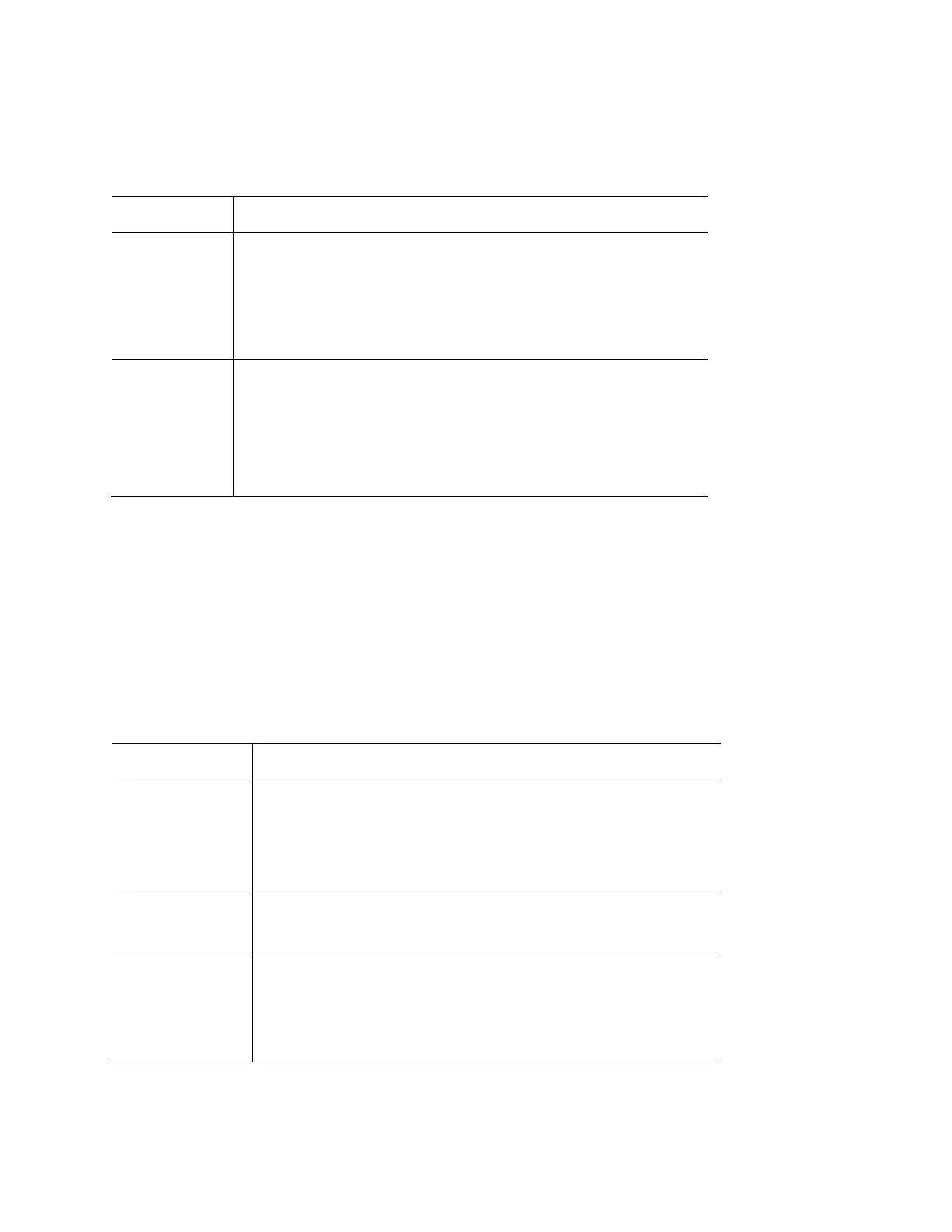119
Using WPA2-PSK
For each of the following items, each wireless station must have the same settings as the wireless
access point.
Mode
On each PC, the mode must be set to Infrastructure.
SSID (ESSID)
This must match the value used on the wireless access point.
The default value is LinksysSMB24G for radio 1 and
LinksysSMB5G for radio 2.
Note—The SSID is case sensitive.
Wireless
Security
On each client, wireless security must be set to WPA2-PSK.
•
The pre-shared key entered on the access point must
also be entered on each wireless client.
•
The encryption method (e.g. TKIP, AES) must be set to
match the access point.
Using WPA2-Enterprise
This is the most secure and most complex system.
WPA-Enterprise mode provides greater security and centralized management, but it is more
complex to configure.
Wireless Station Configuration
For each of the following, wireless stations must have the same settings as the wireless access
point.
Mode
On each PC, the mode must be set to Infrastructure.
SSID (ESSID)
This must match the value used on the wireless access point.
The default value is LinksysSMB24G
for radio 1 and
LinksysSMB5G
for radio 2
.
Note—The SSID is case sensitive.
802.1x
Authentication
Each client must obtain a certificate for authentication for
the RADIUS server.
802.1x
Encryption
Typically, EAP-TLS is used. This is a dynamic key system, so
keys do NOT have to be entered on each wireless station.
You can also use a static WEP key (EAP-MD5). The wireless
access point supports both methods simultaneously.
