
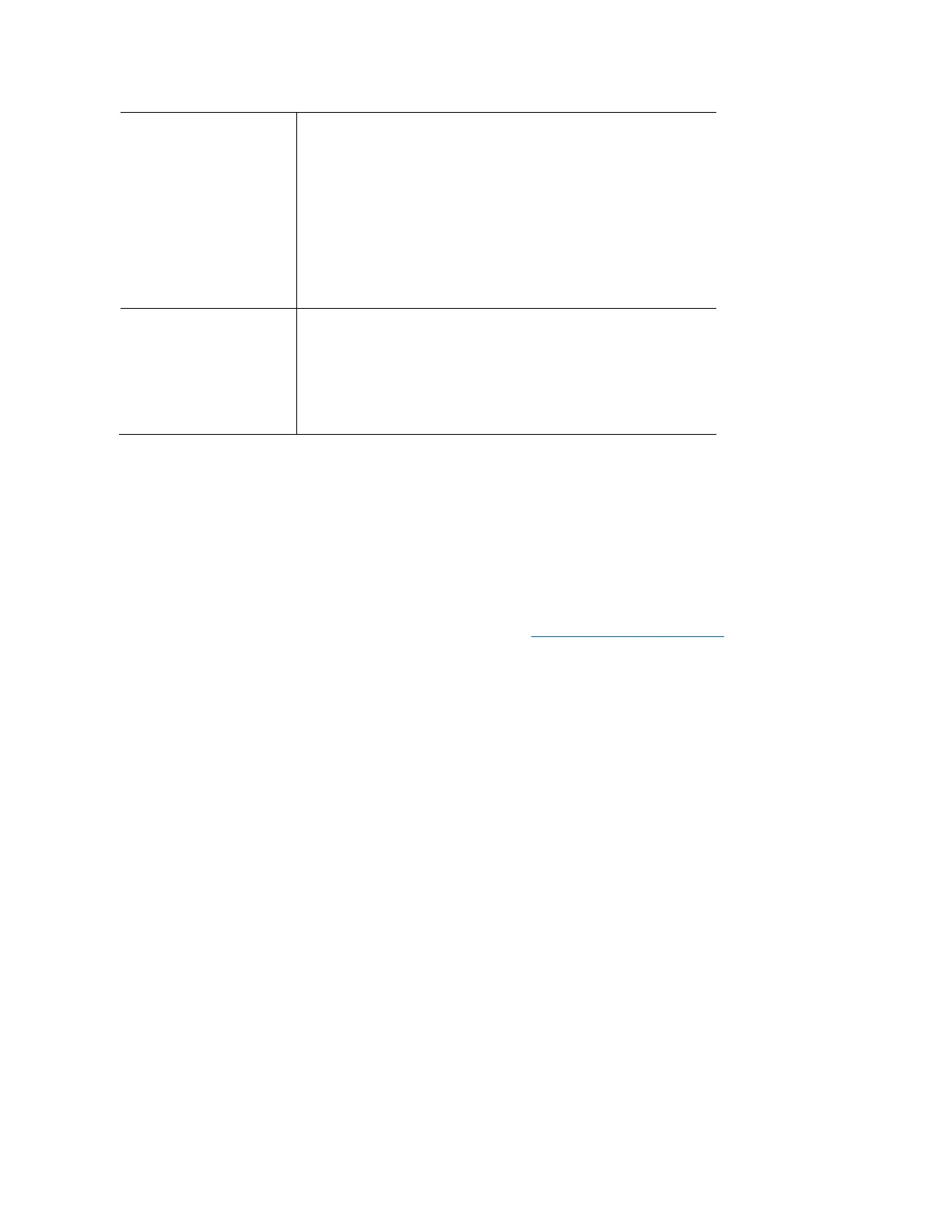
Do you have a question about the Linksys LAPAC1200C and is the answer not in the manual?
| Color | multi, white |
|---|---|
| Wi-Fi Speed | 1200 gigabits per second |
| Wireless Standard | ac, n |
| Data Encryption | yes |
| Encryption Type | other, wep, wpa, wpa2 |
| Security Features | 802.1x supplicant; mac-based acl; rogue ap detection; ssid-to-vlan mapping |
| Ports | other, rj-45 |
| Bluetooth | no |
| Height | 1.72 inches |
|---|---|
| Width | 9.33 inches |
| Net Weight | 1.12 pounds |
Indicator light colors and their meanings for the access point.
Description of power, Ethernet ports and the reset button.
Steps to manage the access point using the Linksys cloud service.
Steps for local management via the browser-based admin interface.
Creating and managing networks within the cloud interface.
Adding and managing access points within a network.
Overview of access point performance metrics like load and memory.
Viewing specific access point information like MAC address and firmware.
Configuring wireless names, authentication, and broadcast settings.
Step-by-step guide for initial access point setup.
Managing user accounts for accessing the access point.
Configuring the system time, date, and time zone.
Configuring logging to record system events and alerts.
Configuring methods for managing the access point.
Configuring wireless radios, SSIDs, and basic operational parameters.
Configuring security modes like WEP, WPA2-PSK, and WPA2-Enterprise.
Expanding wireless networks using Wireless Distribution System.
Extending remote network accessibility via wireless station mode.
Configuring advanced wireless parameters like Band Steering and Isolation.
Overview of device SKU, firmware, hardware, and MAC address.
Viewing network interface settings and status.
Status of wireless radios, SSIDs, and associated clients.
Procedures for upgrading the access point firmware.
Saving and loading access point configurations.
Solutions for common issues like finding the access point.
Troubleshooting steps for connectivity issues.
Definitions of key terms used in wireless networking.
Matching PC and AP settings for WEP security.
Configuring Windows XP for 802.1x authentication.











