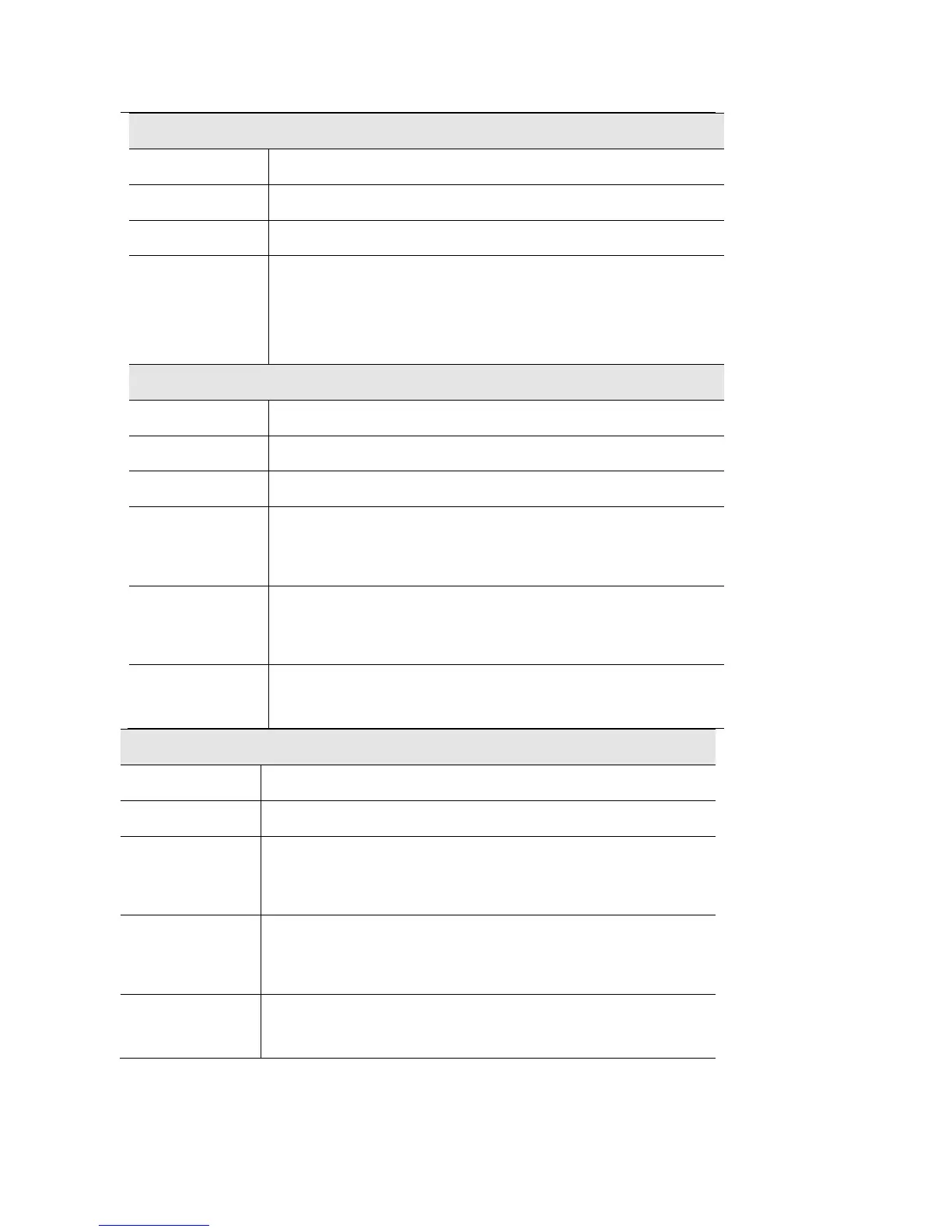WDS Root
Status
Status of the WDS Root: Enabled or Disabled.
Local SSID
Name of the WDS Root.
Local MAC
MAC Address of the WDS Root.
VLAN List
VLAN List of the WDS Root.
When VLAN function is enabled, WDS Root only receives
packets in the VLAN list from WDS Stations and packets
not in the list will be dropped.
WDS Station
Interface
The index of WDS Station.
Status
Status of the WDS Station: Enabled or Disabled.
Local MAC
MAC Address of the WDS Root.
Remote SSID
SSID of the destination access point which is on the other
end of the WDS link to which data is sent or handed-off
and from which data is received.
Remote MAC
MAC Address of the destination access point which is on
the other end of the WDS link to which data is sent or
handed-off and from which data is received.
Connection
Status
Status of the WDS Station: Disabled, Connected or Not
Connected.
Workgroup Bridge Status
Status
Status of the Workgroup Bridge: Enabled or Disabled.
Local MAC
MAC address of the Workgroup Bridge.
Remote SSID
SSID of the destination access point on the other end of
the Workgroup Bridge link to which data is sent and from
which data is received.
Remote MAC
MAC address of the destination access point on the other
end of the Workgroup Bridge link to which data is sent and
from which data is received.
Connection
Status
Status of the Workgroup Bridge: Disabled, Connected or
Not Connected.
99
