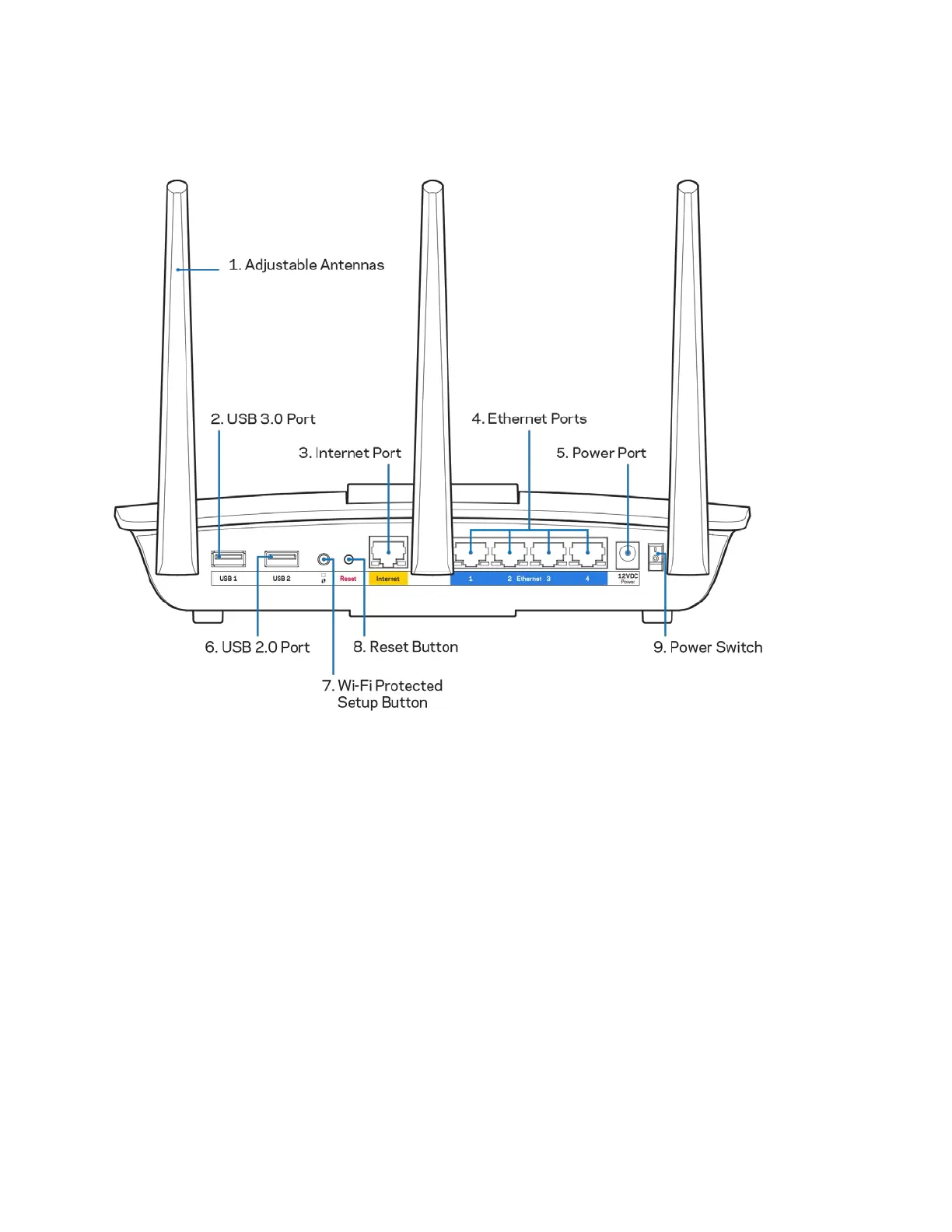4
Vedere din spate
Antene reglabile (1)
— Pentru cele mai bune performanţe, poziţionaţi antenele pe verticală conform
celor indicate în schemă.
Port USB 3.0 (2)—Conectaţi şi partajaţi o unitate USB sau o imprimantă USB în reţeaua
dumneavoastră sau pe internet.
Port internet (3)—Conectaţi un cablu de Ethernet la acest port gigabit (10/100/1000) de culoare
galbenă şi la un cablu de internet broadband/DSL sau un modem pe fibră optică.
Notă—Pentru o func
ț
ionare optimă, la porturile de internet utiliza
ț
i cabluri CAT5e sau de categorie
superioară.
Porturile Ethernet (4)—Conecta
ț
i cablurile Ethernet la aceste porturi gigabit albastre (10/100/1000)
şi la dispozitivele cu cablu din re
ț
eaua dvs.
