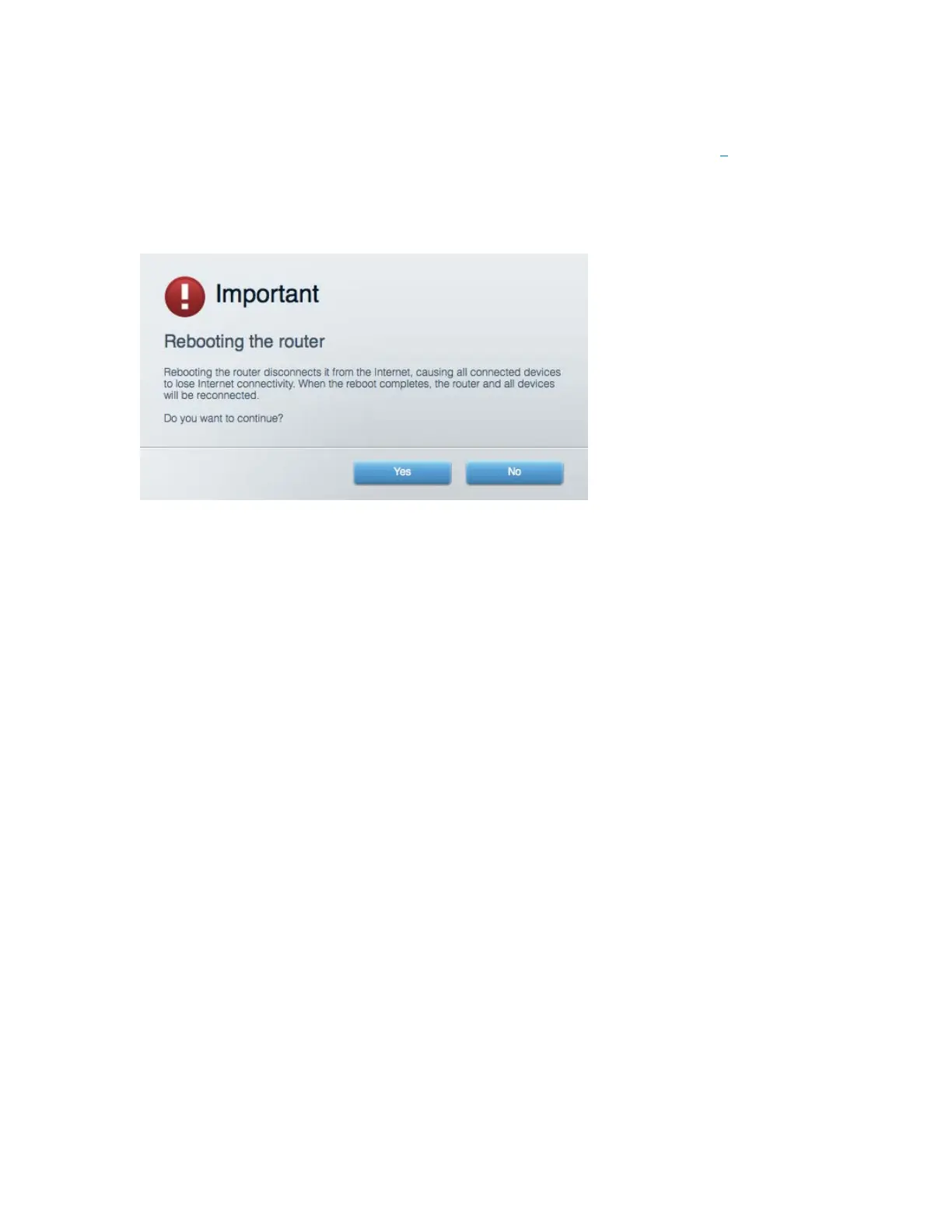19
如需通过Linksys Smart Wi-Fi重启您的路由器,请遵循以下步骤:
1. 登录Linksys Smart Wi-Fi。 (请参考页面上“如何连接到Linksys Smart Wi-Fi9
的说明。)
2. 在“
路由器设置
”菜单中点击“
故障排除
”。
3. 点击“Diagnostics(诊断)”选项卡。
4. 在“
重启
”菜单中点击“重启”。
5. 点击“Yes(是)”。 此时路由器将重启。 在路由器重启的过程中,所有已连接的设备将失去其Inter
net连接,但在路由器重新就绪后将自动重新连接。
无法在您的网页浏览器中打开Linksys Smart Wi-Fi
兼容Linksys Smart Wi-Fi的最新版Google Chrome
TM
, Firefox®, Safari®(适用于Mac®和iPad®)、Microsoft
Edge、以及Internet Explorer®版本8和更高版本。
