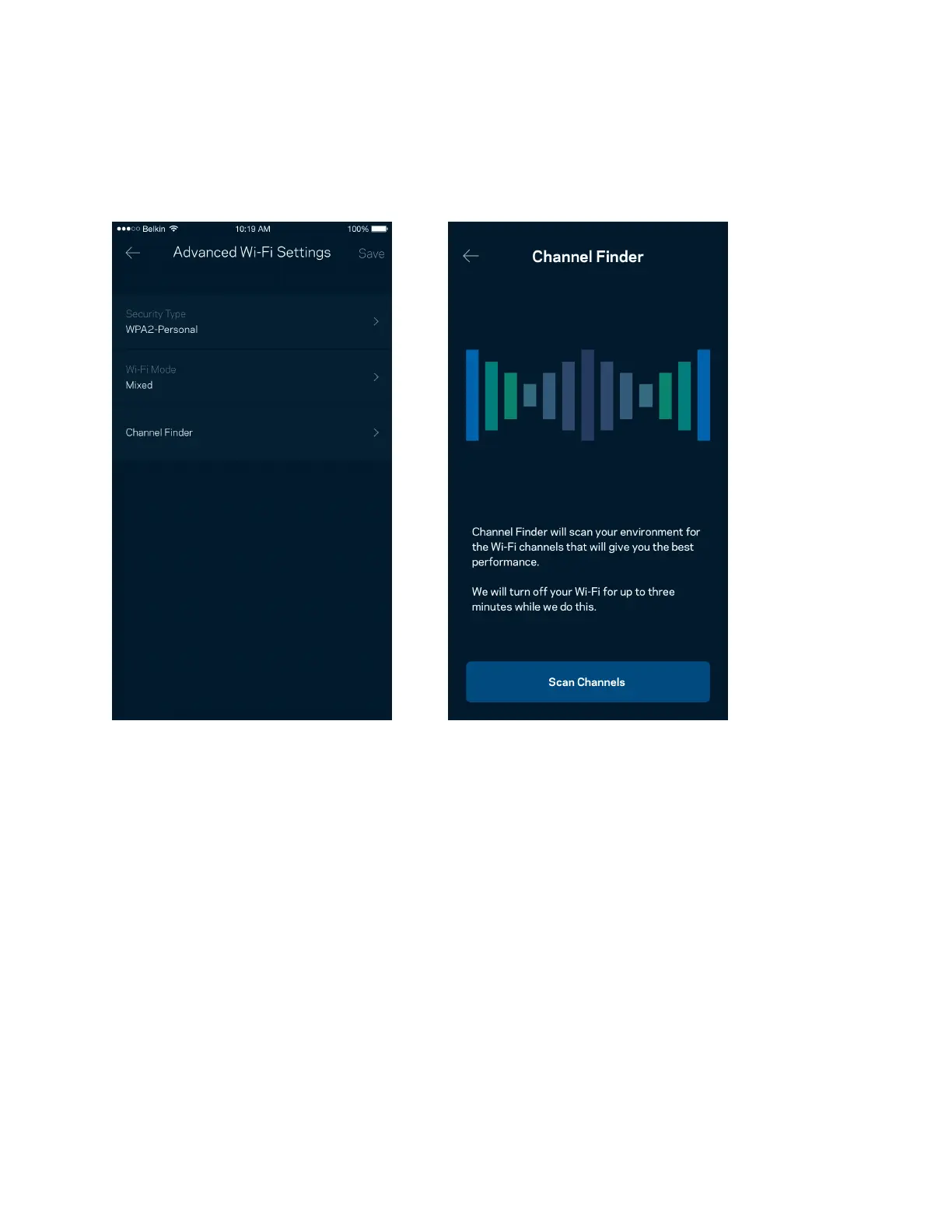16
Impostazioni Wi-Fi avanzate
Gli utenti avanzati possono modificare le impostazioni predefinite per il tipo di protezione e la modalità Wi-Fi. Non modificare
queste impostazioni, a meno che non si abbia una solida esperienza con le reti Wi-Fi. L'opzione Channel Finder (Ricerca canale)
scansionerà l'area circostante per rilevare i canali Wi-Fi meno affollati, per ottenere prestazioni ottimali dal sistema. Se si
dispone di più di un nodo nel sistema, l'opzione Ricerca canale individuerà il canale migliore per ciascun nodo.
