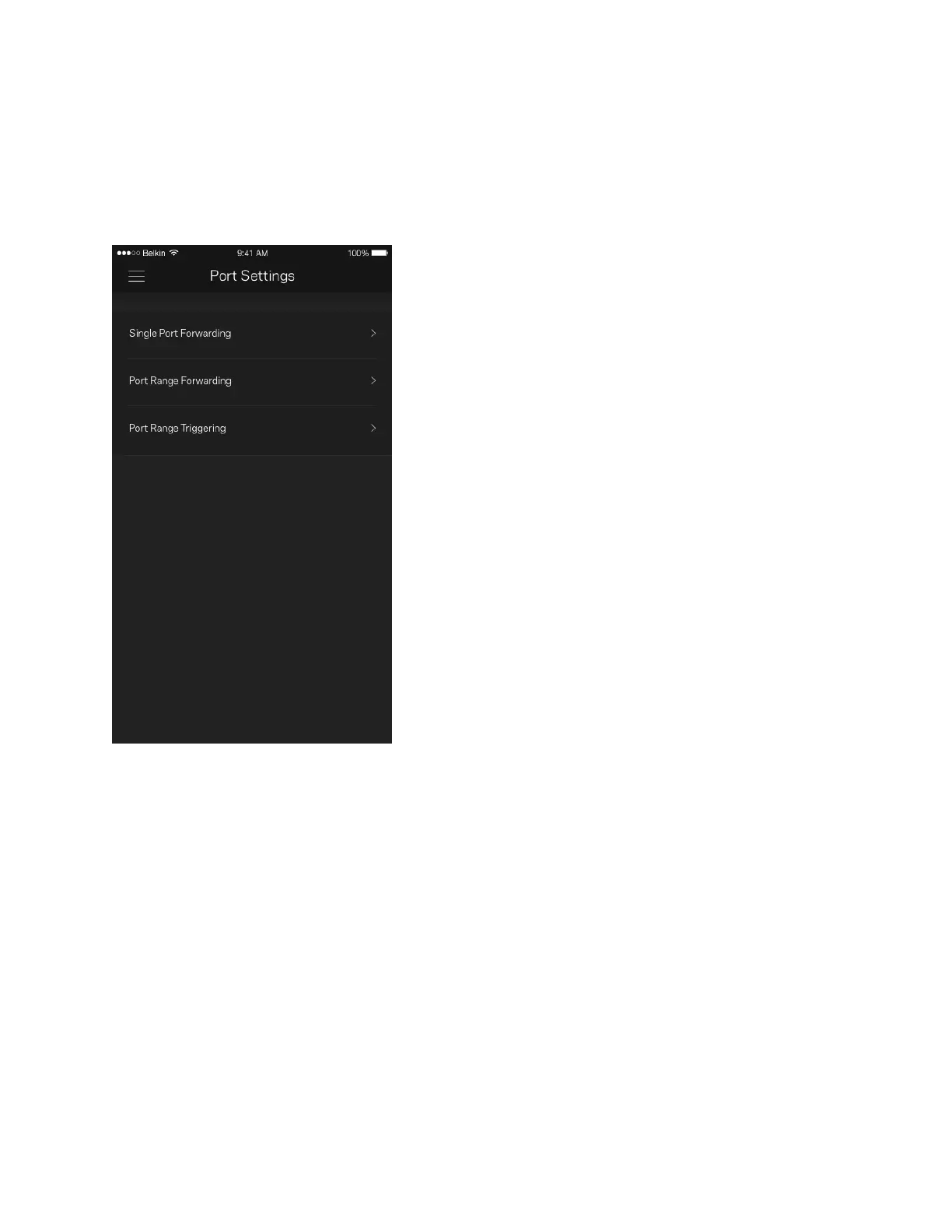22
Setări port
Port forwarding (Redirecționare porturi)—pentru un singur port, mai multe porturi sau un interval de porturi—trimite traficul
care intră pe un port sau mai multe porturi specifice către un dispozitiv sau port specific de pe rețeaua dvs. Wi-Fi. La
declanșarea intervalului de porturi, routerul monitorizează datele de ieșire ale portului respectiv. Routerul memorează adresa
IP a dispozitivului care solicită datele astfel încât, când datele solicitate revin, acestea sunt direcționate înapoi la dispozitivul
corespunzător.
