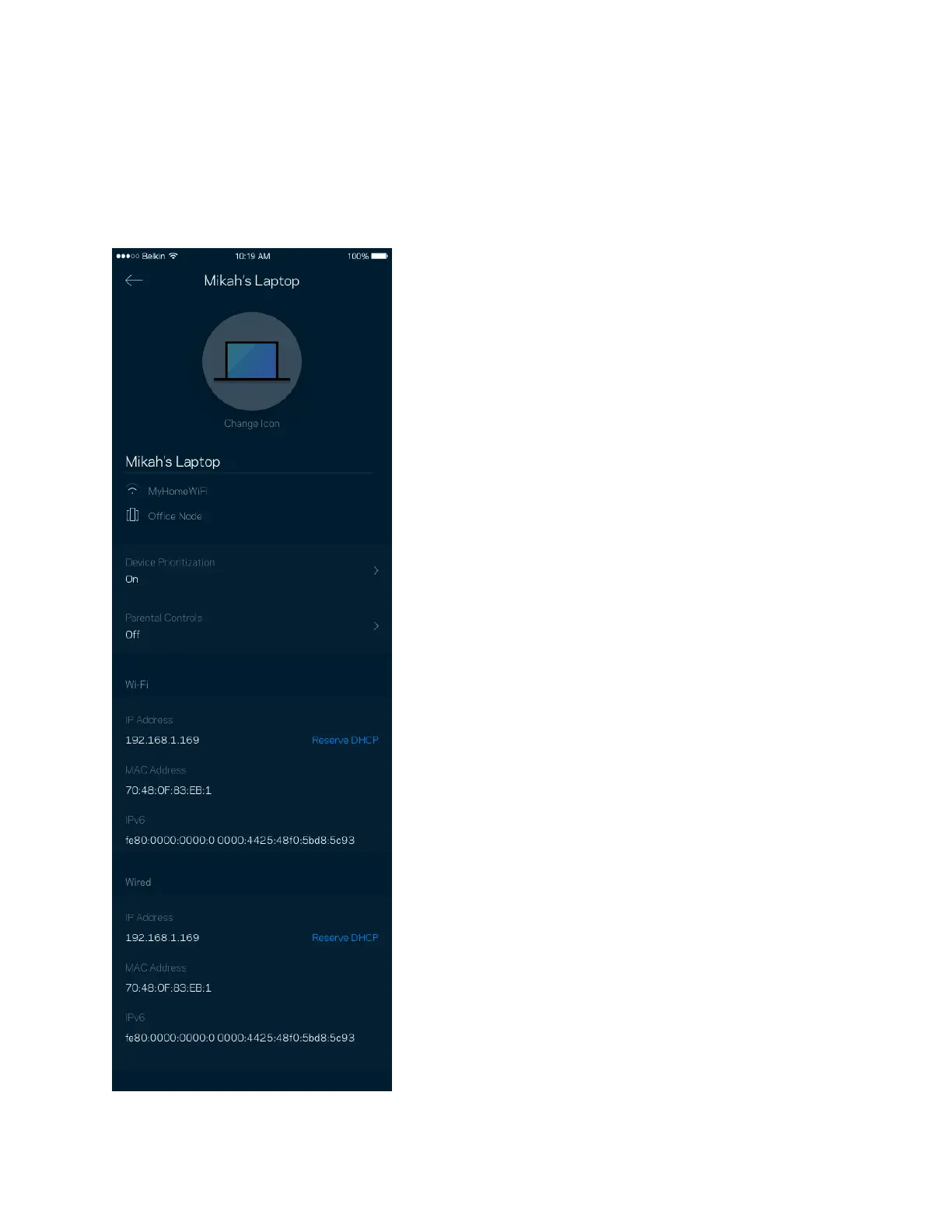12
Pour afficher ou modifier les détails des appareils connectés
À partir de l'écran Devices (Périphériques), vous pouvez modifier le nom des périphériques ainsi que
leur icône. Vous pouvez aussi donner la priorité à certains appareils, configurer les paramètres de
contrôle parental et consulter les détails relatifs à votre réseau Wi-Fi. Pour afficher ces détails,
touchez le nom du périphérique de votre choix.
