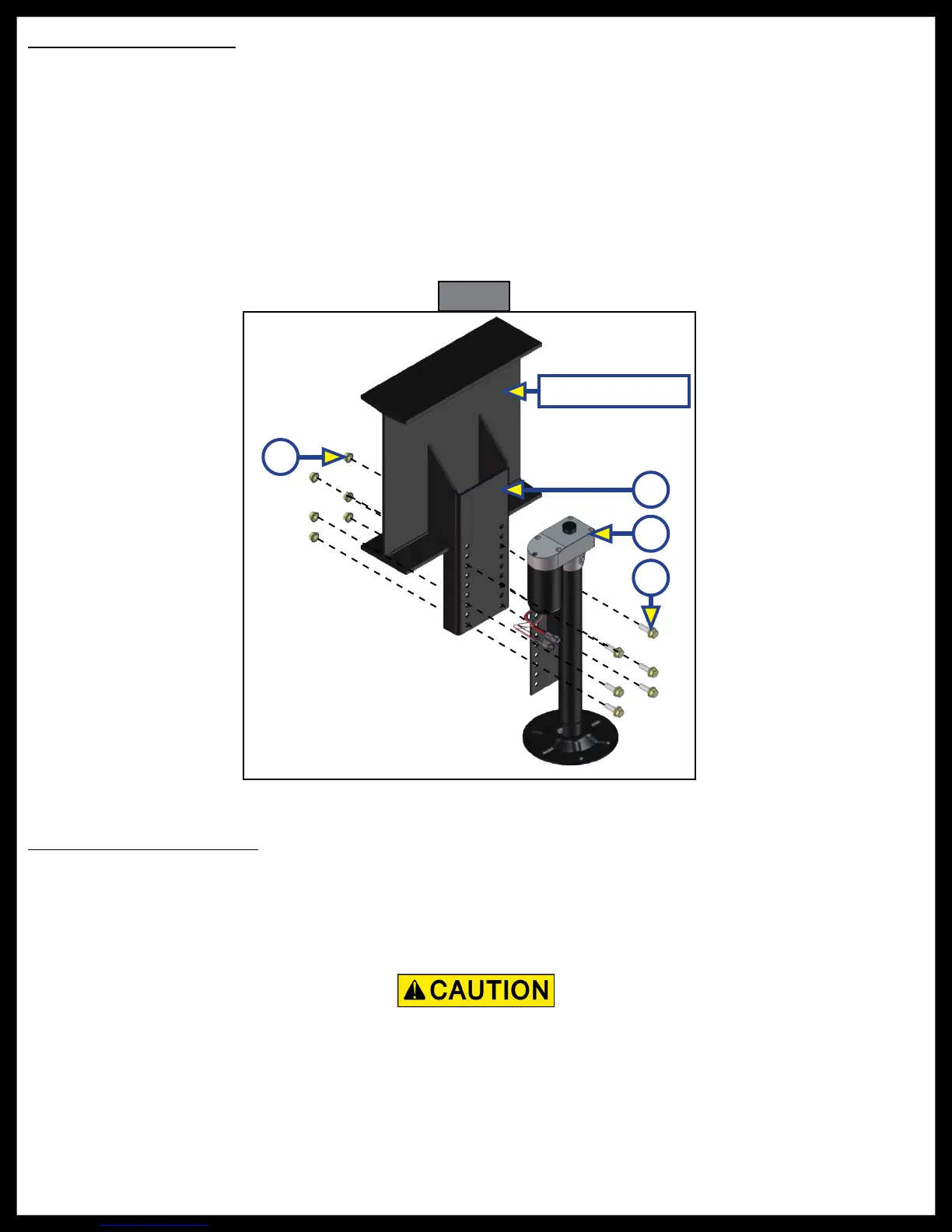Rev: 05.23.2017 Page 11 Ground Control 3.0 Service Manual
Rear Jack Replacement
1. Mark mounting location of current rear jack on the bracket.
2. Unbolt the jack from mounting bracket.
3. Bolt the new rear jack (Fig. 17C) to the mounting bracket (Fig. 17B) using six bolts (Fig. 17D) and nuts
(Fig. 17A) per jack. Tighten the bolts to 90 lb.-ft. of torque.
4. Ensure the new jack is mounted in the same location as the previous jack.
5. Connect the wire harnesses to the rear jack motor wires.
NOTE: LCI recommends zip-tying the harnesses tight against the rear jack motors to prevent damage to
the harnesses.
Rear Sensor Replacement
1. Locate the rear sensor in the underbelly of the trailer.
2. Cut an access panel in the underbelly using a knife. The rear sensor should be installed on the
crossmember to the rear of the back axle, centered curbside to roadside on the trailer.
Be sure not to cut any hoses or wires that may be under the underbelly.
Fig. 17
Main Frame Rail
A
B
C
D
