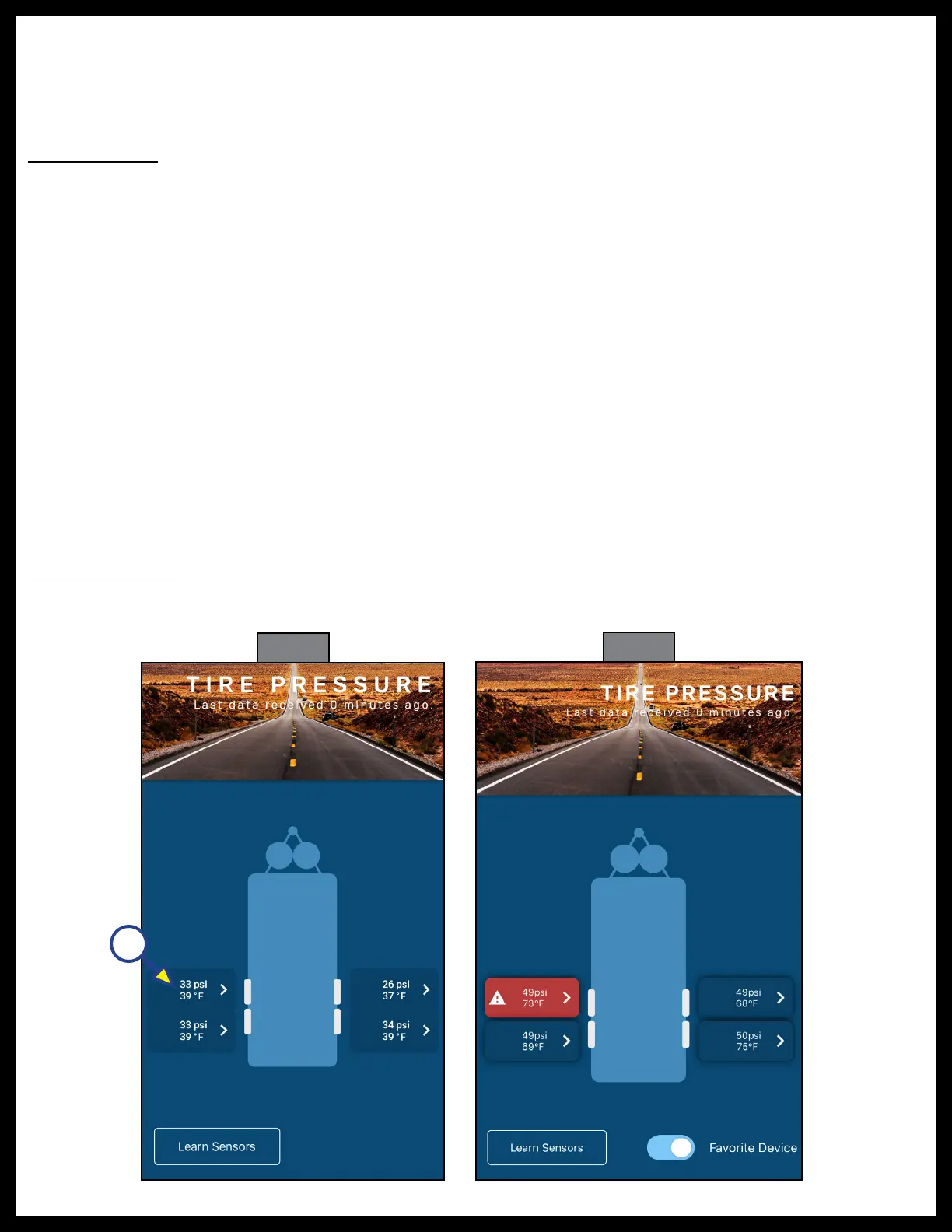Rev: 06.09.20 Page 12 CCD-0002734
Operation
When Stem Sensors are under pressure, data is transmitted to the repeater, when tires are:
• moving/rotating, every one minute;
• not moving/not rotating, every 15 minutes.
Alert Indicator
The Alert Indicator will continually scan for tire events from the repeater when it is plugged into a USB cable
connected to a powered USB port. This configuration is best because it will be the most responsive to tire
events.
When not plugged into a powered USB port, e.g. running on internal battery, the Alert Indicator periodically
scans for data sent to the repeater, when tires are:
• moving/rotating every minute;
• not moving/not rotating, scanning time increments in 1, 2, 4, 8 and 15 minutes (maximum), with the
indicator entering sleep between scans.
Wait for the repeater’s Status LED to turn off, then press and release the Alert Indicator’s button. The
indicator’s LED will flash as follows:
• Green to indicate the repeater is in range and monitoring; tires within pressure and temperature limits.
• Yellow if there is no connection or out of range of the repeater; cannot detect tire status.
• Red to indicate a fault, either high/low pressure or temperature is out of range; Indicator will beep
for 10 seconds when tire issue is seen for the first time. LED will continue to blink red until fault is
corrected.
• Red followed by blue notes Indicator is not linked to the Repeater.
OneControl App
1. If using the LCI OneControl app for either an iOS or Android smart phone, do as follows:
Fig. 17
Fig. 18
A
