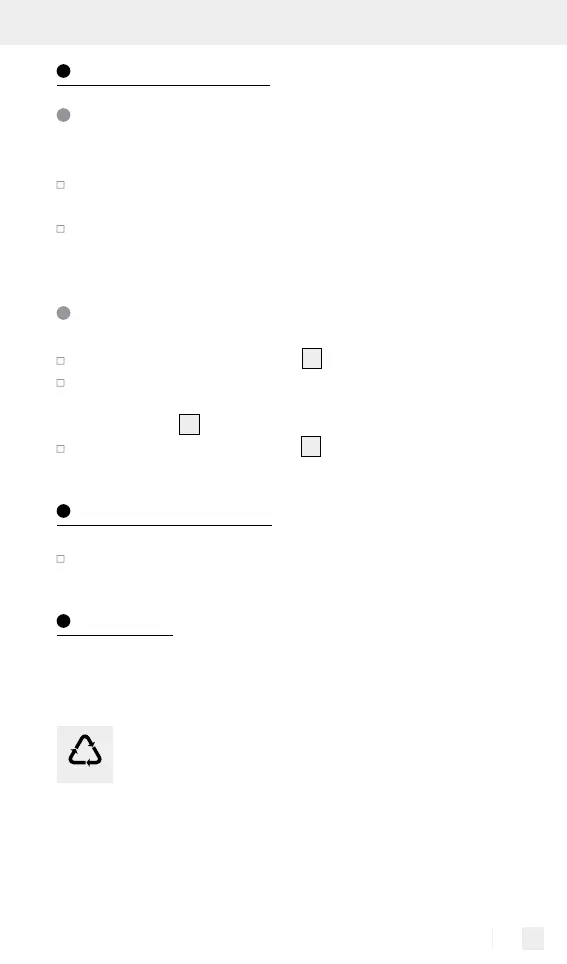11 GB
Start of operation
Using the product
Note: Before first use remove the insulation strip.
The product will automatically switch on when motion is
detected in a dark environment.
The product will automatically switch off when motion is no
longer detected for a period of time.
Replacing batteries
Open the battery compartment
7
at the back of the product.
Remove the old batteries and insert new batteries (see Fig. C).
Check the polarity of the batteries. This is shown in the battery
compartment
7
.
Close the battery compartment
7
.
Cleaning and care
Only a dry, lint-free cloth should be used for cleaning.
Disposal
The packaging is made entirely of recyclable materials, which you
may dispose of at local recycling facilities.
b
a
Observe the marking of the packaging materials for
waste separation, which are marked with abbreviations
(a) and numbers (b) with following meaning: 1–7: plas-
tics / 20–22: paper and fibreboard / 80–98: composite
materials.
