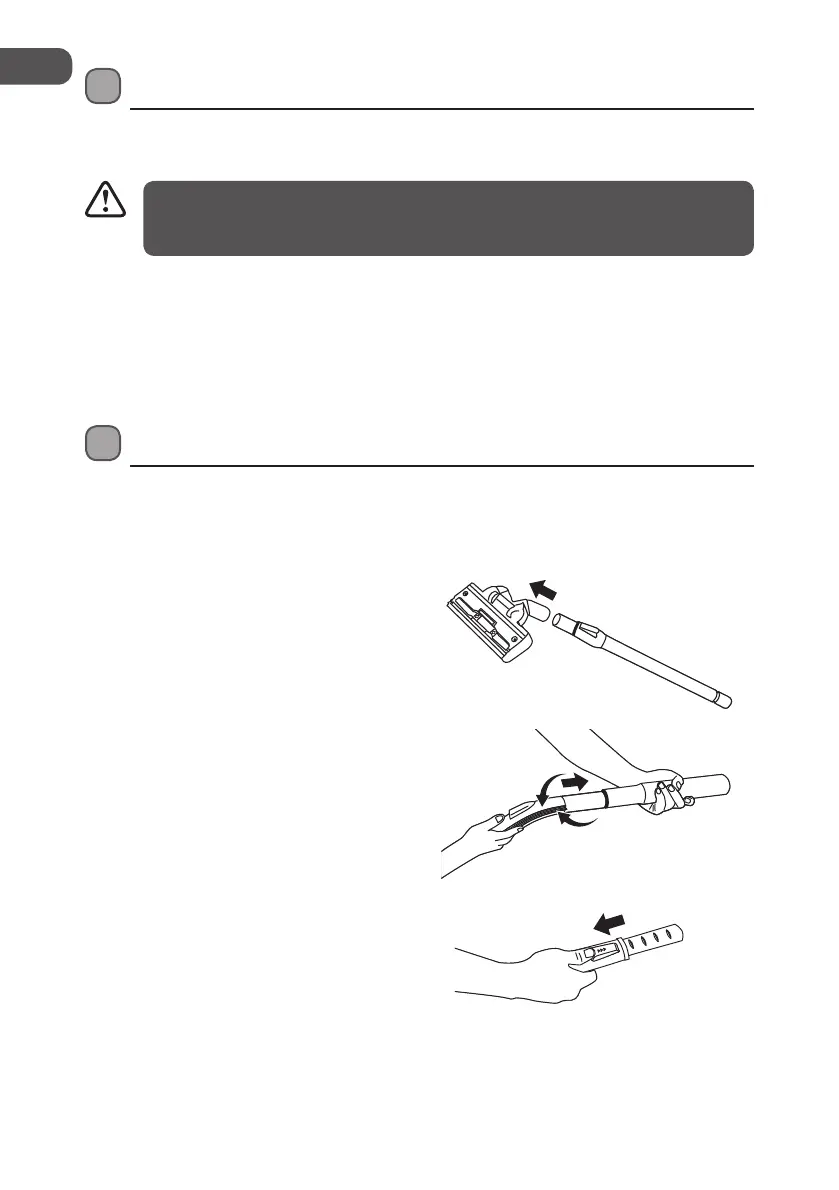Operation
1. Hold the mains plug and pull the retractable mains cable out of the vacuum cleaner.
Connect it to the mains socket.
The YELLOW mark indicates the ideal length for the extended cable. Do NOT
extend the mains cable beyond the RED mark, which indicates the maximum mains
cable length.
2. Press the ON/OFF button on the top of the vacuum cleaner to turn it on.
3. Adjust the suction power of the vacuum cleaner from MINimum to MAXimum by sliding
the MIN/MAX Power Regulator left or right as needed.
4. To move the vacuum from room to room, you can unplug and carry it either by the handle
or the handgrip. Never use the mains cable to pull the vacuum cleaner.
Power O and Storage
1. Press the ON/OFF button on the top of the vacuum cleaner to turn it o.
2. Unplug the mains cable from the mains socket.
3. Press the cord rewind button to rewind the retractable mains cable.
4. Detach the hard oor brush / nozzle from
the telescopic tube or hose. Store on the
back or underside of the vacuum cleaner.
5. Pull the telescopic tube rmly to detach
it from the hose.
6. Push the button on the telescopic to
retract the extended section.
28
GB
L18BVR13E_7L_130515_Shaun.indb 28 15/05/2013 5:16 PM
