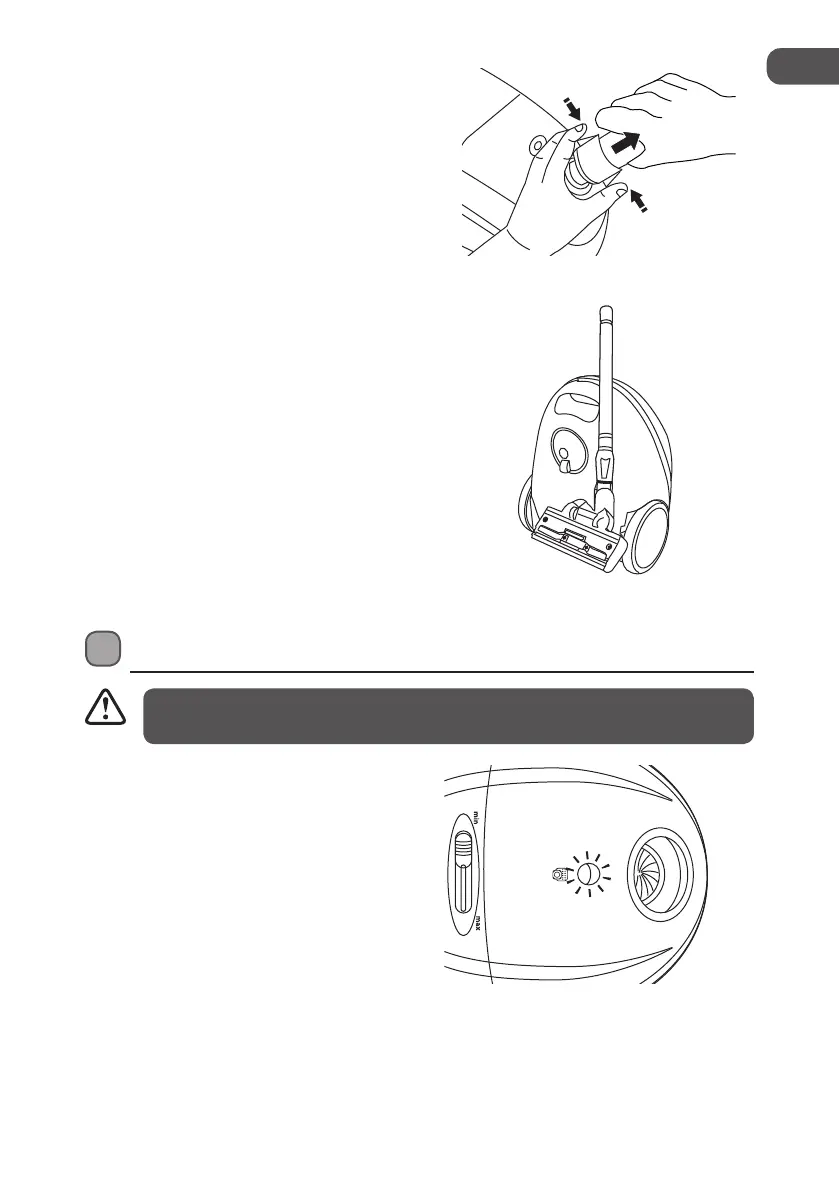Emptying the Dustbag
Always unplug the vacuum cleaner from the mains socket before emptying the
dustbag.
1. The dustbag indicator on the top of the
vacuum cleaner will light up to indicate
that it is full and needs to be disposed of,
or emptied.
8. The vacuum cleaner can be stored
upright or horizontally.
7. On the Hose, press both clips together
on either side and pull rmly to
disconnect the hose.
29
GB
L18BVR13E_7L_130515_Shaun.indb 29 15/05/2013 5:16 PM
