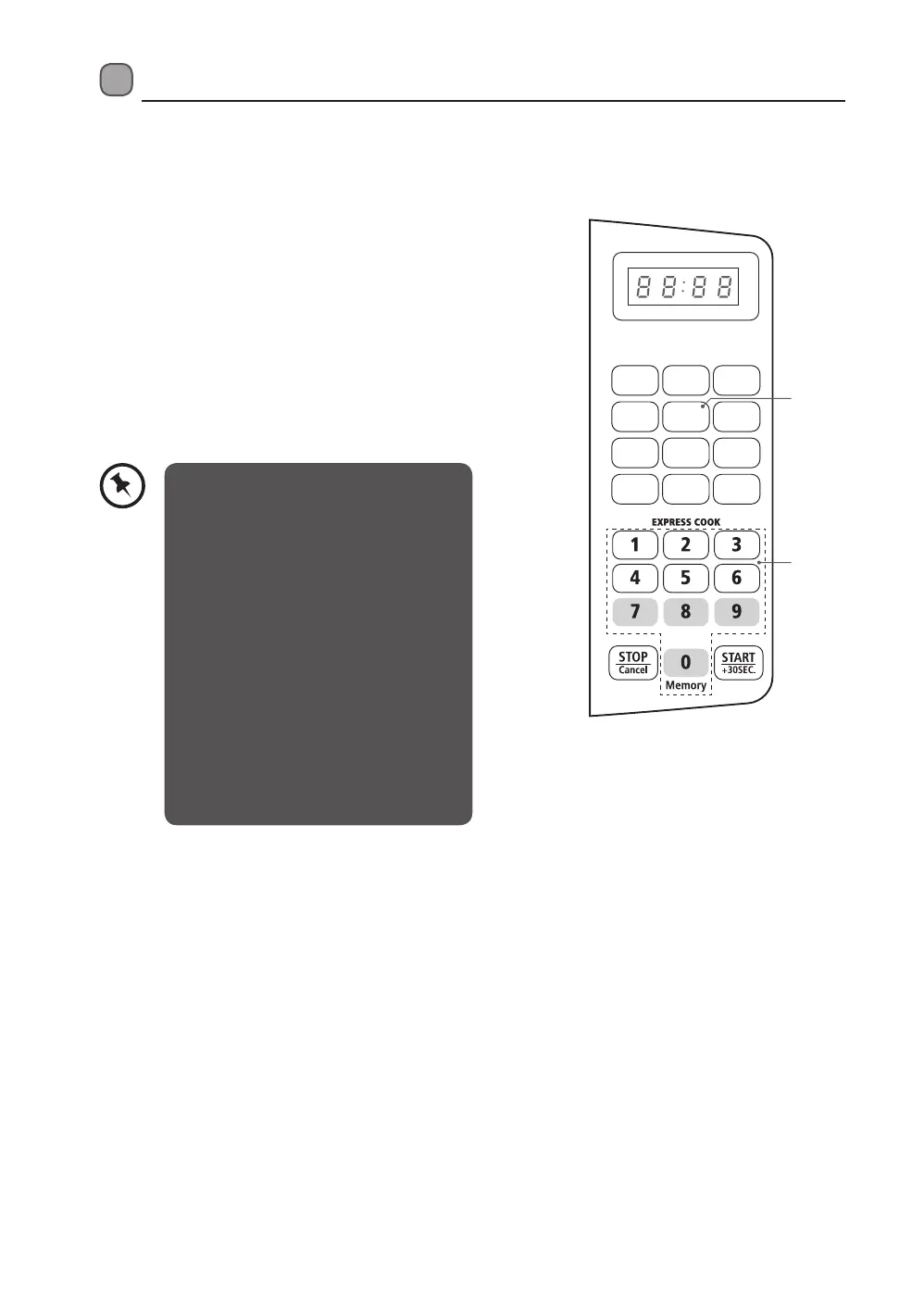18
Time
Cook
Time
Defrost
Weight
Defrost
Frozen
Vegetable
Dinner
Plate
Power Clock
Kitchen
Timer
Popcorn Potato
Beverage
Pizza
Clock Setting
When the microwave is connected to the mains power, the LED display will show “0:00”, and the
microwave will sound once. Please ensure that you have set the clock prior to use.
Please follow the steps below to set the clock.
1. Press the Clock button and the hour digits
will flash.
2. Press the Numeric (0-9) buttons and enter
the time. For example, to input the current
time 12:30, you need to press “1”, “ 2”, “ 3”, “ 0”.
The input hour has to be within 1-12 and the
input minutes has to be within 0-59.
3. Press the Clock button again to complete
the clock setting. “:” will start flashing. The
clock setting is complete.
• This is a 12-hour clock. When the
microwave is connected to the mains
power for the first time or when
the power is resumed after a power
interruption, the LED display will show
“0:00”. To re-set the clock, follow the
above 3 steps.
• In the process of clock setting, if the
STOP/Cancel button is pressed or if
there is no operation within 1 minute,
the microwave will go back to the
previous status automatically.
• To find out the current time while the
microwave is in use, press the Clock
button. It will display the current time
for 2-3 seconds, then return to the
remaining cooking time.
2
1, 3
L20MS14_IB_RC_Final131126.indd 18 26/11/2013 6:42 PM
