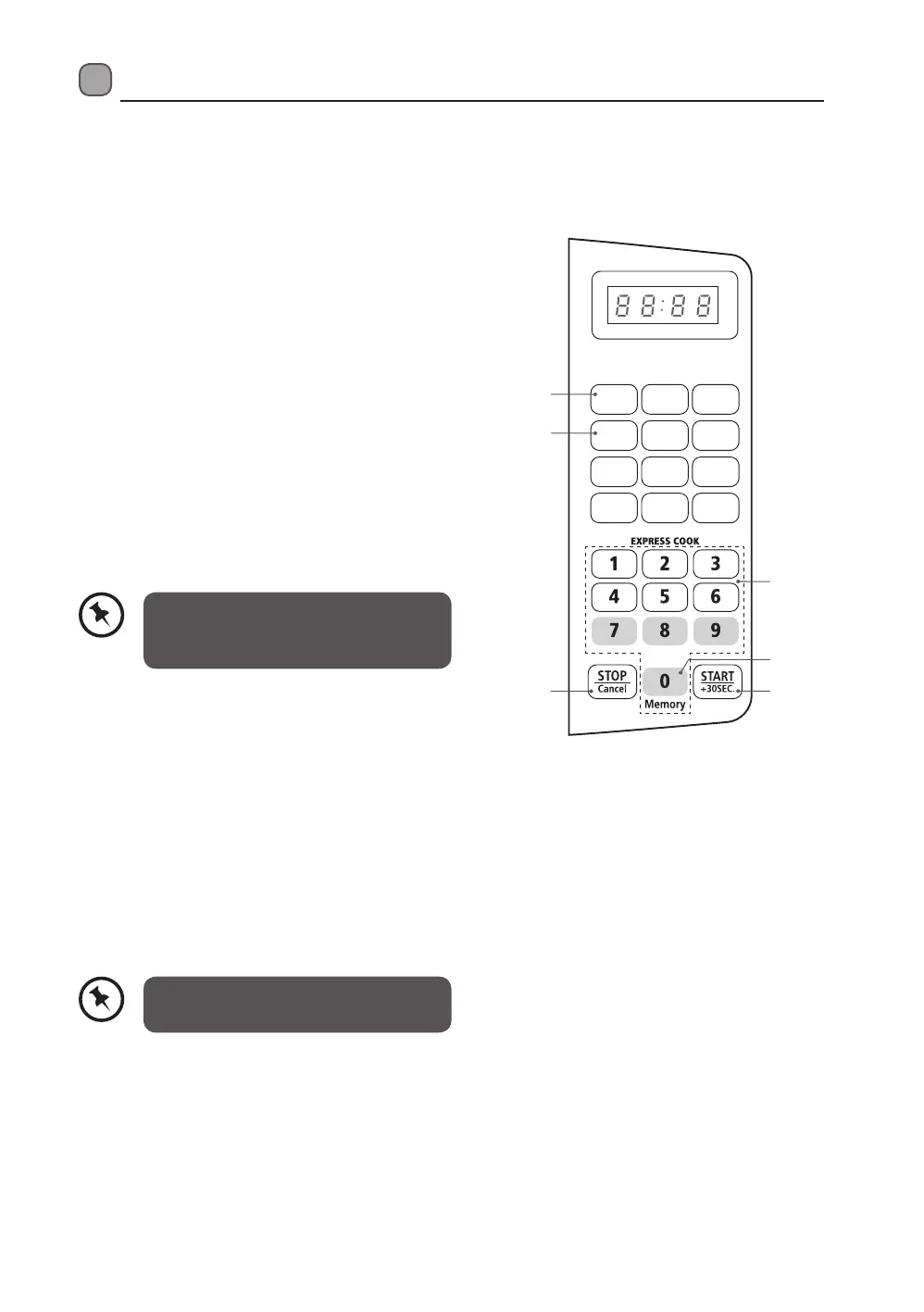27
Cooking Memory Function
For memory programme cooking, make sure you have set the clock first. You can set a maximum
of 3 memories, please follow the steps below.
For instance: If you want to cook the food with 80% microwave power level for 3 minutes and 20
seconds as the second memory.
To Set Cooking Memory
1. Press the Memory button once and the
LED display will show “1”. Press the Memory
button again to enter the next memory
programme. The LED display will show “2”
and “3”.
2. Press the Time Cook button, and then enter
the cooking time by pressing “3”, “2”, “0”. The
LED display will show “3:20”.
3. Press the Power button, and then select the
80% microwave power by pressing “8”. The
LED display will show “PL8”.
4. Press the START/+30SEC. button to save the
setting.
If the electricity is cut off, the cooking
memory will need resetting.
To overwrite the saved memory
programme, repeat the above steps 1-3
in the same memory programme.
Time
Cook
Time
Defrost
Weight
Defrost
Frozen
Vegetable
Dinner
Plate
Power Clock
Kitchen
Timer
Popcorn Potato
Beverage
Pizza
4, 6
2, 3
1, 5
3
2
7
To Access Saved Cooking
Memory
5. Press the Memory button repeatedly to
select the saved memory programme you
want. The LED display will show “1”, “2” or “3”.
6. Press the START/+30SEC. button to start
cooking.
7. Press the STOP/Cancel button to pause
the cook. Press the STOP/Cancel button to
cancel the setting.
L20MS14_IB_RC_Final131126.indd 27 26/11/2013 6:42 PM
