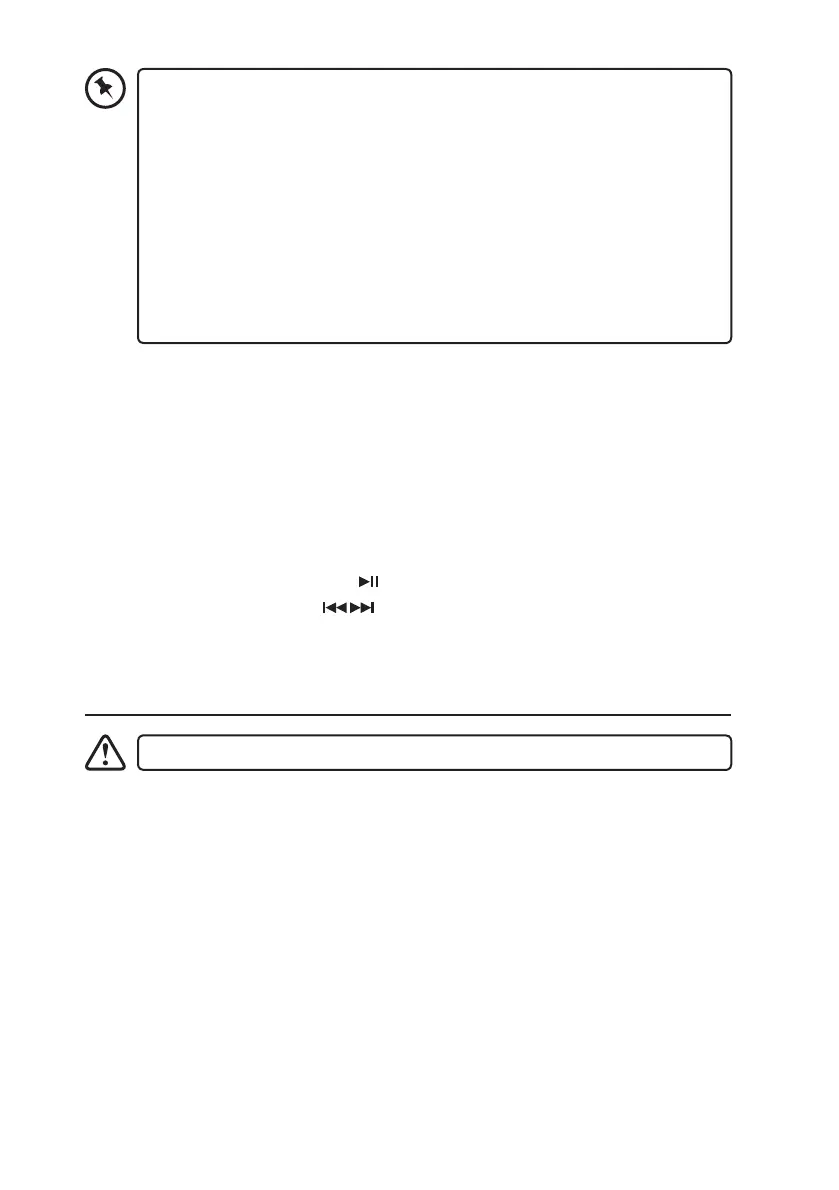17
• If there is an existing connection, press PAIR button on the remote control to
re-activate the pairing mode, the existing connection will be interrupted.
• If no other Bluetooth® device pairs with this player within two minutes, the
player will recover its previous connection.
• The player will also be disconnected when your device is moved beyond the
operational range.
• If you want to reconnect your device to this player, place it within the
operational range.
• If the device is moved beyond the operational range, when it is brought back,
please check if the device is still connected to the player.
– If the connection is lost, follow the instructions above to pair your device to
the player again.
Listen to Music from Bluetooth® Device
• If the connected Bluetooth® device supports Advanced Audio Distribution Prole (A2DP),
you can listen to the music stored on the device through the player.
• If the device also supports Audio Video Remote Control Prole (AVRCP), you can use the
player’s remote control to play music stored on the device.
1. Pair your device with the player.
2. Play music via your device (if it supports A2DP)
3. Use supplied remote control to control play (if it supports AVRCP)
• To pause/resume play, press the
button.
• To skip to a track, press the
button.
Maintenance
Ensure the unit is fully unplugged from the mains socket before cleaning.
• To clean the unit, wipe the case with a slightly moist, lint-free cloth.
• Do not use any cleaning uids containing alcohol, ammonia or abrasives.
• Do not spray aerosol at or near the unit.
L32SBIN16_IB_Final191216V8.indd 17 17/12/2019 11:08