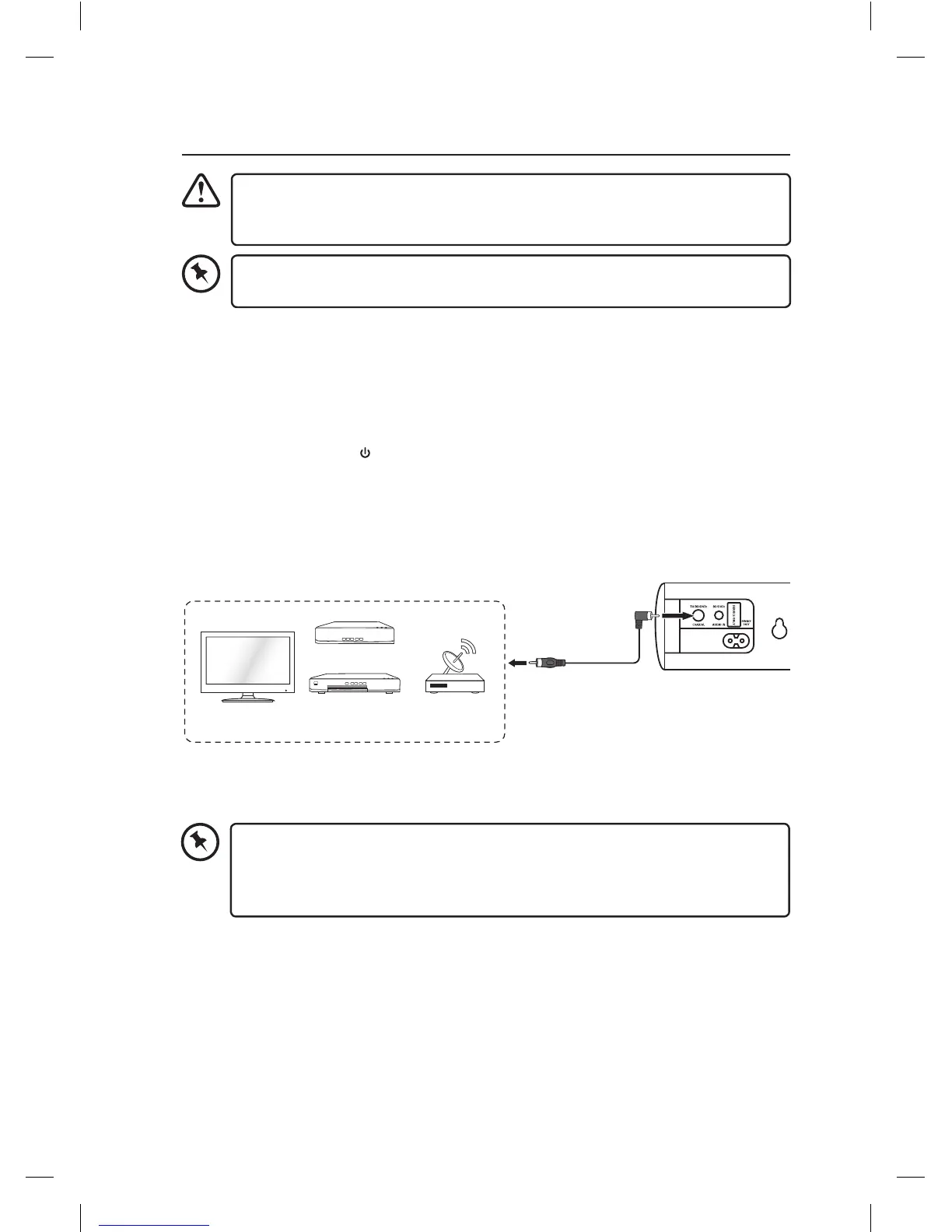12
Connections
This section involves various methods of connecting the product to other
external components. Ensure all audio connections of the unit are connected
before connecting to the mains power socket.
After the unit is connected to an external device, audio will only be heard from
the soundbar while the connected device is used as a source output.
Method 1: Coaxial Connection
Use the coaxial cable (included) to connect the soundbar’s COAXIAL socket to the
COAXIAL OUT socket of the external device. The simplest option is to connect your
soundbar directly to your TV. If you connect the soundbar to another external device (e.g.
Blu-Ray player), you will hear the sound from that device through the soundbar.
1. After connection, press button on the unit or on the remote control to switch the unit
on.
2. Press SOURCE on the unit or on the remote control repeatedly to select COAXIAL to
play audio from your input device.
AC~
Coaxial Cable (included)
TV
Blu-ray Player / DVD
Player / Recorder
Satellite
Receiver
Set-top Box
Rear view of the unit
• DO NOT connect the soundbar to the TV through its Yellow/Red/White)
sockets.
• Make sure that the L-shape connecter of the coaxial cable is connected to the
soundbar for wall mounting.
L32SBT17_IB_Final180629V4.indd 12 29/6/2018 10:33 AM