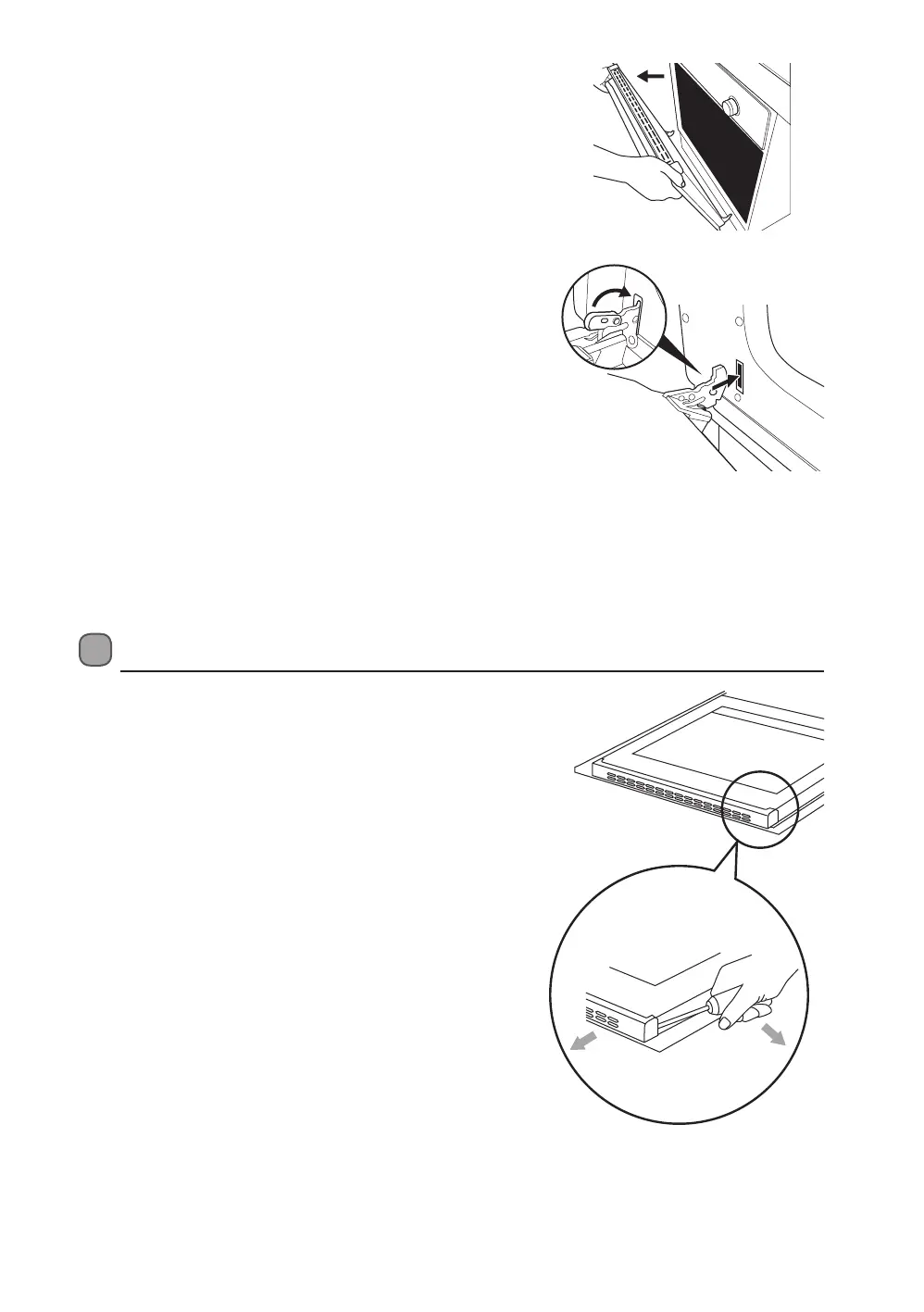17
4. Now pull the door forward off the oven. Releasing both
hinge sections from the slots.
3. Slightly close the door and lift. The notch on the bottom
of the hinge will disengage.
To replace the door, repeat the above steps on reverse order.
Ensure to locate the hinge correctly, place the groove of the
hinge directly on the edge of the door frame. Push forward the
swivel retainers to the original position and gently close the door.
If the door does not close properly, repeat the steps again.
Taking out the Glass from the Oven Door for Cleaning
1. Remove the oven door.
2. Use a flat headed screwdriver to remove the plastic vent panel
from the top edge of the door. Gently insert the screwdriver
into the side of the strip and prise it out.
* All images are for indication only; please refer to your individual unit for actual item.