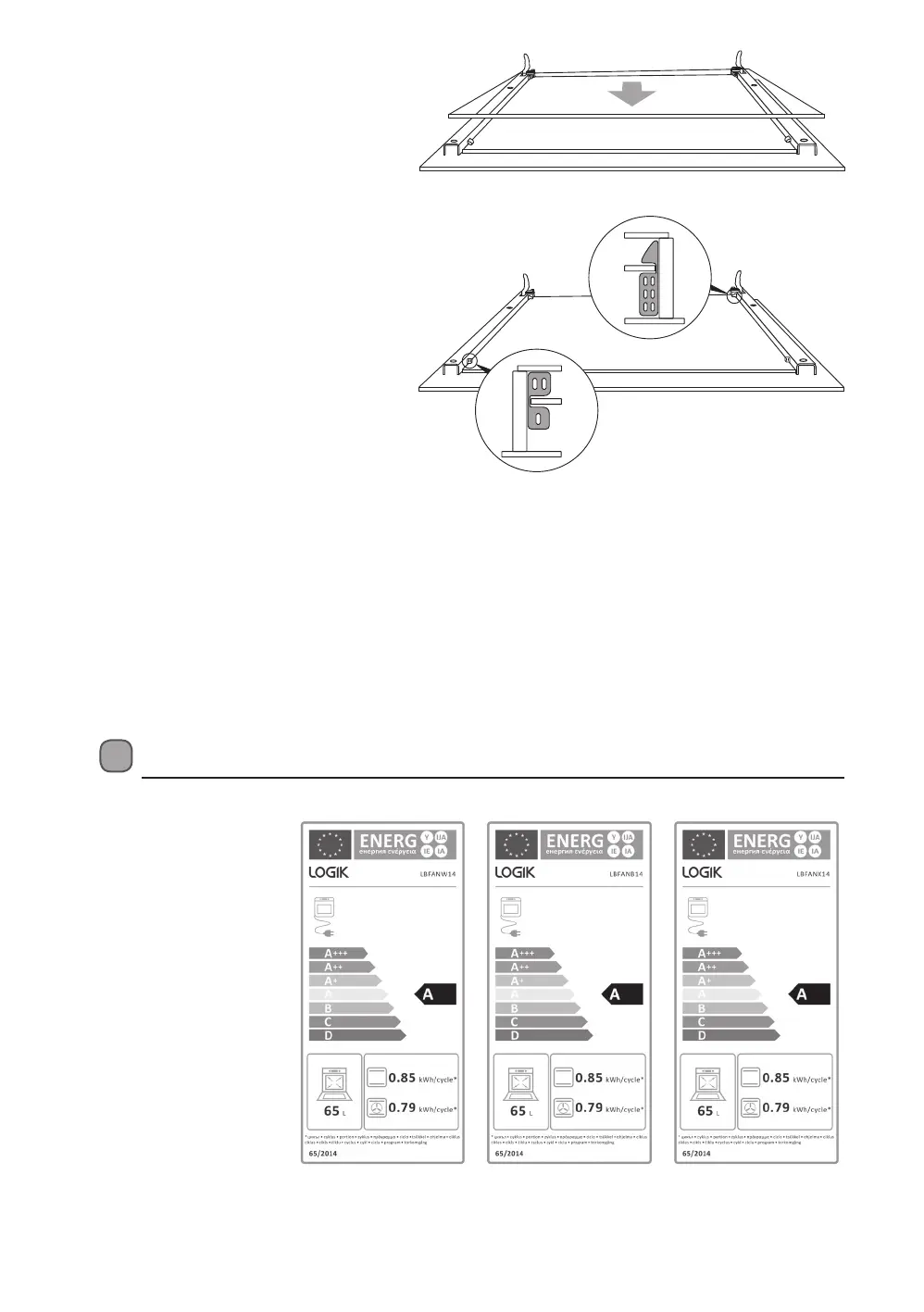18
3. Remove the inner glass panel by pulling it
out from the locating tabs at the bottom,
then lifting it out. Note which side of the
glass faces outwards (the outer side has
the printing on it).
4. Remove the middle glass panel, pulling it
out of the locating tabs at the bottom and
noting where the spacers are positioned.
These can be removed to clean the
glass, but then must be replaced in the
correct positions.
5. Clean the glass using appropriate glass
cleaning products.
6. Replace the middle glass panel by placing
it back into the locating tabs at the bottom and
repositioning the spacers.
7. Replace the outer glass panel by placing it back into the two locating tabs at the bottom.
8. To replace the vent panel first insert the left side, then insert the right side and press until it clicks
into position. Press in the left side until it clicks.
9. Ensure the glass is not damaged in any way.
1
2
3
1
2
3
Energy Saving Tips and Energy Label
Main Oven
• Cook the meals
together, if possible.
• Keep the pre-heating
time short.
• Do not elongate
cooking time.
• Do not forget to turn off
the oven at the end of
cooking.
• Do not open the oven
door during cooking.