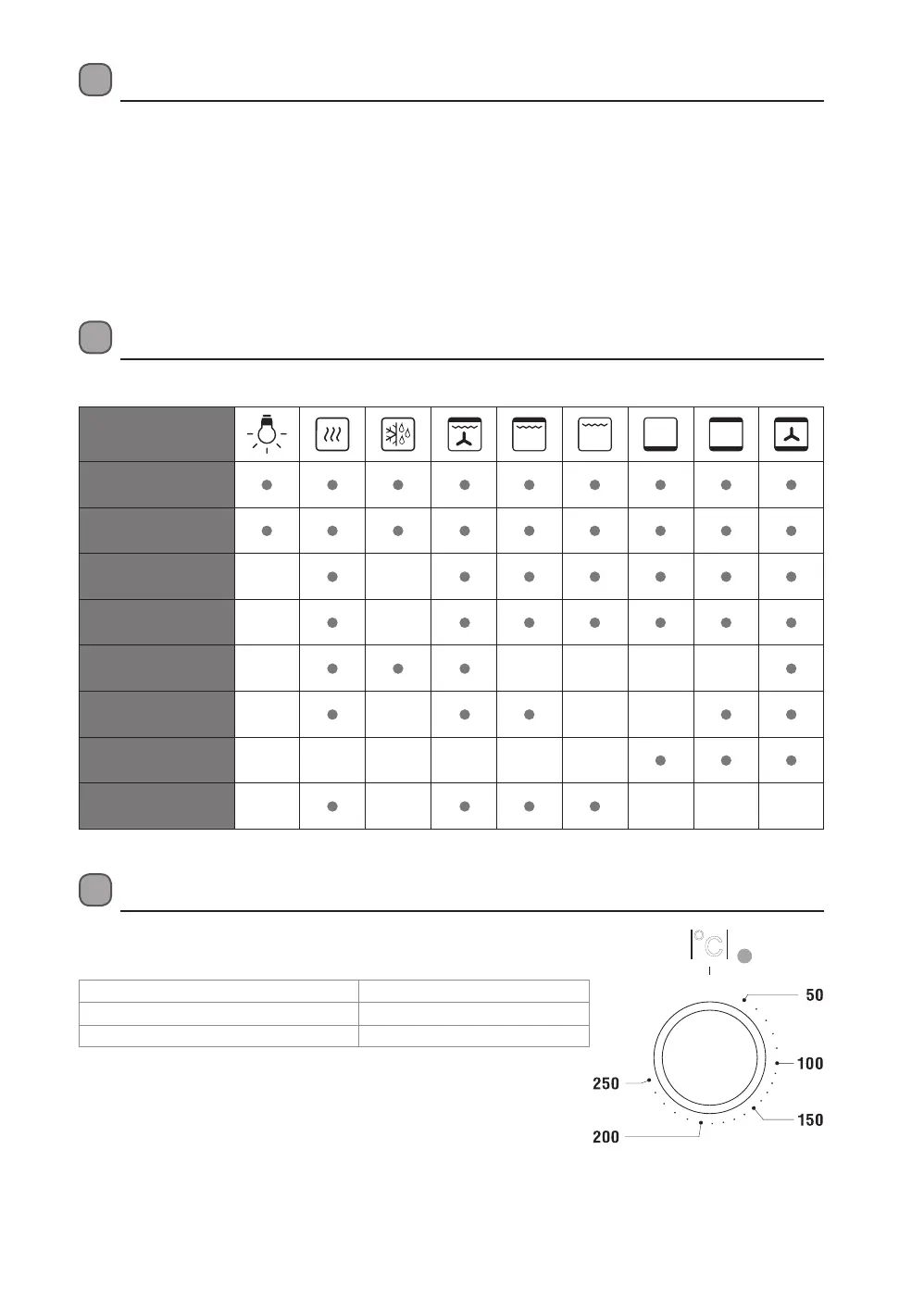11
Function Selector Control
This control is used to select the available cooking functions, which are:
Symbol
Oven Light
Oven Indicator
Light
Thermostat
Indicator Light
Thermostat
Fan
Upper Heating
Element
Lower Heating
Element
Grill Element
Thermostat Control
The temperature can be set from 50°C - 250°C. Select the desired temperature,
as follows:
To keep food warm 50 - 100°C position
For traditional oven cooking 50 - 250°C position
For all types of grilling 190°C position
First Time Use of the Oven/Grill
• Unpack the oven. Remove any insert cards or plastic bags. Use a damp cloth to carefully wipe the inner cavity
wall and housing. Clean all the detachable parts in hot, soapy water before using.
• Ensure the appliance is installed correctly before turning it on.
• Heat the appliance on maximum, making sure the room is well ventilated as there may be a little smoke
and odour. This is normal, and is due to the protective substance on the appliance which protects it during
shipping from the factory. Switch the appliance off once the smoke and odour has stopped. This can take
up to 30 minutes.
* All images are for indication only; please refer to your individual unit for actual item.