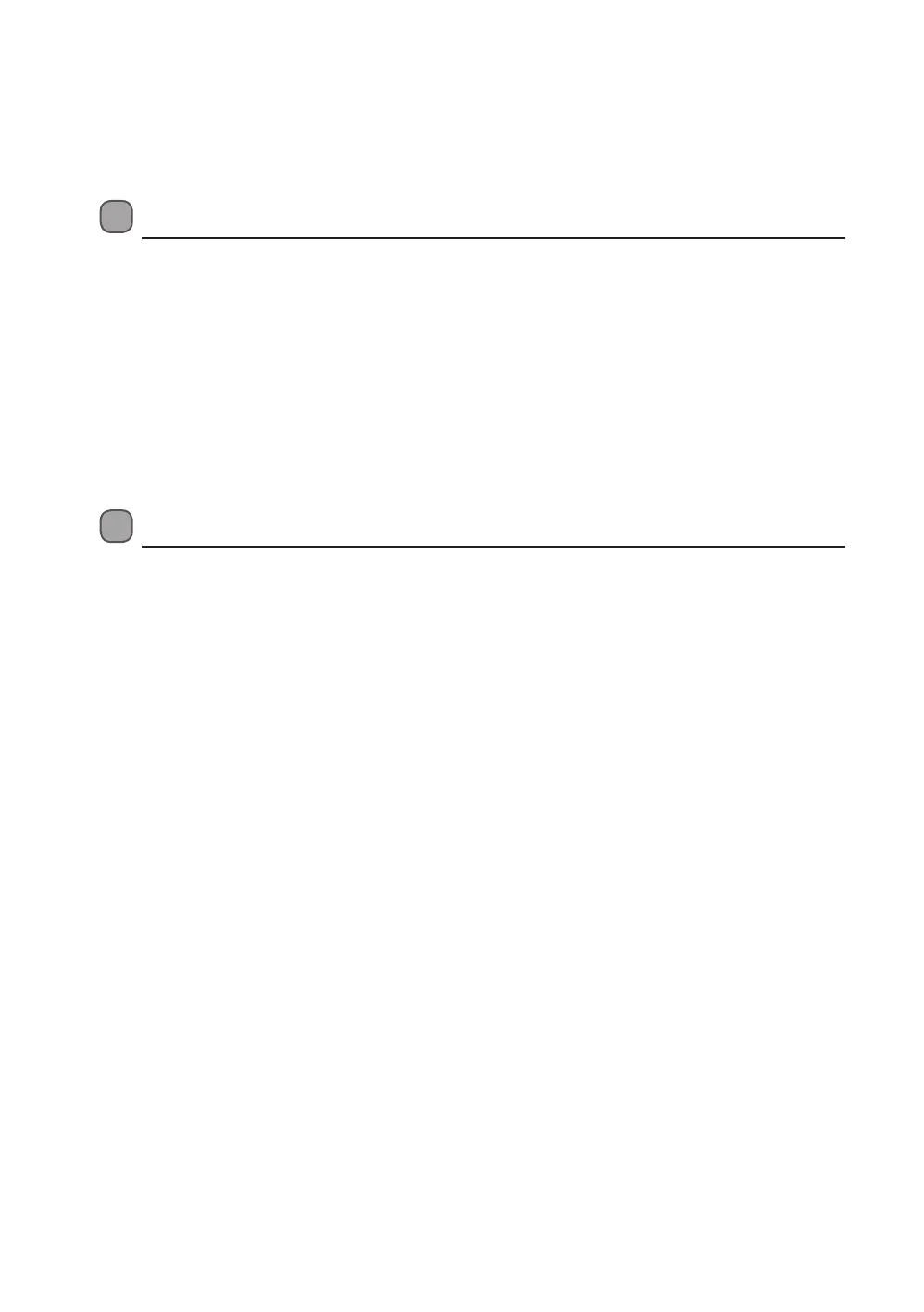14
To use an oven function, first select the function with the right hand dial, then set the temperature of the
function (if appropriate) with the left hand dial. The thermostat light will illuminate. When the temperature inside
your oven reaches the temperature you set, the thermostat will cut off the heating element and the thermostat
light will go off. When the temperature falls below the set temperature, the heating element will again be turned
on and the thermostat light will illuminate.
Baking Tips
• Always place baking tins in the centre of the wire shelf.
• Make sure you use bakeware that is oven proof.
• Do not place bakeware too close to the rear of the oven wall.
• You can influence the degree of browning by changing the temperature setting or by re-positioning the
shelves closer to the top element if it is active.
• If a cake collapses after removing it from the oven:
– Use less liquid on your next attempt.
– Consider using a longer baking time or use a slightly lower temperature setting.
Energy Saving
To save energy and to help protect the environment, we recommend these hints:
• Preheat the oven only if expressly required by the recipe or guidelines.
• Dark baking tins have a higher degree of heat absorption.
• In the case of longer baking times, you can switch off the oven 5–10 minutes before the full baking time and
use the residual heat. This will reduce energy usage.
• Use the oven efficiently, by cooking many trays of food at the same time.
• Select the correct shelf location for food being cooked.
• Do not open the oven door more than necessary.
* All images are for indication only; please refer to your individual unit for actual item.