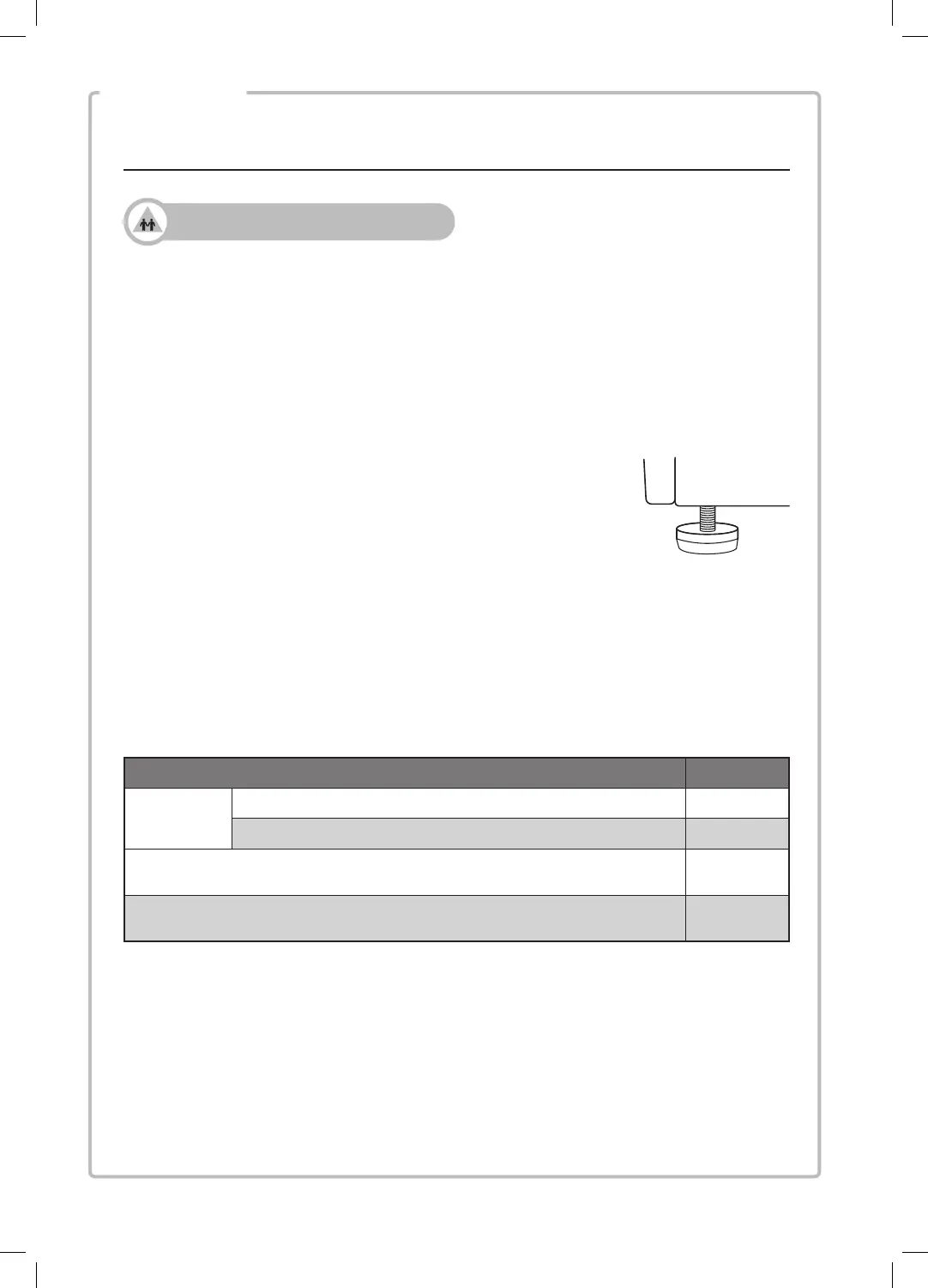11
Levelling the Dryer
There are levelling feet on the underside. They must be adjusted to make sure the dryer is
level.
1. Adjust all levelling feet.
2. Use a spirit level to ensure the dryer is level.
Moving the Dryer from One Location to Another
Before you move the dryer:
• Turn o the power source, and disconnect the mains cable.
• Empty any water from the water tank.
Moving and Installing
Two or more people are required to carry the
dryer and for any installation work.
Connecting to the Mains Supply
For your safety:
• Do not use a mains plug adapter or extension cable.
• If the mains cable or mains plug are damaged, stop using them and call a qualied
technician for assistance.
Installation Check List
By now, you should have installed the dryer.
Let us go through the checklist to ensure that the installation has been done correctly!
Questions Checkbox
Levelling feet Are they bolted securely to the dryer?
Are they standing flat?
Power supply - Is the household dedicated mains socket fully rated at
AC220V to 240V independently?
Location - Is your dryer on a flat, stable surface? Does it run without
wobbling/moving excessively?
Logik Condenser Tumble Dryer LCD7W18 Manual.indd 11Logik Condenser Tumble Dryer LCD7W18 Manual.indd 11 16/09/2021 16:1616/09/2021 16:16