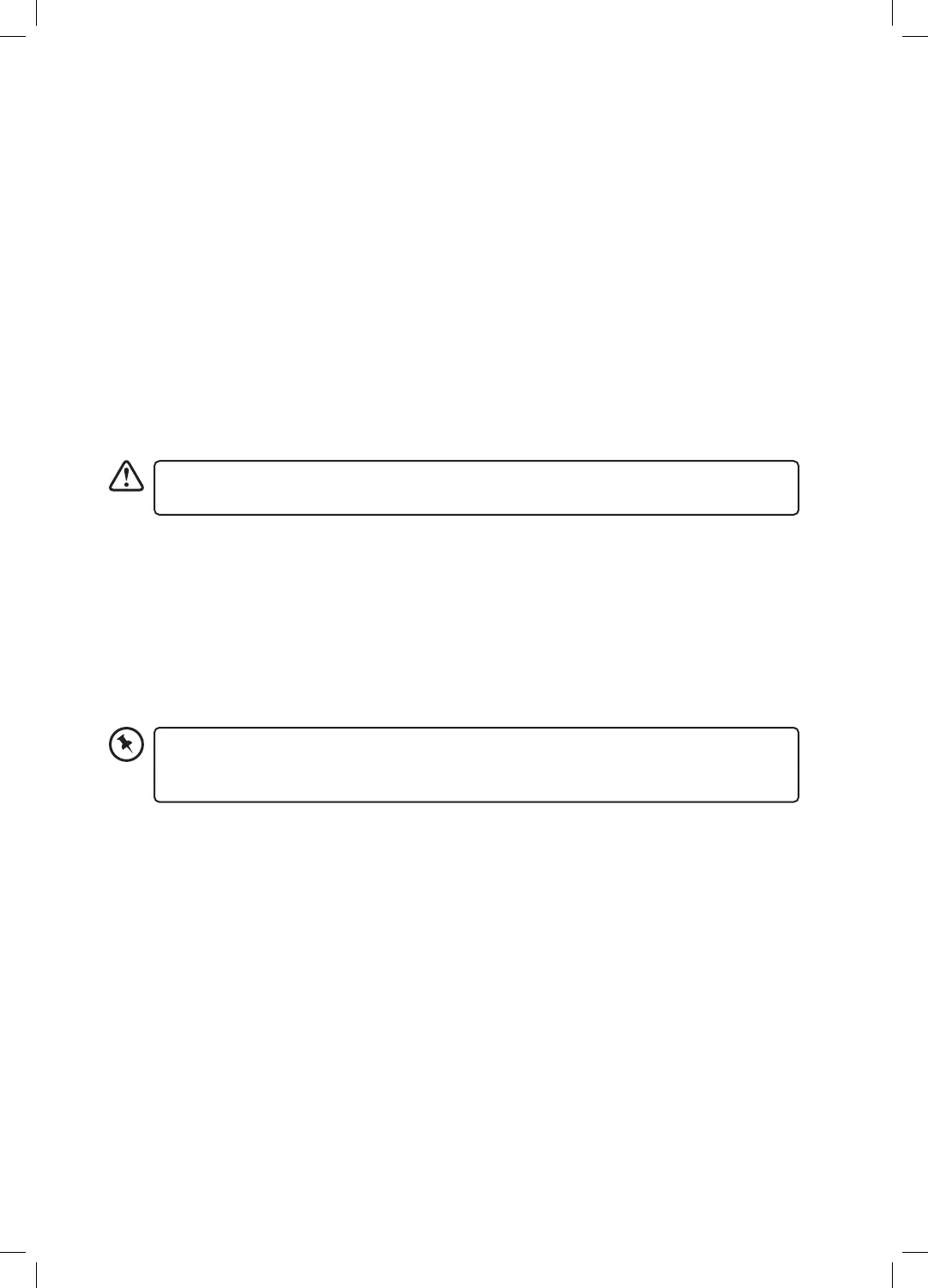17
Cancelling a Programme
To cancel a drying programme:
1. Turn the Programme Dial to o.
The drying programme is now cancelled.
To choose a dierent programme, turn the Programme Dial.
Pausing a Cycle
To pause a cycle press the Start/Pause button. The dryer will beep and the Start/Pause indicator
will ash. Its recommended that you don’t use the pause for a long period of time as heat can
build up in your dryer. Always let the programme nish, as this allows your dryer to cool down.
Opening the door while a programme is in progress also pauses your dryer, it will beep and the
Start/Pause indicator will ash.
• If you pause the dryer for any length of time remove the laundry to allow it to cool
down. Be very careful the laundry and drum could be very hot.
If you don’t remove the laundry at the end of a cycle, the Anti Crease phase will activate.
The dryer drum will rotate and regular intervals, tumbling the laundry to prevent
creasing. This will last for 1 hour after the drying cycle nishes.
To start the programme again make sure the door is closed and then press the Start/Pause
button.
Removing Laundry and Switching O
Always allow the unit to complete the drying cycle before removing laundry.
1. Turn the Programme Dial to OFF to switch o the dryer. Unplug the dryer.
2. Open the dryer door and remove your laundry.
Logik Condenser Tumble Dryer LCD7W18 Manual.indd 17Logik Condenser Tumble Dryer LCD7W18 Manual.indd 17 16/09/2021 16:1616/09/2021 16:16