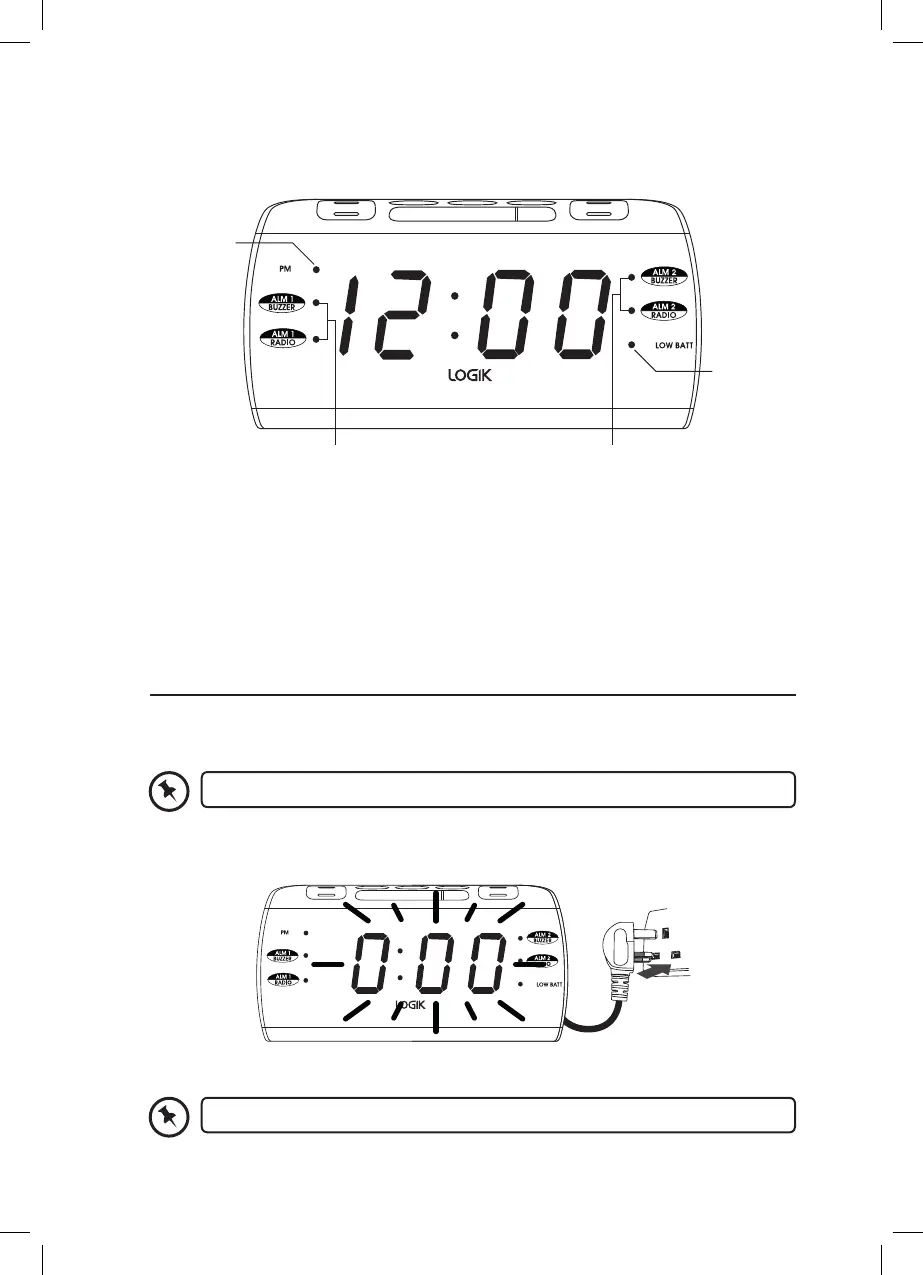8
1. PM Indicator
Functions only in 12-hour clock mode.
2. Alarm 1 Buzzer/Radio Indicator
Indicates if Alarm 1 is set to buzzer or
Radio.
3. Alarm 2 Buzzer/Radio Indicator
Indicates if Alarm 2 is set to buzzer or
Radio.
4. Low Battery Indicator
Shows when battery charge is low.
LED Display
Power Source
Mains Power
1. Connect the mains plug to the mains socket and switch on at the socket. The display will
start to ash.
Check that the voltage marked on the rating label matches your mains voltage.
Install the unit near a mains socket where the mains adapter can be easily reached.
1
4
2 3
2. To switch the unit o completely, un-plug from the mains socket.
Logik Clock Radio LCRB15 Manual.indd 8 30/10/2019 11:39
