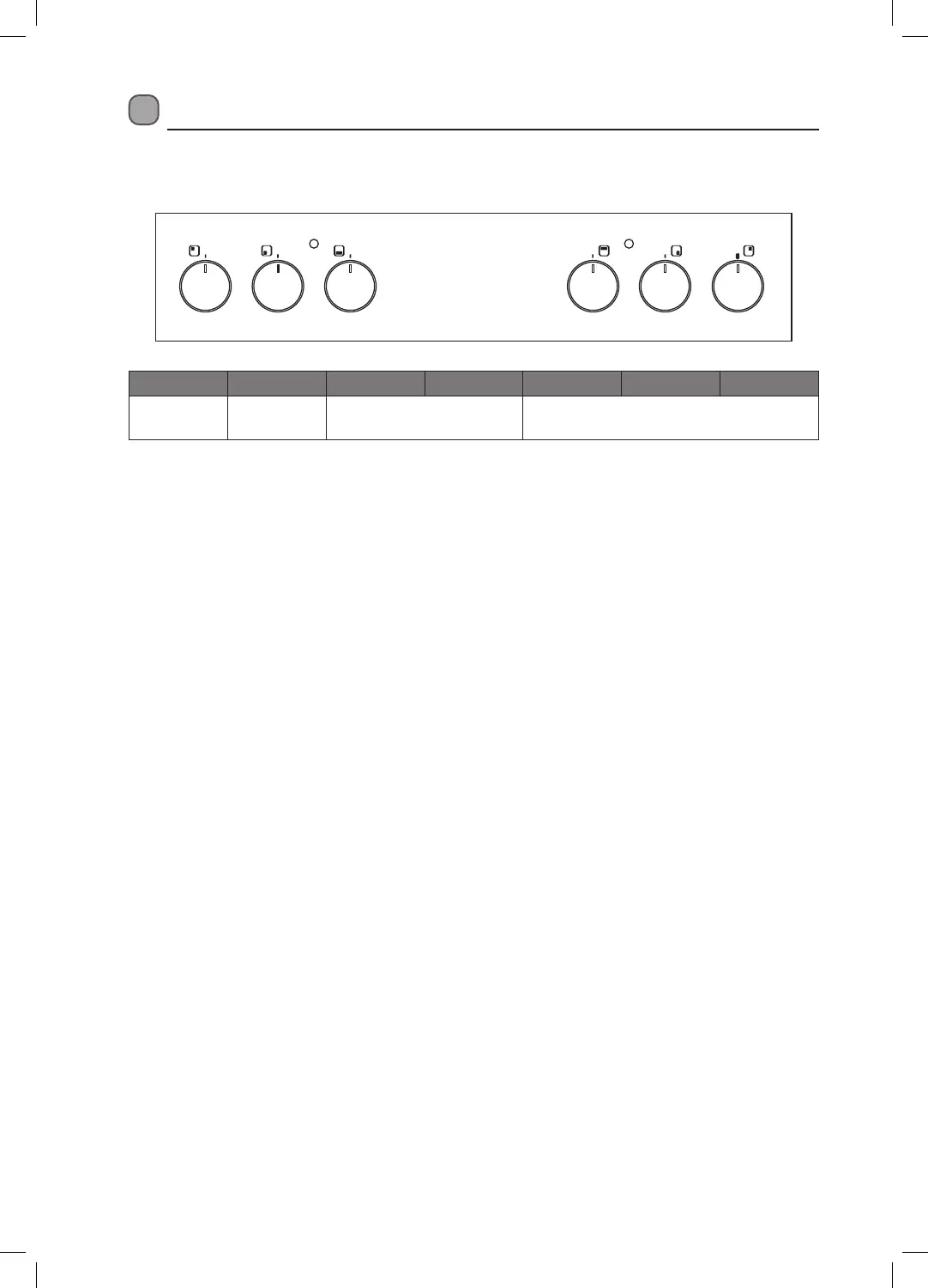10
* All images are for indication only; please refer to your individual unit for actual item.
Using Your Hob
1. Rotate the control to the heat level (1-6) you wish to use for the selected cooking zone.
LEVEL 0 LEVEL 1 LEVEL 2 LEVEL 3 LEVEL 4 LEVEL 5 LEVEL 6
OFF
Simmering
(Low)
Cooking at
medium temperature
Cooking, frying and boiling
(High)
2. When the hob indicator lamp illuminates above the controls, this means that one or more of the hobs
are switched on.
3. When you are finished cooking rotate the control back to the “0” position, the hob indicator lamp will
turn off. The cooking zones will remain hot for some time.
Do not touch the hobs until they have completely cooled down.
Logik Free Standing Electric Double Oven LDOC60W17 Manual.indd 10Logik Free Standing Electric Double Oven LDOC60W17 Manual.indd 10 14/01/2021 16:2114/01/2021 16:21