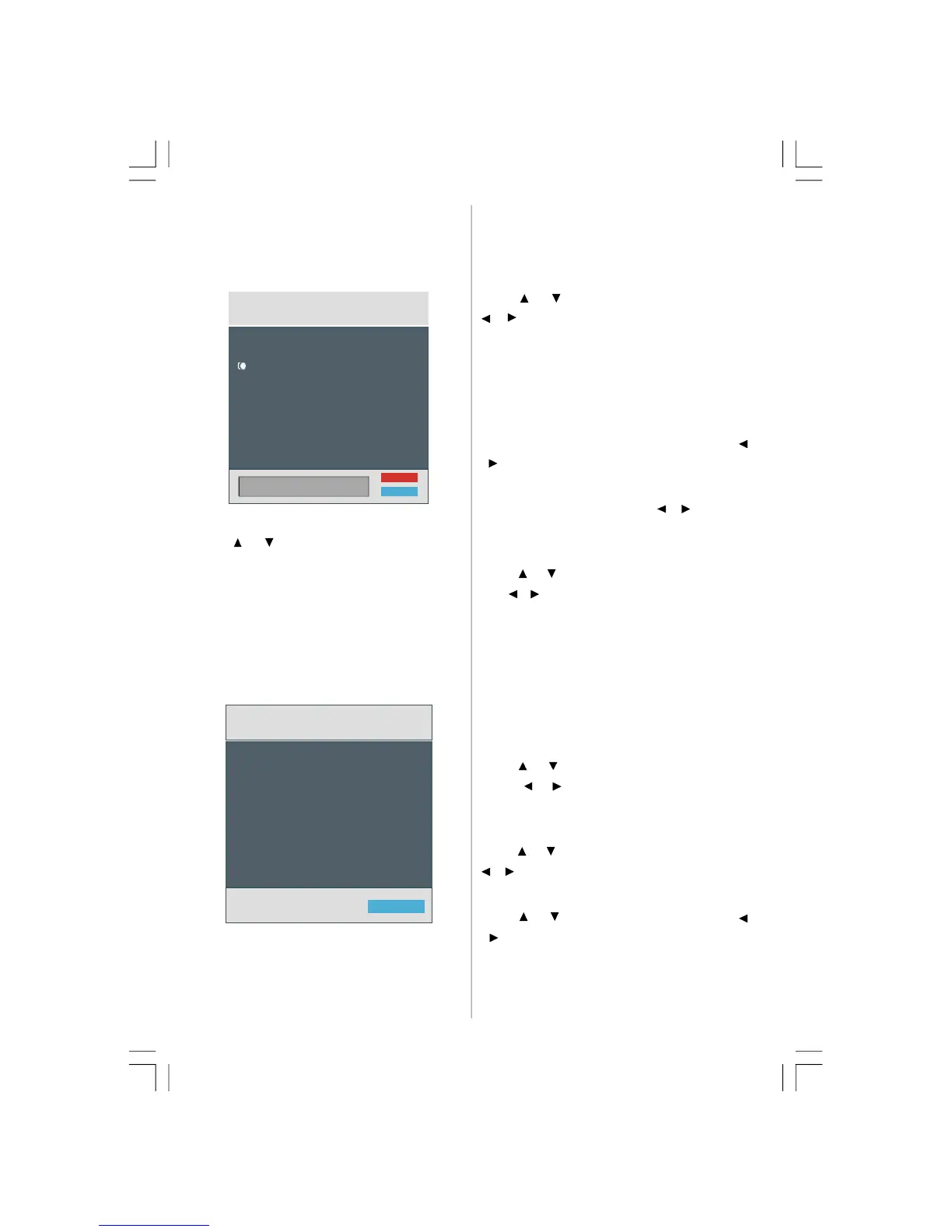Country
Press or button to select your country. If
you want to exit from A.P.S. function, press the
BLUE button.
When you press
OK or RED button for starting
automatic tuning, all stored programmes will
be erased and the TV will search for available
channels. During the search, the following
OSD will be displayed:
UK
Whenever you press the BLUE button, APS
function stops and
Program Table appears
on the screen.
If you wait until the end of APS, Program Table
will be displayed with the programmes found
and located.
Program
Press or button to select Program. Use
/ button to select the program number..
You can also enter a number using the
numeric buttons on the remote control. There
are 100 programme storage between 0 and
99.
Band
Band can be selected either C or S. Press
/ button to select Band.
Channel
Channel can be changed by / button or
numeric buttons.
Colour System
Press or button to select Colour System.
Use
/ button to change the colour system
to
PAL, SECAM or AUTO.
If sound system is set to I
(the UK setting),
SECAM will not be available for the colour
system settings.
Note:In AV modes, you can choose NTSC
3.58, NTSC 4.43 or PAL60 as well.
Sound System
Press or button to select Sound System.
Press
/ button to change the sound
system to
BG,DK, L or L’.
Fine Tune
Press or button to select Fine Tune. Press
/ button to adjust the tuning.
Search
Press or button to select Search. Use
/ button to start programme searching. You
can also enter the desired frequency using the
numeric buttons while Search item is
highlighted.
ENG-32782W-1050 UK-32INCH-17MB12 UK IDTV-(2 HDMI-3D PAN-WO SVHS-BASIC PIP-WO VGA)-C2-50117669.p6508.10.2007, 11:0236