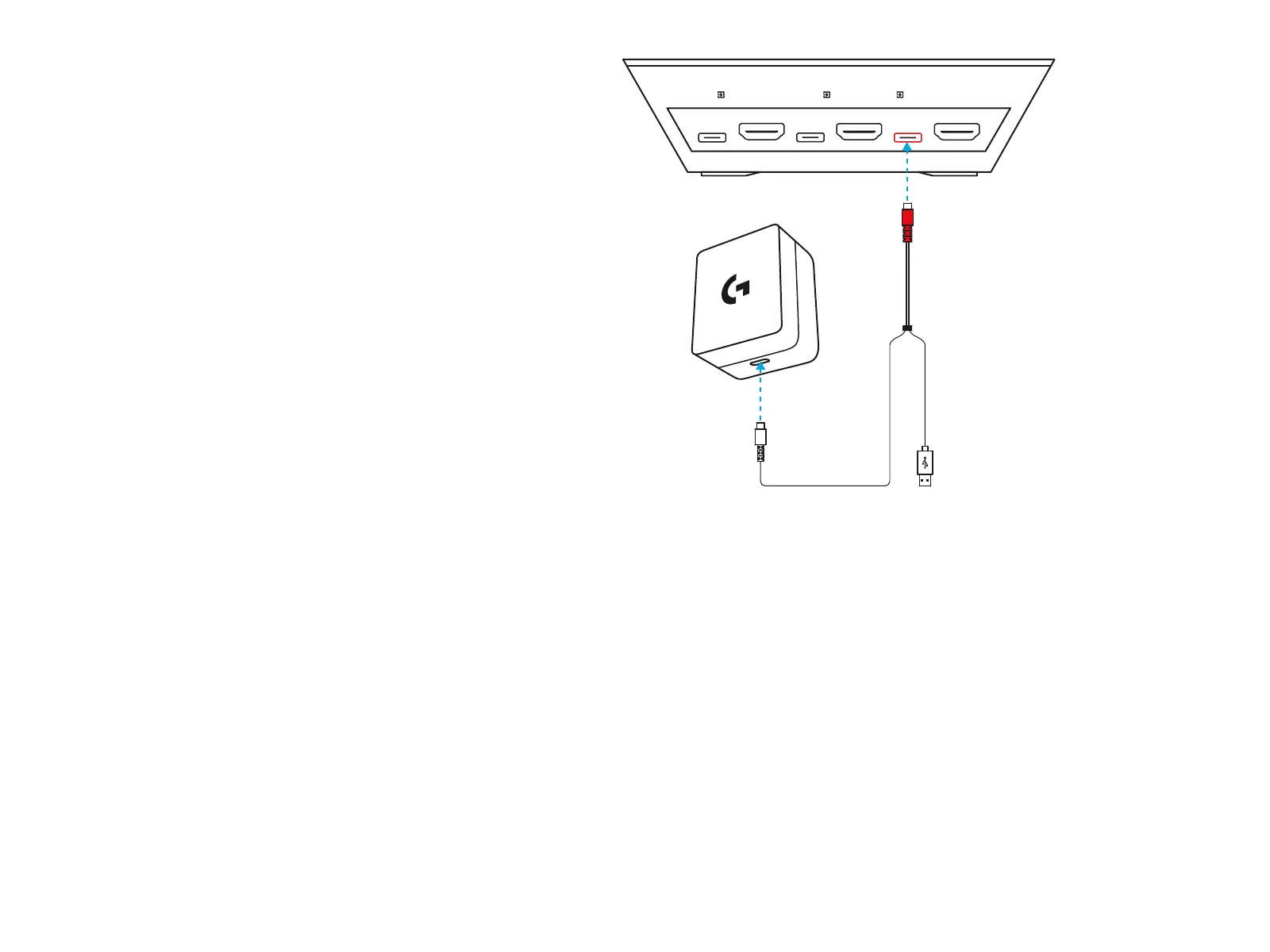11ENGLISH
2 With the included USB Combo (Y) Cable, plug the Red
USB-C into the Base Station’s USB-C port labeled 5VDC
and outlined in red. Plug the Black USB-C into the supplied
Power Adapter and into an outlet/power source.
• The A50 X requires dedicated external power.
Pleaseuse the included Power Adapter and Y-Cable
forthe best experience.
• If a third party adapter must be used, make sure
itis USB Power Delivery certied. If the Base Station
indicator lights ashes red-white, please check
thepower adapter is USB PD and the Y-Cable is used.
PSXBOX
HDMI OUT
PC
PSXBOX
HDMI OUT
PC