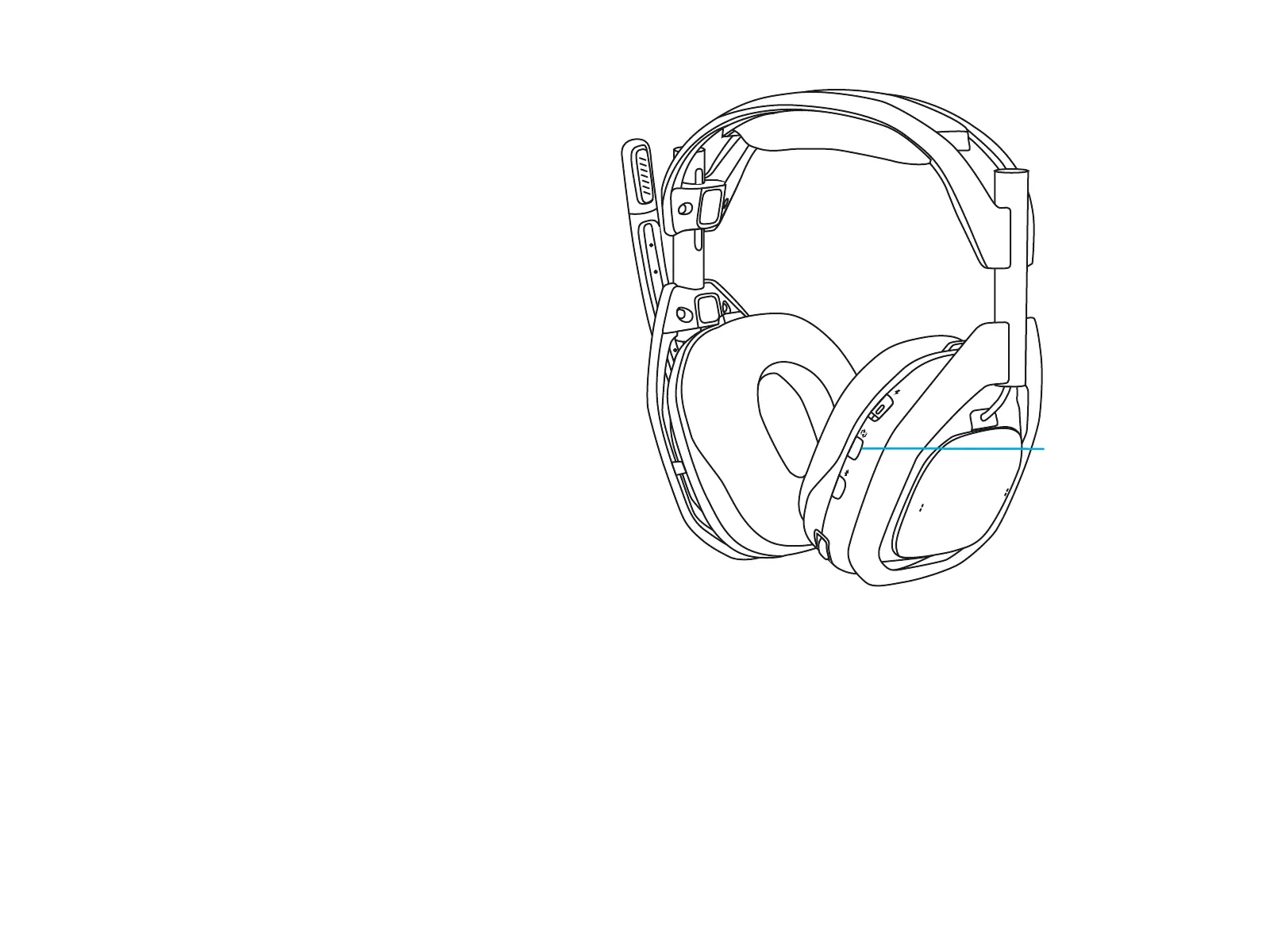20ENGLISH
4.1.1 CHANGING INPUTS
If multiple systems are plugged in, A50 X allows you to
switch between each system using the PLAYSYNCbutton,
located on the headset, underthePower Switch.
1 When the headset is undocked, the power must be
onfor the PLAYSYNC button tofunction. Single press
the to cycle between systems. TheBase Station’s Input
LED Indicator willrespond.
2 Both Audio and Video will switch, yourTV/Display
maygo dark momentarily whenswitching.
3 When all three systems are active, pressing the
PLAYSYNC button will switch inputs sequentially from
XBOX to PC to PlayStation.
4 You can use the PLAYSYNC button when theheadset
isdocked to the Base Station, nomatter what state
the Power Switch istoggled to.
• In some instances, switching inputs may wake
systems that are in sleep mode. If this is undesired,
please try toggling/disabling Sleep or HDMI-CEC
features if available.
PLAYSYNC button