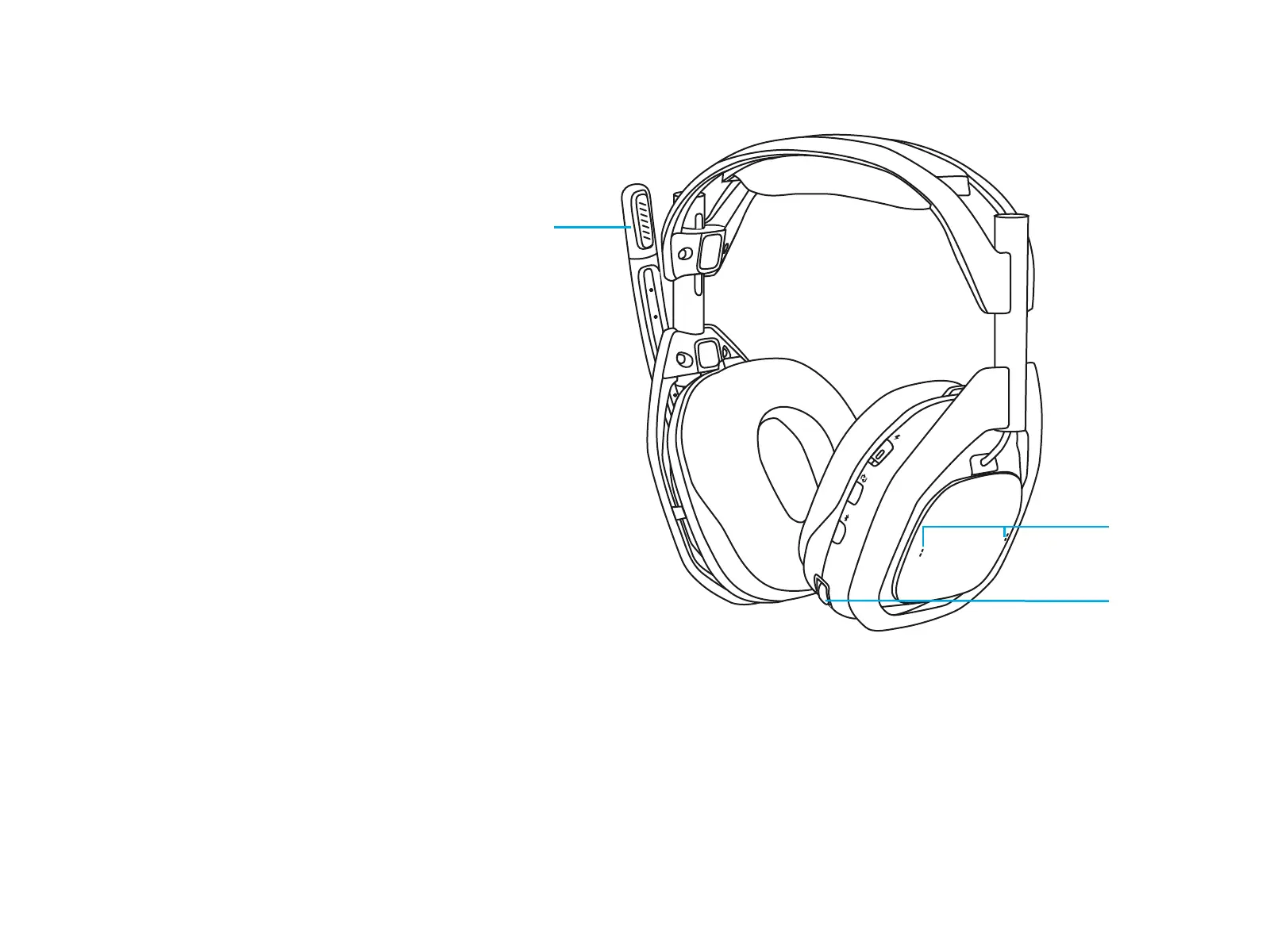19ENGLISH
HOW TO USE
4.1 HEADSET CONTROLS
1 Flip-to-Mute Microphone: The A50 X headset
features an adjustable boom microphone.
When ipped to the fully upright position,
yourmic signal is muted at the headset level.
When ipping you will feel a mechanical
engagement point.
2 Game/Voice Balancing: When connected
appropriately or used with supported sources,
the A50 X is capable of dual audio signal
playback and balancing between both.
Thisfeature is known collectively as Game/
Voice balancing. It lets you quickly adjust how
much of the game or friend’s voice-chatter
youwant to hear, depending on yourneeds
andpreferences. This can be done using
theGame/Voice balancer controls on the right
ear of theheadset. An audible notication
tonewill be played at Game Max, Mid,
VoiceMax points.
3 Headset Volume and Adjustment:
The A50 X features an internal volume
management and control scheme;
theheadset’s volume is independent anddoes
not sync with the source system. Volume is
adjusted intuitively using the control wheel.
An audible notication tone will be played
atvolume max and volume zero points.
1
3
2