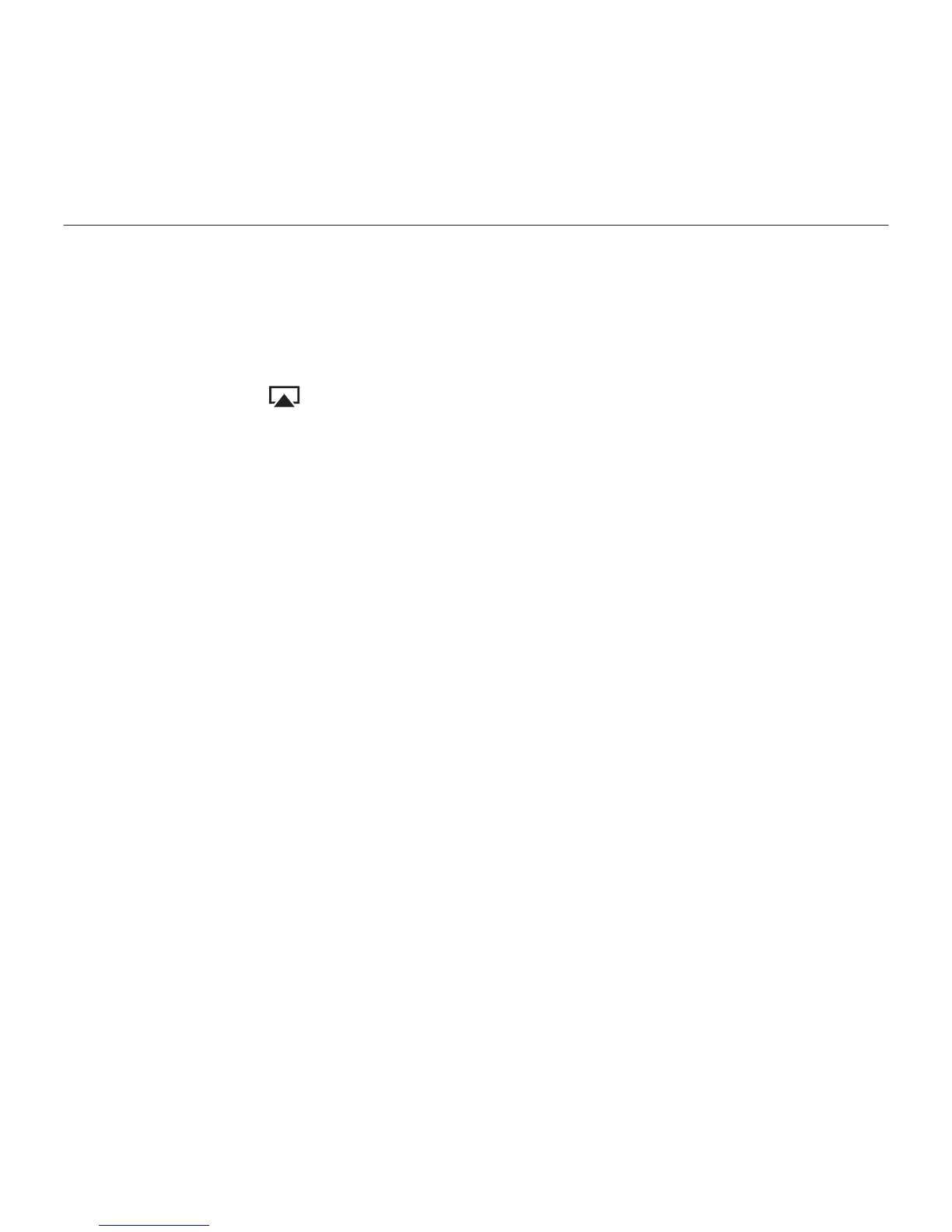Logitech UE Air Speaker
7English 7
AirPlay with iTunes on your computer
(wireless)
1. Open iTunes. Open Preferences.
Select Devices tab.
2. Activate “Allow iTunes control from remote
speakers.” Click “OK.” Close Preferences.
3. Find the AirPlay icon and click it.
4. Choose the Air Speaker from the list
of speakers.
5. Select a song or track to play it.
Auxiliary device
1. Connect audio device (e.g., MP3 player)
to auxiliary input.
2. Select a song or track to play it.
Troubleshooting
The speaker is not working
• Is the power cable connected?
Is the speaker powered on?
• Check the volume on the speaker and
at the source. Is the speaker mute on?
• Is the speaker, iOS device, or computer
within range of your Wi-Fi network?
Are they connected to the same
Wi-Fi network? When the speaker
encounters a network issue, the Status
indicator will slowly blink orange.
• Have you selected the “Logitech UE Air
Speaker” as the output device?
• Is your router (modem or gateway)
working properly? Is there a disruption
in your Internet service?
• Security software and firewalls may block
ports used by AirPlay to stream content.
To resolve this issue, try updating or
reconfiguring your firewall or security
products. (Refer to your firewall or security
documentation for more information.)
• Does your iOS device have the latest
software?
• If the Status indicator rapidly blinks orange,
the Speaker has a firmware issue.
Please visit www.logitech.com/ support/
airspeaker for help.