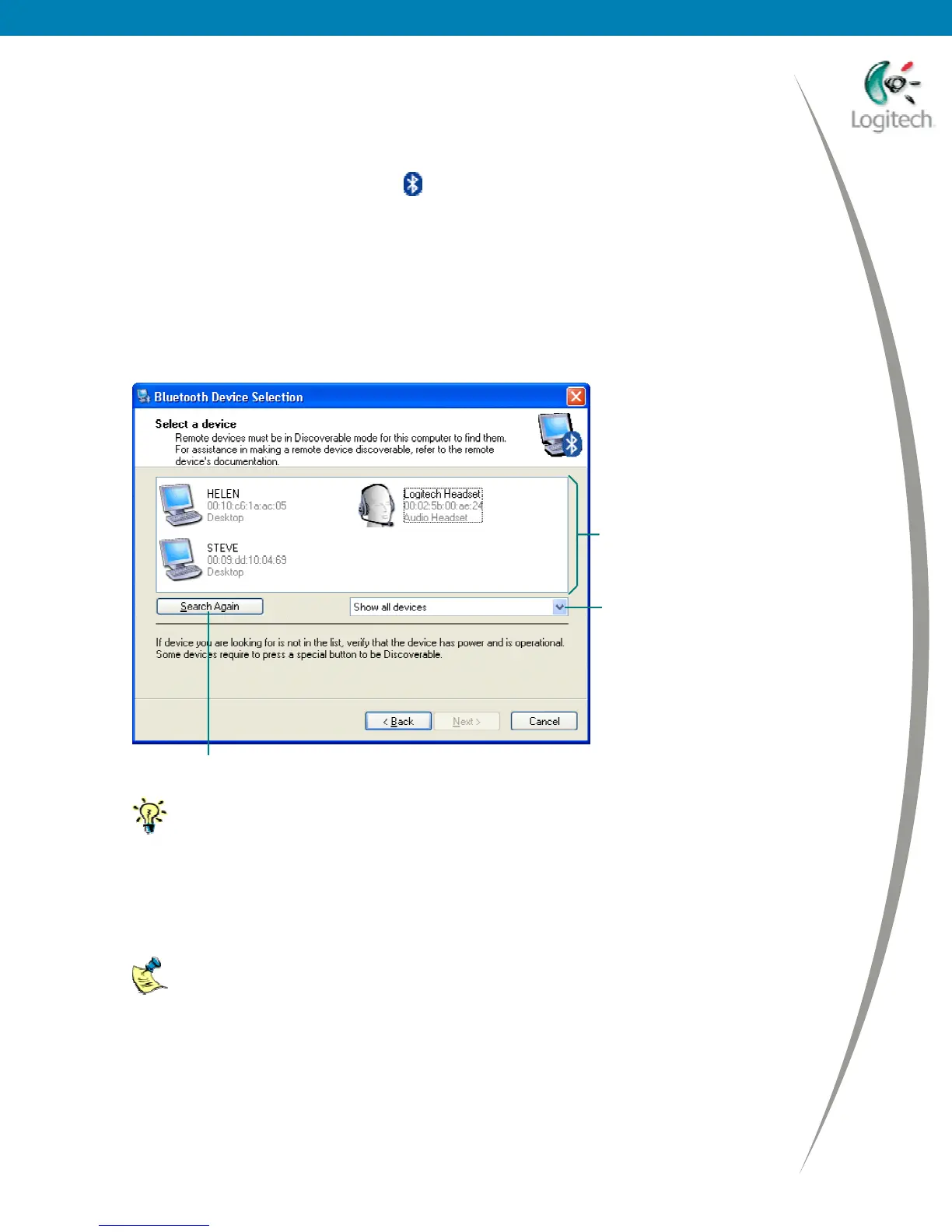Using your Bluetooth headset with the Logitech wireless hub
2 Start the Bluetooth Setup Wizard in one of three ways:
• Press the Connect button on your Bluetooth
wireless hub.
-or-
• Right-click the Bluetooth
icon,
, in the Windows
taskbar and select Add a
Bluetooth Device from the menu displayed.
-or-
• Select Add a Bluetooth Device from the Bluetooth Tasks panel in the My Bluetooth
Places screen in your Windows
Explorer (available in Windows
XP only).
The first screen of the wizard is displayed.
3 Search for devices by clicking Next >. The wizard then searches for Bluetooth
devices
within range, and displays those it finds:
The devices found are listed.
If a large number of devices are
found, make a selection here to
display just those you are
interested in.
You can click here to search again if your headset is not found.
Your headset may not be found the first time you carry out a search. Click Search
Again to repeat the search.
4 Select your Bluetooth headset by highlighting it and clicking Next >. You have now
discovered your Bluetooth headset! It remains discoverable for two minutes.
5 Pair your headset and computer. To do this, enter the Passkey ‘0000’ and click Pair Now.
(A Passkey is also known as a PIN Code.)
For most Sony Ericsson Bluetooth Headsets, Motorola Bluetooth Headsets, and Siemens
Bluetooth Headsets, the Passkey is also ‘0000’. For the Nokia HDW-2 Bluetooth
Headset, the Passkey is specific to that headset – refer to your headset’s user guide.
The Nokia HDW-2 Bluetooth Headset can be paired with more than one device,
though there are some restrictions.
Refer to your headset’s user guide for full details.
© 2005 Logitech, Inc. 4