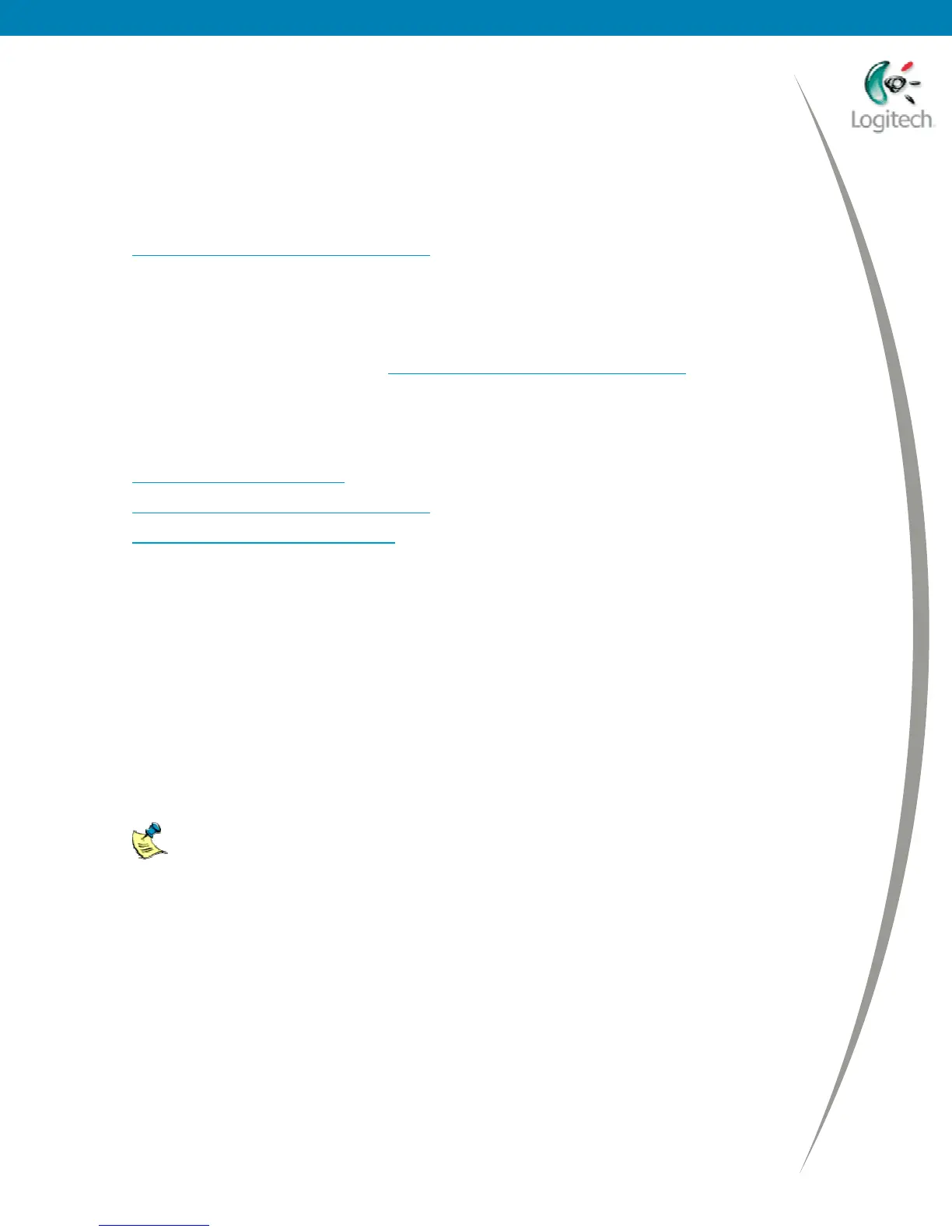Using your Bluetooth headset with the Logitech wireless hub
Before you start
Before you use your Bluetooth headset with your wireless hub, confirm that:
• You have installed your Logitech product, the SetPoint™ software, and Easy
Synchronization. As part of the SetPoint installation the WIDCOMM
®
Bluetooth
®
software
(stack) is installed. Most versions of the WIDCOMM
®
Bluetooth
®
stack are supported;
details of compatible versions are listed in the installation guide, provided at
www.logitech.com/bluetooth/installation
.
This guide assumes that you are using the WIDCOMM
®
Bluetooth
®
software (stack) rather
than a different manufacturer’s stack; if you prefer to use a different stack refer to the
manufacturer’s help system for instructions.
• You are using the Bluetooth
®
wireless hub supplied with your Logitech product or you have
an equivalent configuration – see www.logitech.com/bluetooth/installation
for details.
• You have charged your headset, so it is ready for use.
This guide contains all the information you need to connect and start using your Bluetooth
headset. If you need further information, additional sources are available:
• www.logitech.com/bluetooth
provides general information about the Bluetooth
technology.
• www.logitech.com/bluetooth/installation
explains how to install Logitech
®
devices and software.
• www.logitech.com/bluetooth/howto
provides a product compatibility matrix which lists the
products that have been tested and approved for use with the Logitech wireless hub.
Connecting your Logitech headset
This section describes how to connect using the WIDCOMM
®
Bluetooth
®
stack. However, if you
are using Microsoft
®
Windows
®
XP Service Pack 2 and prefer to use its built-in Microsoft
®
stack,
refer to the Windows
®
Help and Support Center for connection instructions.
To connect your Logitech headset and computer:
1 Place your headset in discoverable mode. To do so, with the Logitech headset turned off,
press and hold the button on the side of your headset for up to 10 seconds until its indicator
light first flashes blue three times, and then fast blue and red.
Please note:
• If the indicator light flashes red three times and then stops flashing, this means that
the headset was turned on when you began, and you have now turned it off.
Release the button and start again.
• For the Motorola Bluetooth Headset, with the headset’s boom open, press and
hold the multifunction button for three seconds. For other headsets, press and hold
the button for several seconds. Refer to your headset’s user guide for full details.
© 2005 Logitech, Inc. 3