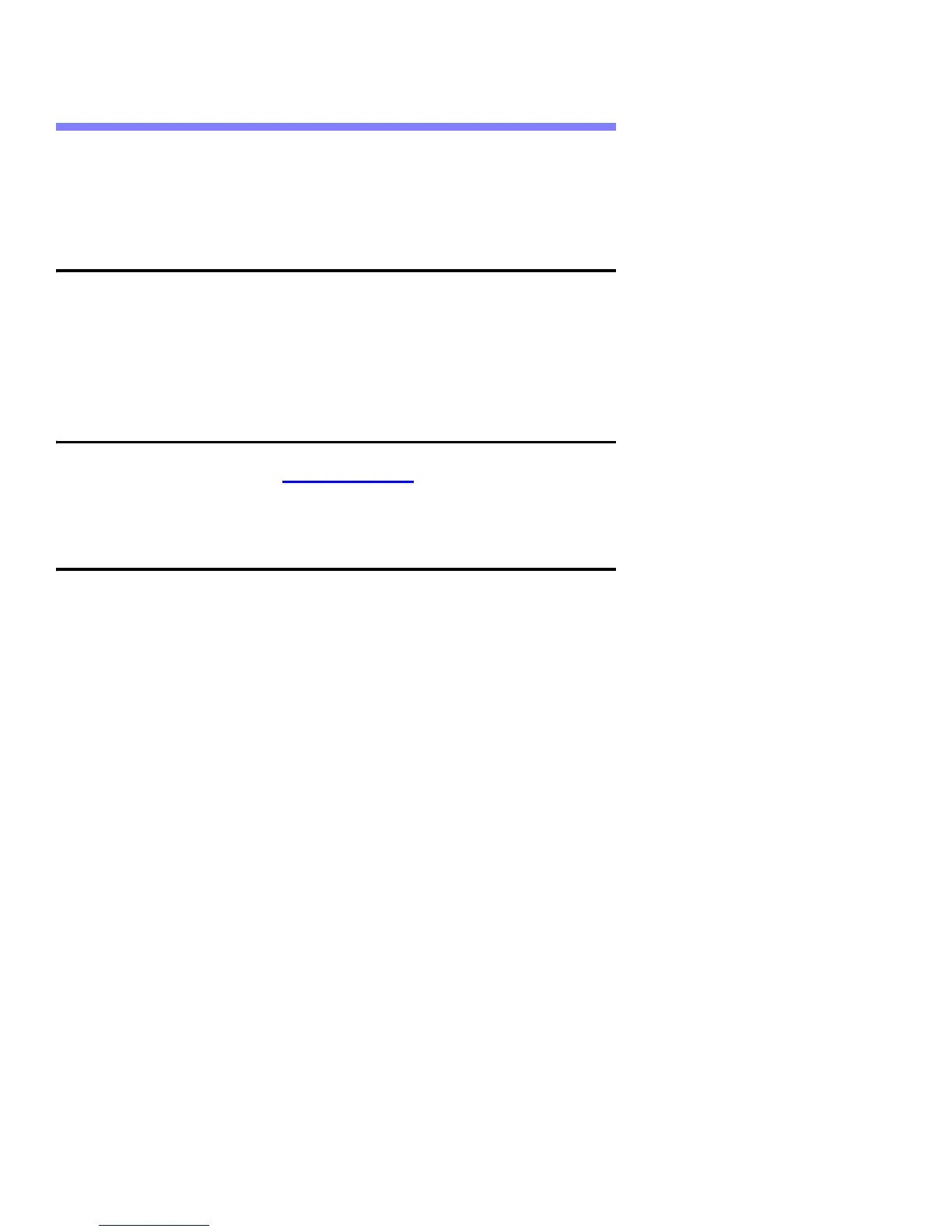Preface iii
Preface
This guide describes the features and operation of the Logitech HD Webcam
C310.
Who Should Use This Guide?
This guide is intended for new users with little or no experience using the
Logitech HD Webcam C310. The goal of this document is to give a broad
overview of the main features and some basic instructions on how install and use
the Logitech HD Webcam C310.
Support
In addition to this guide, refer to www.logitech.com for additional information
and support.
Document Conventions
The following text defines the various document conventions used throughout this
guide. Where possible, the text in the guide will match what appears on screen.
• Screen text, messages, and text you type — Messages that appear on the
computer screen or text that you are required to type appears in Courier
New.
• Directory paths and file names — Text appears in Courier New. For
example, C:\Program Files\Logitech.
• Menu names and options — Menu paths appear with an arrow (→) between
menu names indicating the next menu option in the sequence. Menu text and
button options appear in Times New Roman, initial caps, and bold to simulate
the Microsoft
®
Windows
®
7 operating system (OS) environment.
• Conditional text and variables — Text appears in Times New Roman,
italics.
• Keycaps and key combinations — Text indicating the keys on the keyboard
or a series of keys to be pressed simultaneously. Typically, text is enclosed in
angle brackets. For example: <Alt> + <F1> indicates that the Alt and F1 keys
are to be pressed simultaneously.
• Acronyms and abbreviations — Text is called out on first occurrence in
each chapter of the guide.