
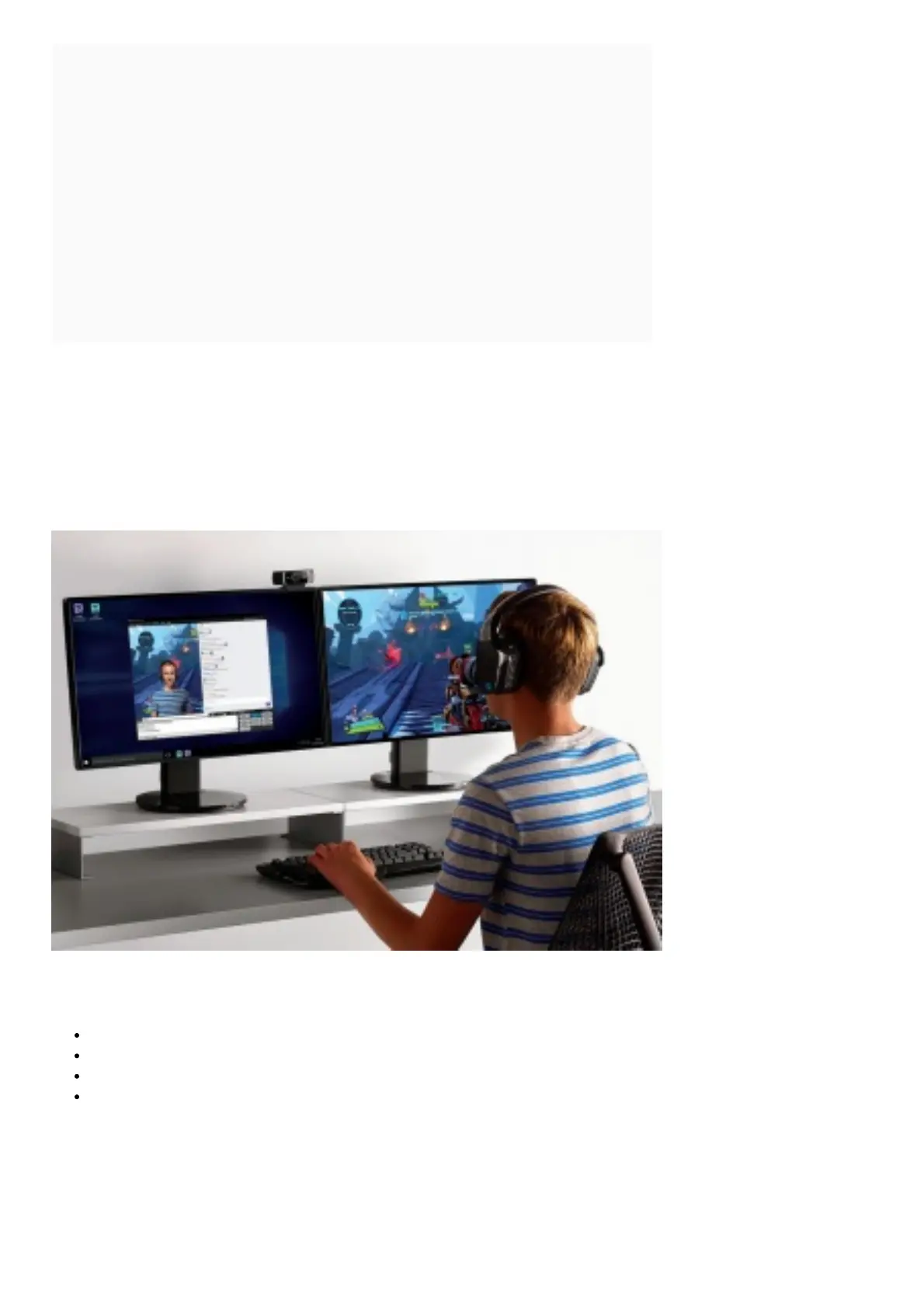
Do you have a question about the Logitech C922 PRO and is the answer not in the manual?
| Field of View | 78 degrees |
|---|---|
| Focus Type | Autofocus |
| Microphone | Stereo |
| Connection | USB |
| Lens Type | Glass |
| USB Connectivity | USB 2.0 |
| Cable Length | 1.5 meters |
| Weight | 162 g |
| Resolution | 1080p at 30fps, 720p at 60fps |
| Microphone Range | Up to 1 m |
| Compatibility | Windows 7 or later, macOS 10.10 or later, Chrome OS |











