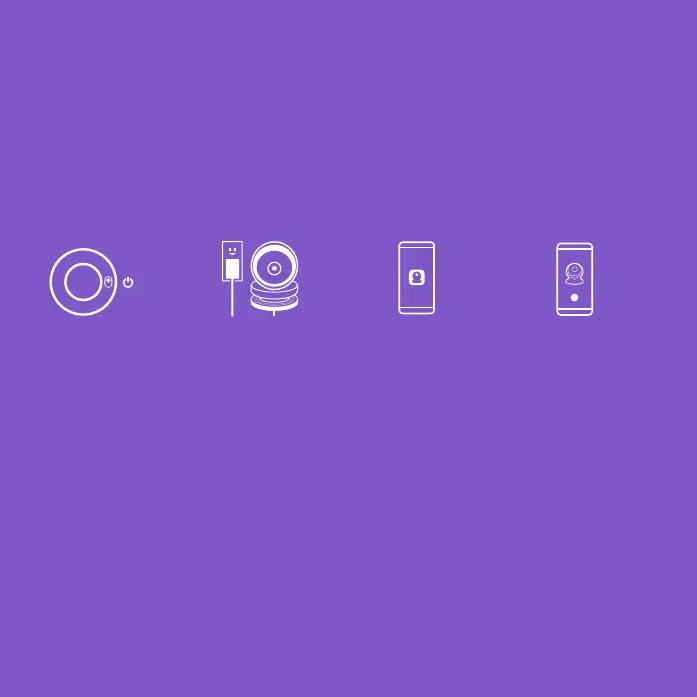For setup follow below or watch video guide at
logi.com/circle/CameraSetup
Pour en savoir plus sur la conguration, suivez les instructions ci-dessous
ou regardez le guide vidéo sur logi.com/circle/CameraSetup
Para la conguración sigue a continuación o mira la guía en video
en logi.com/circle/CameraSetup
Turn camera on Plug charging ring
into wall and place
camera on it
Download the
Logi Circle App
from Apple or
Google Play stores
Follow on screen
instructions
Activez la caméra Branchez l’anneau
de recharge
à une prise murale
et placez la caméra
dessus
Téléchargez
l’application
Logi Circle sur
l’App Store d’Apple
ou Google Play
Suivez les instruc-
tions à l’écran
Enciende la cámara Conecta el anillo
de carga a una toma
de pared y coloca
la cámara sobre
el anillo
Descarga
la aplicación
Logi Circle
de las tiendas
App Store de Apple
o Google Play
Sigue las instruc-
ciones en pantalla
1 2 3 4
