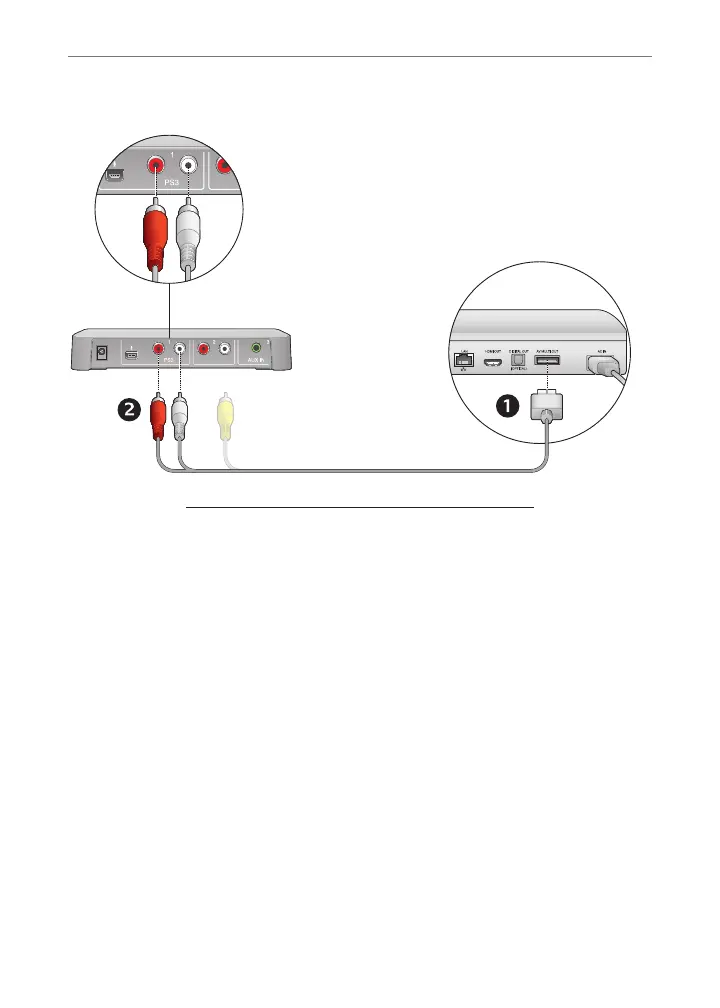English 7
Logitech
®
Wireless Headset F540
If you are using an HDMI or digital optical cable to connect your PS3 to your primary
audio system, use the PS3 AV cable (recommended) setup below or the alternative shown
in Figure 3
Recommended setup for the wireless base station (Fig. 1)
Connect the PS3 AV cable (typically included with the PS3) to the back of the PS3 1.
Connect the red and white RCA plugs of the PS3 AV cable to the PS3 ports on the back 2.
of the wireless base station
Adjust the audio settings using the PS3™ XMediaBar™ You need to enable multi-3.
output audio in the PS3 system (rmware 3 00 or later) settings for the PS3 to transmit
stereo audio to the Headset F540
Within the XMediaBar, navigate to
Settings•
Sound Settings•
Audio Multi-Output•
In Audio Mulit-Output, select “ to turn on the Audio Multi-Output feature
PS3
PS3 AV cable
Logitech wireless base station
Figure 1