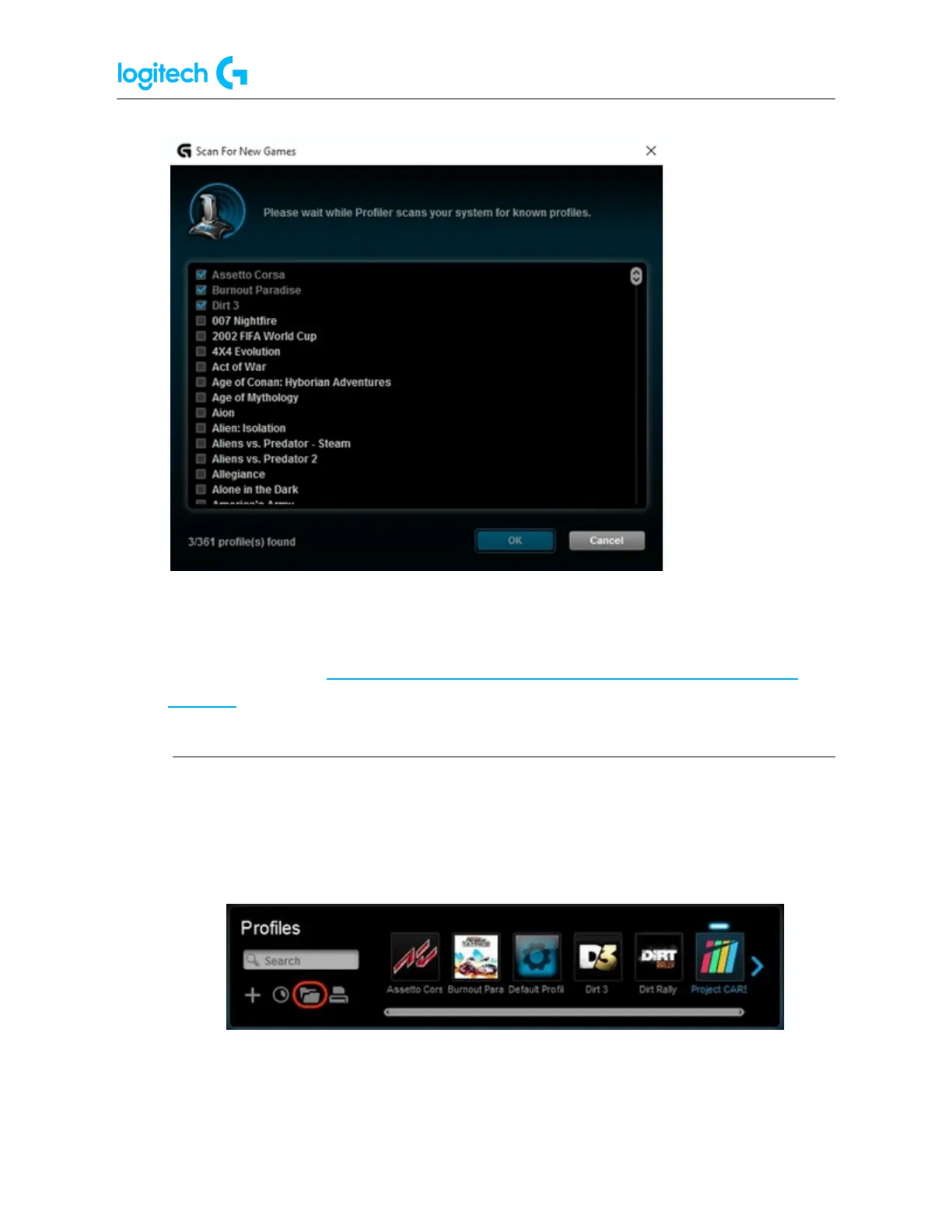G920 Driving Force Racing Wheel FAQs 27
6. Click OK to finish importing the selected profiles.
NOTE: For any games you've selected manually, make sure that the correct game
application file is associated to that profile in LGS. For more information on editing
existing profiles, see Create and edit racing wheel profiles using Logitech Gaming
Software.
Import/Export (Manual)
To manually import LGS-compatible profiles into LGS:
1. In the Profiles area at the top-right corner of the LGS window, click on the
Import/Export icon.
2. In the pop-up menu, click Import.
3. Use the pop-up dialog window to browse your computer’s file system and
select the LGS-compatible game profile file(s) you wish to import into LGS.
