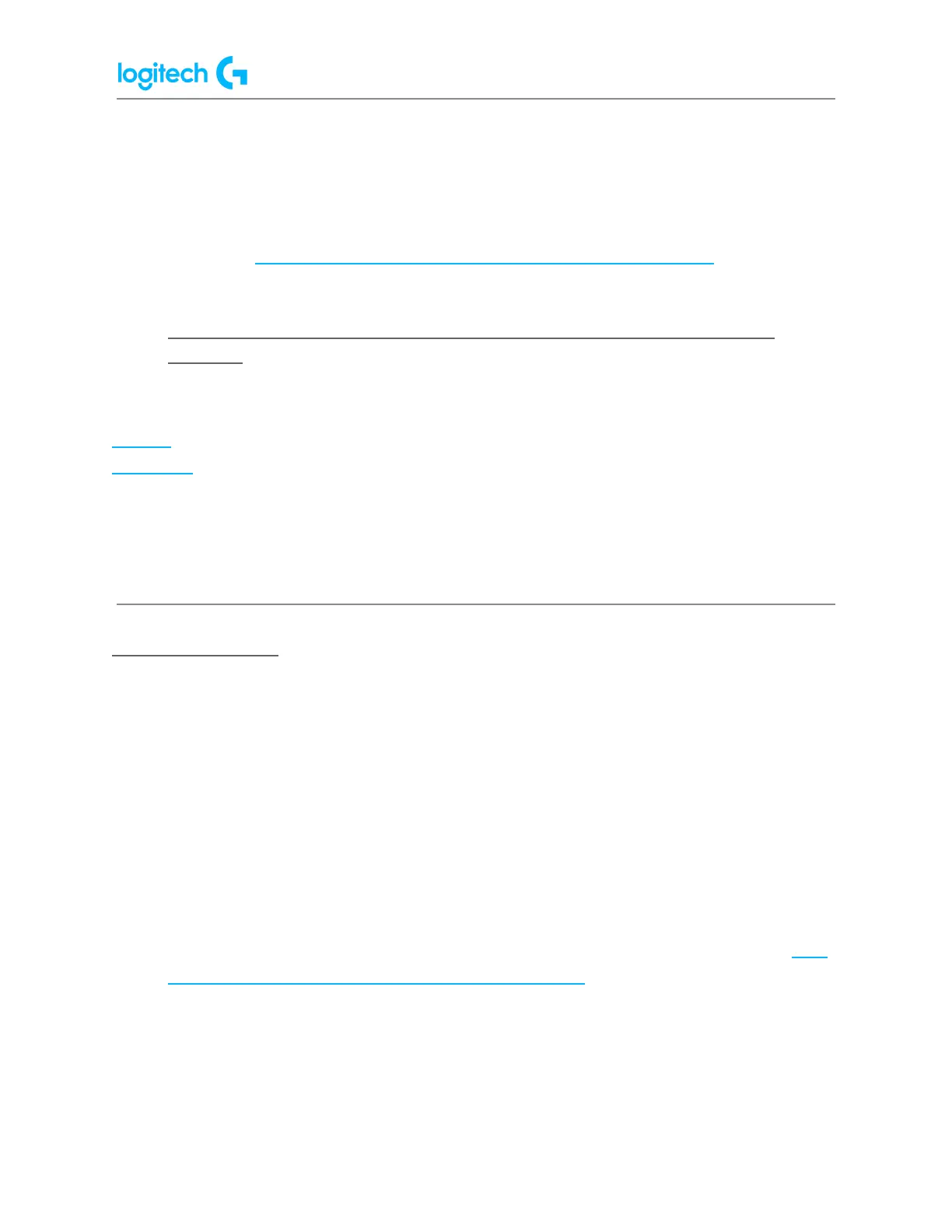G920 Driving Force Racing Wheel FAQs 28
NOTE: Only LGS-compatible Game Profile files (.lgp or .xml) are supported.
4. Click Open to close the dialog window, and import the selected
LGS-compatible profiles into LGS. The new profiles will appear in the profiles list.
NOTE: For more information on navigating the list of available profiles in LGS,
see View racing wheel profiles using Logitech Gaming Software.
● Set racing wheel profiles to Persistent or Default using Logitech Gaming
Software
Logitech Gaming Software (LGS) 8.70 and later has two special profile states for racing wheel
profiles:
Default — used when no other active profile is detected
Persistent — overrides all app-specific profiles
NOTE: Not all Logitech racing wheels are compatible with LGS 8.70 (or later). Please refer to
your racing wheel’s product specifications for software compatibility information.
Set a Default profile
LGS comes pre-installed with a Default profile. LGS uses the Default profile when no other
profile is currently running. To assign any profile of your choice to be the Default profile:
1. Make sure that the racing wheel is connected to your computer, and then launch LGS.
2. On the LGS Home screen, navigate to the device selector at the bottom of the LGS
window and click on the racing wheel’s device icon.
3. Navigate to the Steering Wheel or Pedals screen.
4. Navigate to the Profiles area at the top-right corner of the LGS window, and navigate
to the profile you wish to set as Default.
NOTE: For more information on navigating the list of available profiles in LGS, see View
racing wheel profiles using Logitech Gaming Software.
5. Right-click on the desired profile and click Set As Default from the pop-up menu that
appears.
