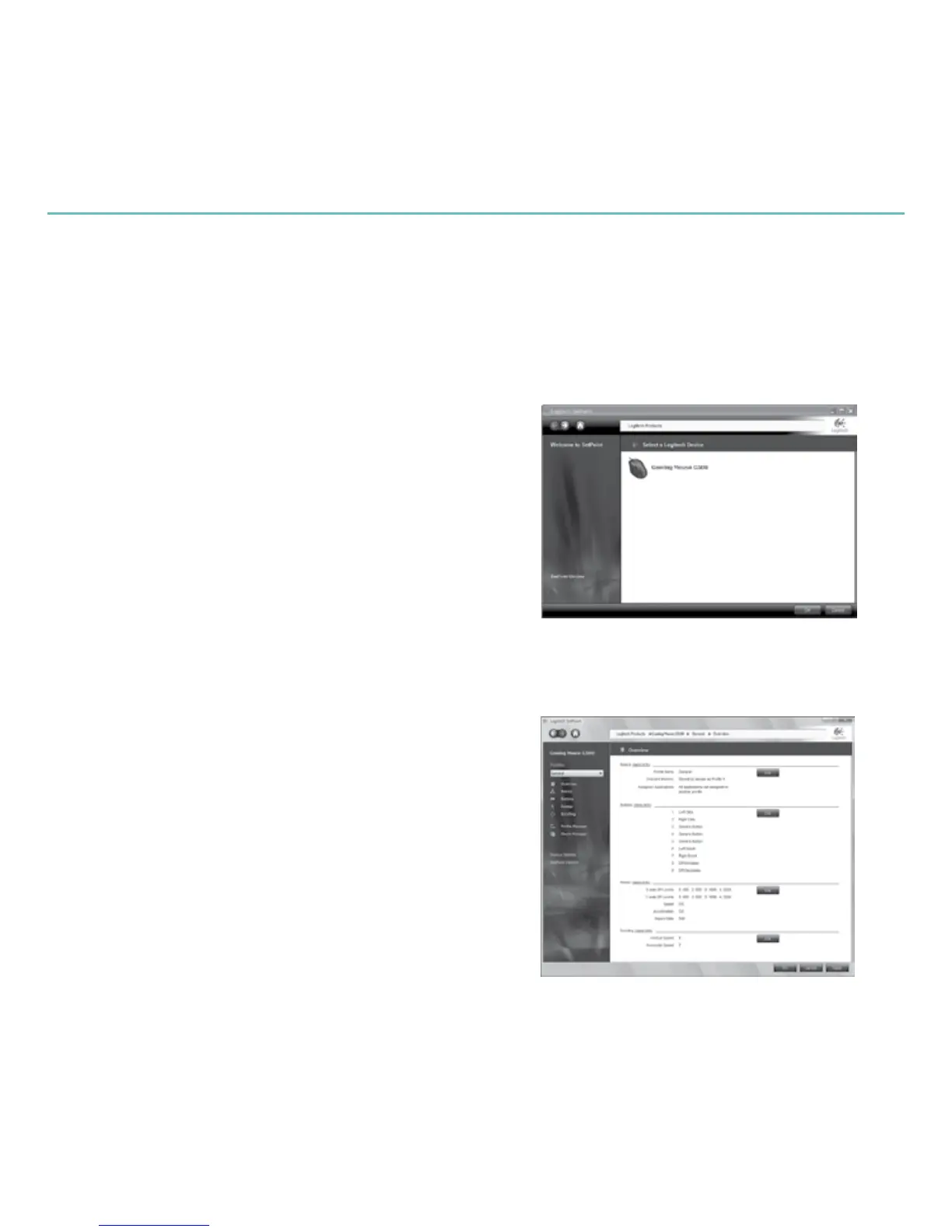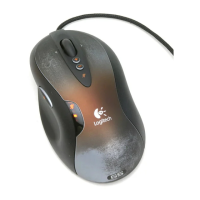User’s Guide
English 3
Configuration
Your Gaming Mouse G500 is combat-
ready, right out of the box. For access
to more advanced features—such as
using onboard memory to store personal
settings—download Logitech
®
SetPoint
™
for
the G500 and use it to tune your mouse
for maximum performance.
*
Start SetPoint from the taskbar or 1
the Windows Start menu.
Upon launching, SetPoint asks you
to select a Logitech device.
Double-click the thumbnail image 2
of the G500.
The Overview appears,
providing general information
about your G500.
Overview
Displays your current profile settings
Welcome screen
Double-click the image of your G500
mouse to view and modify settings
Download the latest version of SetPoint from
www.logitech.com/downloads
*