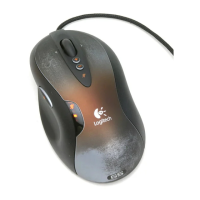Gaming Mouse G500
4 English
Mouse features
Gaming profiles to go
The G500 gives you onboard memory
for storing your gaming profile—personal
game preferences you can take with you
to LAN parties or competitions.
With settings-to-go, you can play
your favorite titles on computers other
than your own, without installing driver
software or recreating game preferences.
You can store settings such as button
assignments, keyboard macros,
DPI settings, and USB report rate in
your profile.
Use SetPoint software to create as many
profiles as you want and save them to
disk. Select any one of the saved profiles
to store on the G500, or use application
detection to automatically switch profiles
when you start a new game.
Profile Manager
Choose a profile to store in onboard memory
Macro Editor
Record keystrokes and other mouse actions
as macros you can save in profiles
