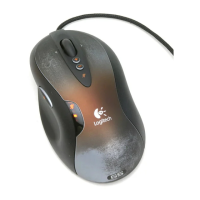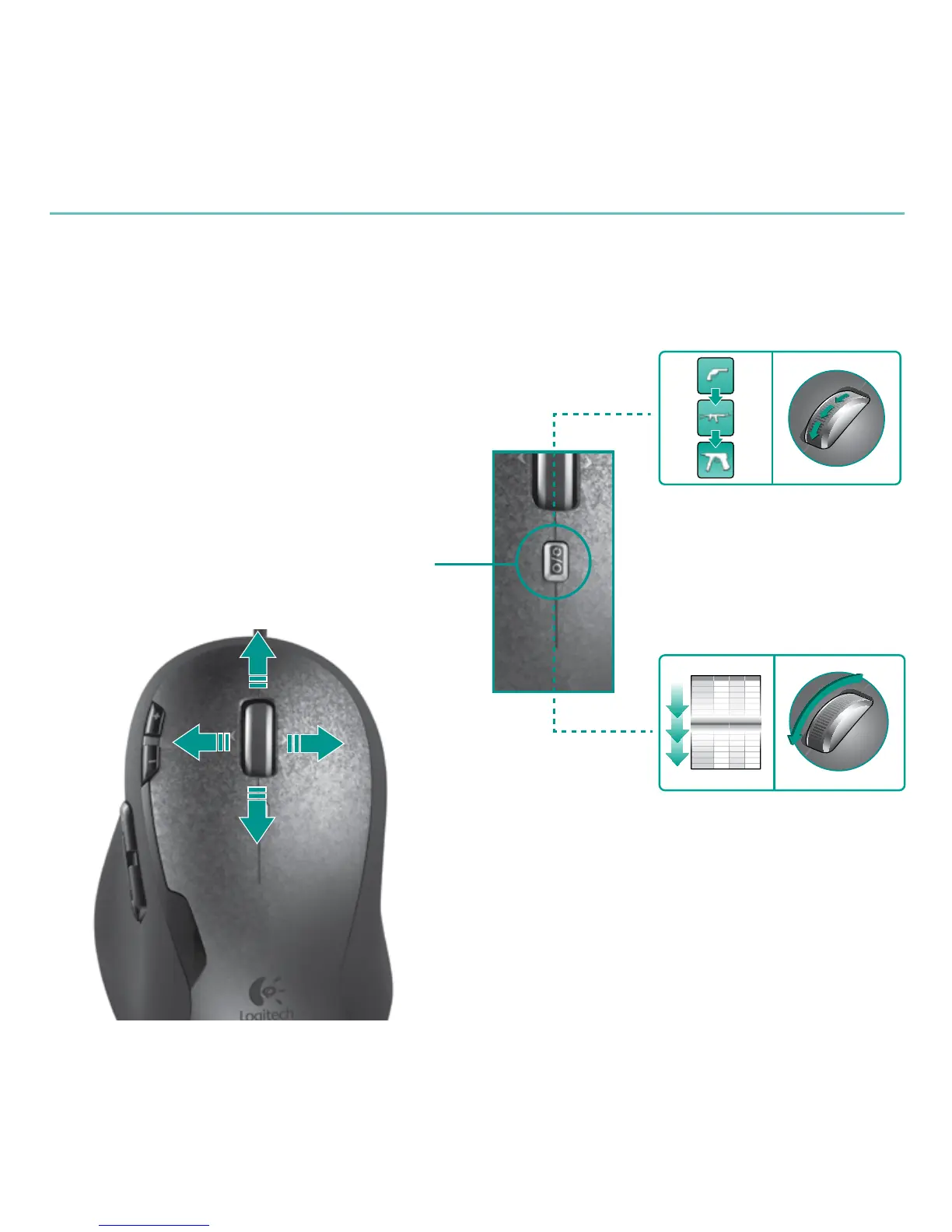 Loading...
Loading...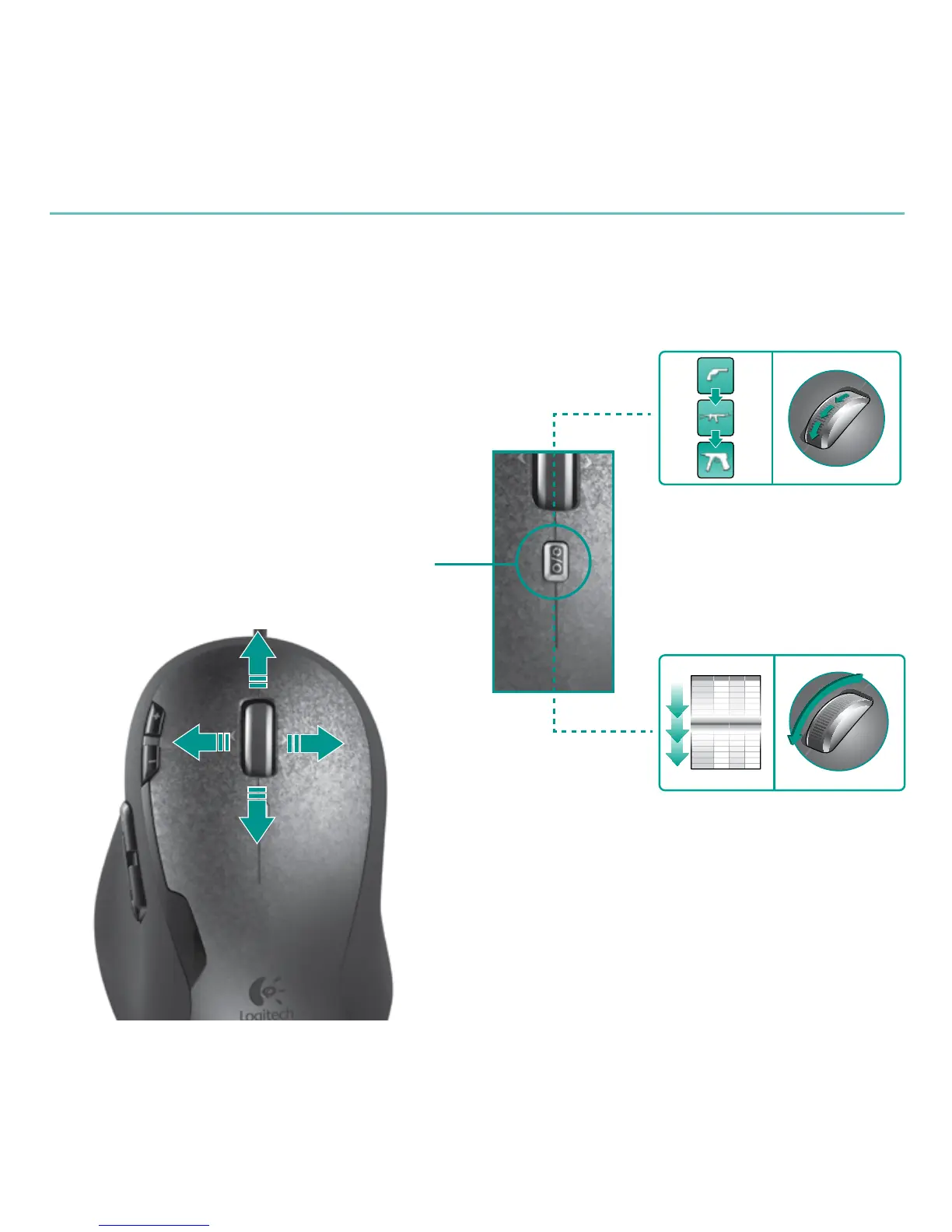
Do you have a question about the Logitech G500 and is the answer not in the manual?
| Scroll | Yes |
|---|---|
| Purpose | Gaming |
| Scroll type | Wheel |
| Buttons quantity | 10 |
| Device interface | USB Type-A |
| Recommended usage | - |
| Movement detection technology | Laser |
| Product color | Black |
| Power source | Cable |
| Weight | - g |
|---|