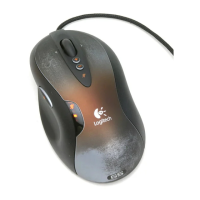English 11
Hyperfast Scroll Wheel
The G502 features Logitech’s exclusive dual-mode
hyperfast scroll wheel. Click the button right
below the wheel (Button G12) to switch between
the two modes.
Tips
Weight and balance tuning is very much
an exercise in personal preference.
Generally speaking, more weight makes it easier to
control high DPI settings, while less weight makes
low-DPI gaming less fatiguing.
Centering weights along an imaginary line
between your thumb and right-side grip finger(s)
will help maintain optimal front-to-back balance.
The eects of changing weights may not be
immediately apparent. After changing the position
or number of weights, give yourself some time
to experience the dierence before changing
them again.
Try the default profile settings in practice games
before changing these settings.
Advanced gamers can customize each game
according to their specific button configuration
and sensitivity switching needs. The Logitech
Gaming Software stores this information
and applies it automatically when the game
is detected.
