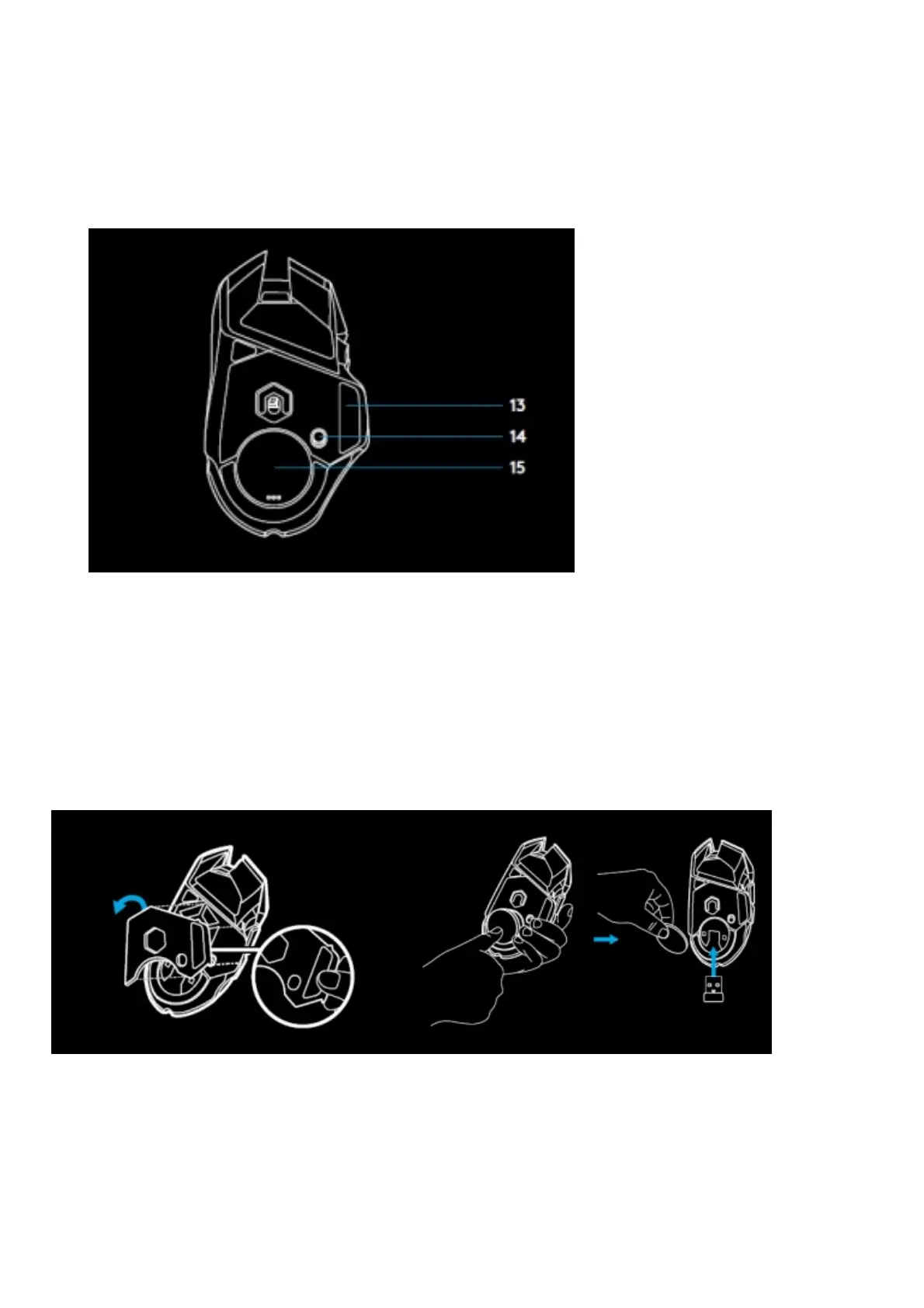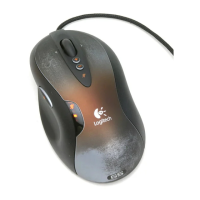4. Scroll left (Wheel tilt left)
5. Scroll right (Wheel tilt right)
6. DPI down (Button G7)
7. Middle click (Button G3)
8. DPI shift/Sniper button (Button G6)
9. Wheel mode toggle button (not programmable)
10. Forward (Button G5)
11. Battery status (Button G9)
12. Back (Button G4)
13. Upper weight door (bottom of mouse)
14. On/Off switch (bottom of mouse, not programmable)
15. Lower weight and receiver storage door (bottom of mouse)
WEIGHT CUSTOZMIZATION, RECEIVER STORAGE AND POWERPLAY
The upper weight door can be open by pulling on its right edge. 4x 2-gram weights can be added.
The lower weight and receiver storage cover can be opened by pressing inwards at the bottom of the cover with the
thumb and pulling it out with the other hand. 2x 4-gram weights can be added inside the receiver storage
cover. The receiver storage cover and weights can be replaced by the POWERCORE adapter available with the
POWERPLAY wireless charging system (sold separately).
LIGHTSPEED BATTERY LIFE
G502 LIGHTSPEED has a rechargeable 250mAH LiPol battery
which provides it with up to 55 hours non-stop gaming at 1ms
report rate with lights off, or 48 hours non-stop gaming at 1ms
report rate with RGB color cycling on.*
–– Charge level can be checked when the mouse is powered on or by pressing the G9 button or using Logitech G
HUB to assign a button to check charge level.